How to use iMessage on a Windows computer?
iMessage is a very safe, fast and reliable instant messaging service from Apple, however you can only use this application on devices of "Apple house".This is quite limited, especially for those who use Windows computers, but in the following ways you can fully experience iMessage on Windows.
How to use iMessage on Windows computers
- Method 1: Use iMessage on Windows computers with Chrome Remote Desktop
- Method 2: Use iMessage on Windows computer with iPadian 2
- Method 3: Use iMessage on Windows computers with Remote Messages on Cydia
Method 1: Use iMessage on Windows computers with Chrome Remote Desktop
Step 1. Device to prepare: Mac with iMessage and computer using Windows operating system.
Step 2. Now, download Chrome and Chrome Remote Desktop on both computers.
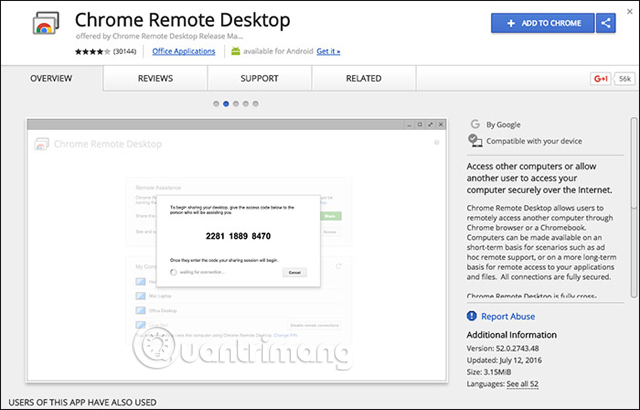
Step 3 . After installation, click on the application to launch it.

Step 4. On the Mac, download Chrome Remote Desktop Host Installer.

Step 5 . After downloading, please install the same on Mac.
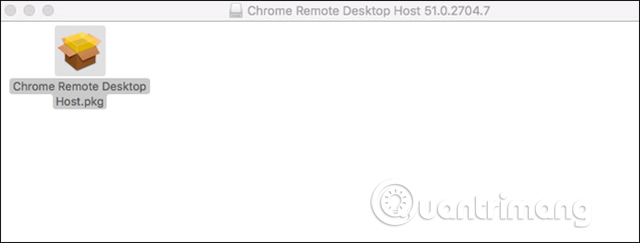
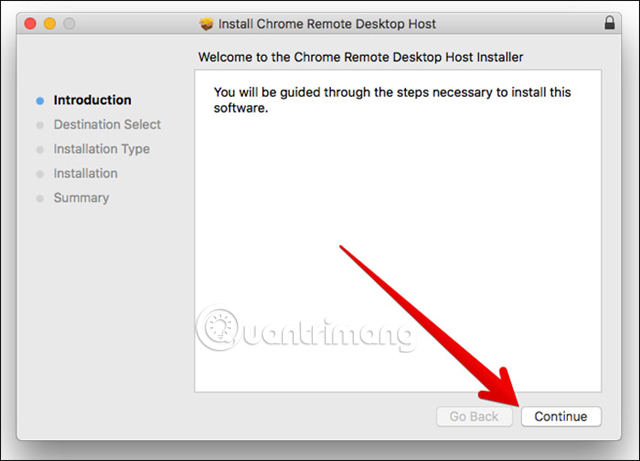
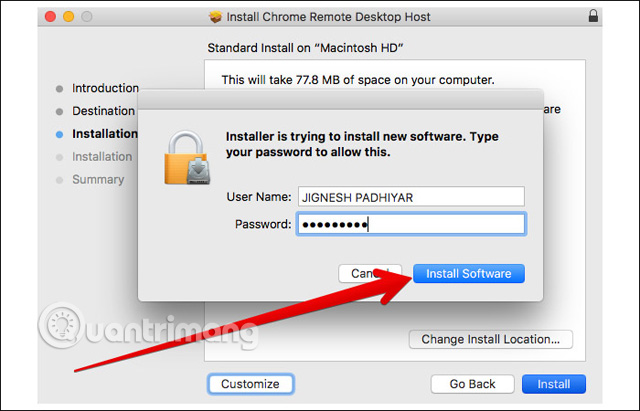
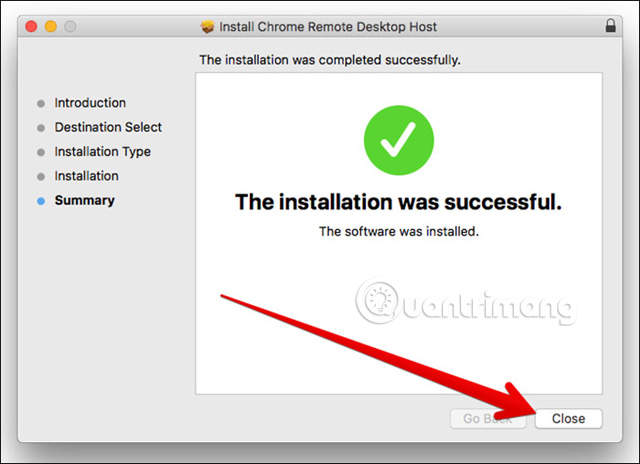
Note: Chrome Remote Desktop allows you to access another computer through the Chrome browser or Chromebook. Besides, you can easily access your applications and files safely.
Step 6 . Use code to connect both computers.
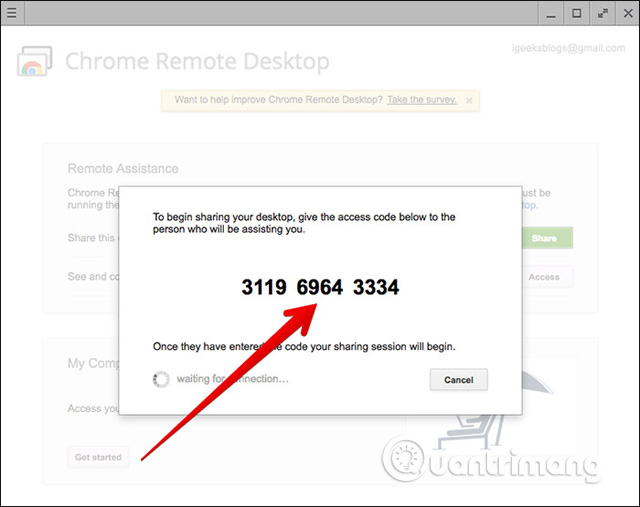
Enjoy iMessage on your Windows computer.
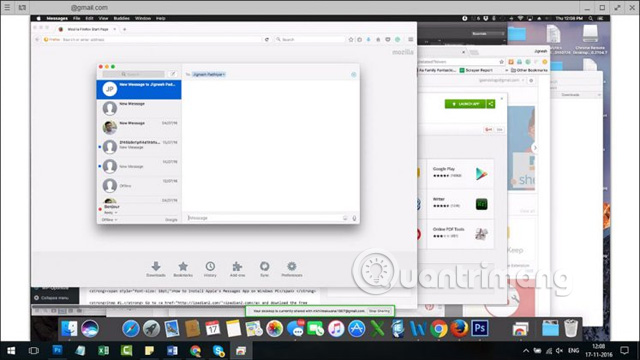
Method 2: Use iMessage on Windows computer with iPadian 2
What if you don't have a Mac but still want to use iMessage on a Windows computer? One way to use iMessage is to download iPadian on Windows. This is a simulator software, creating virtual iOS ecosystem on Windows computer, allowing you to install this popular messaging application on Windows.
Note : iPadian 2 is an iPadian emulator that allows you to convert Windows computers and run iOS applications.
However, the iPadian emulator does not work continuously. Besides, it can cause your computer to be infected with malware, so you should take precautions.
- Download iOS iPadian emulator software.
- Next, install the .exe file on a Windows computer
- Run emulator software.
- Accept terms and conditions.
- After completing the installation process, launch the iPadian software on the computer.
- Next, type ' iMessage ' on the search bar.
- Finally, download the Messages application on your computer.
Then launch the application and start experiencing iMessage on a Windows computer.
Method 3: Use iMessage on Windows computers with Remote Messages on Cydia
Step 1: Open Cydia and search for Remote Messages. There are many versions for iOS 7 and iOS 8, so choose which one applies to the current software version on your iOS device. Pay $ 3.99 and install on iOS device.

Step 2: After the process is complete, go to Remote Messages and go to Settings , create a username and password. To "Use Authentication" in "ON" mode
Step 3: Make sure your iOS device and Windows computer are connected to the Internet. On the computer, open the browser and enter the IP (Current IP) address on the iOS device, then add a colon " : " and enter the server port code (Server Port).
For example, the screenshot of the device with the IP address is: "192.168.1.21" and the server port is: "333". So on the computer browser you must enter 192.168.1.21:333
Step 4: Press Enter . Setup is complete! You can put your device into sleep mode and reply to messages right from your browser.
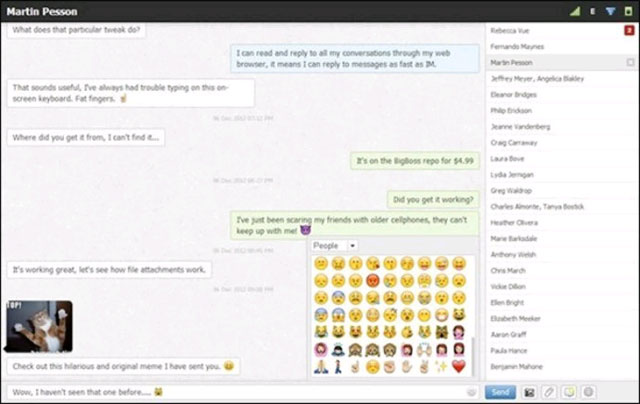
Refer to how the application works in the following video:
See more:
- Common iMessage errors and how to fix it
- Is it possible to use FaceTime on Windows?
- 12 interesting things you can do with the iMessage app on iPhone, iPad