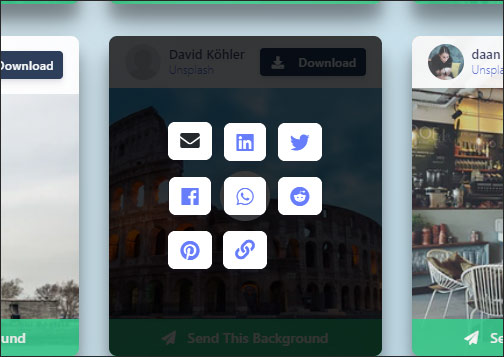Changing virtual backgrounds in Zoom is more interesting with these 2 websites
When learning online on Zoom, the teachers and students can change the background Zoom behind when making a live video call, using the backgrounds available in Zoom or using some virtual wallpapers download websites as in this paragraph. The number of backgrounds that Zoom provides is relatively small and very familiar, relatively simple. If users want more options for virtual wallpapers, join the article below to choose virtual wallpapers on Zoom like that.
1. ZoomerBackgrounds
https://zoomerbackgrounds.com/ZoomerBackgrounds gathers lots of backgrounds according to different themes for users to download. And you can also download wallpapers you like for others to download and use on Zoom.
ZoomerBackgrounds interface is divided into many other categories for users to search and choose to download such as Pop Culture, Funny, Art in the Categories tab or the trendy wallpaper section. To download the wallpaper, you just need to click on the wallpaper and then select Download to download. The background on ZoomerBackgrounds has a logo inserted and we just need to uncheck the Include watermark to download the image without the logo to the computer.

2. Remoteteam
https://www.remoteteam.com/zoom-virtual-backgrounds/Remoteteam provides a good quality virtual background from Unsplash, Coverr.co, etc. First you need to create an account to be able to download Remoteteam images. Click Sign in in the top right corner and fill in your personal information.
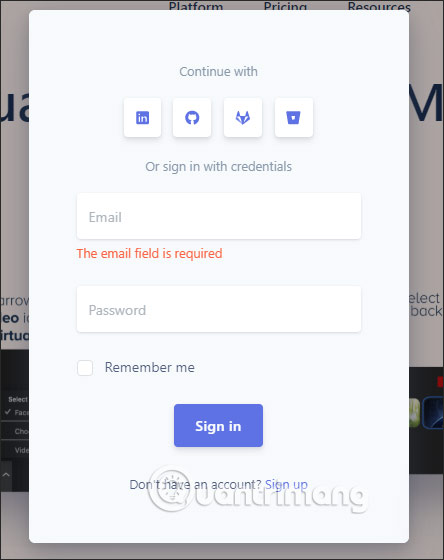
Every webpage thumbnail will have a web page provided, and just click to view the wallpaper in a larger size. If you want to download the wallpaper, click Download .
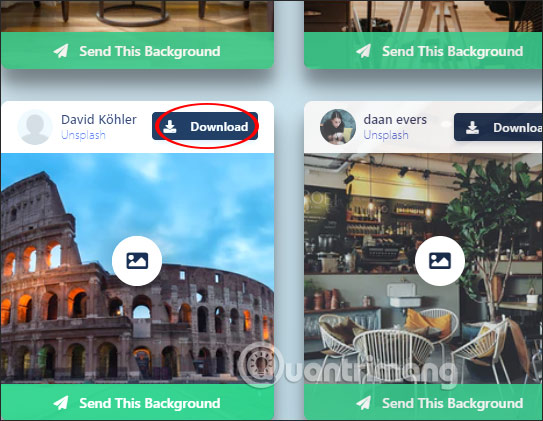
If you want to send this wallpaper to a friend then click Send this Background, and there are many options for us to send the Zoom wallpaper.