Change the look for Firefox
The Firefox browser is now growing and becoming quite popular. Using this browser you can avoid web security errors that Internet Explorer often suffers.
Firefox provides Add-on tools for you to update, add some functionality to your browser. With the tutorial of this article, we will introduce the change interface of Firefox to help you surf the web more interesting with a little 'change'.
To install Firefox themes, go to: https://addons.mozilla.org/firefox/themes/. Here you can choose themes by theme: compatible with operating system, sports, animals or nature .
Choose a favorite theme and click Install Now to install
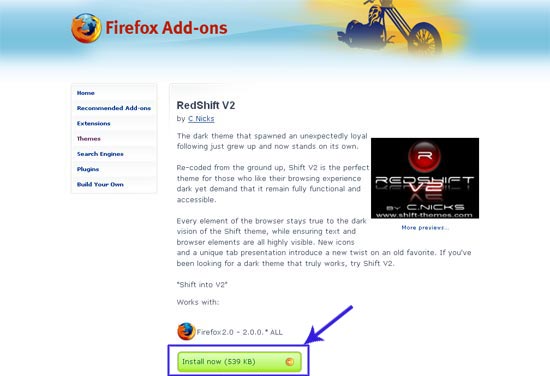
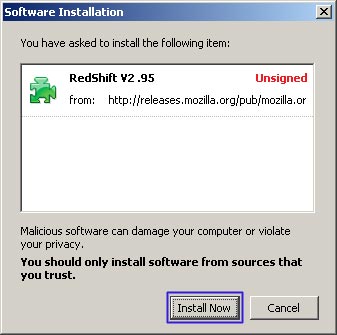
After installation is complete, please Restart Firefox.
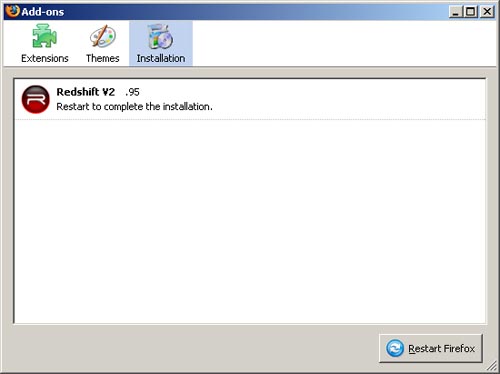
To change the theme you just installed, go to Tools -> Add-ons -> Select the theme to set and click Use Theme .
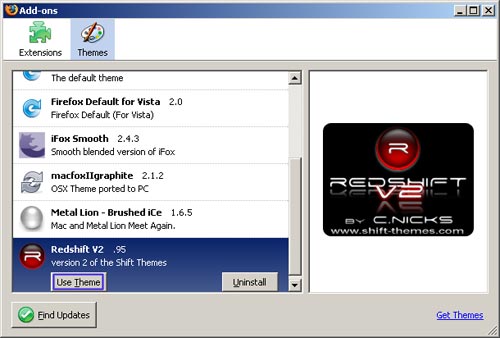
Restart Firefox, you will have the interface you want. Happy web surfing!
