Backup and restore Office 2010 Ribbon toolbar
TipsMake.com - Microsoft Office 2010 version allows users to easily customize and change the Ribbon toolbar and Quick Access Toolbar, through which we can quickly group and categorize commands or functions together. . In the following article, we will show you how to backup and restore toolbars after setting this up in a simple way.
Create and backup Customized Tab:
Specifically, in this test, we use Microsoft Office 2010 , but with some recent versions, you can apply the same way. To get started, right-click the blank space on the toolbar and choose Customize the Ribbon:
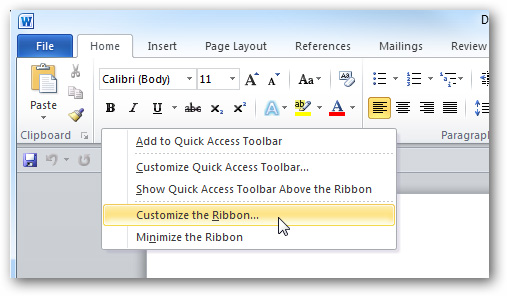
The Word Options screen is displayed, where we can do a lot of options and settings according to user needs or personal preferences:
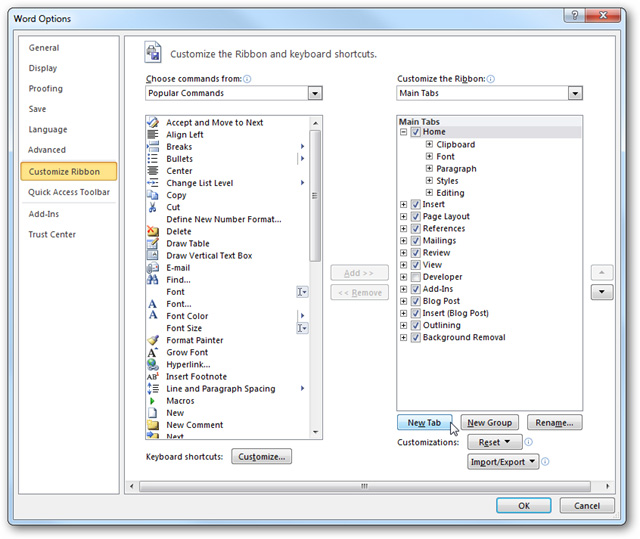
And to create a new customized tab, click the New Tab button :

Name this new tab:

The next thing is quite simple, we just need to drag and drop the corresponding function commands from the left column to the right:

Select the corresponding display method from the dropdown menu by group or all commands:
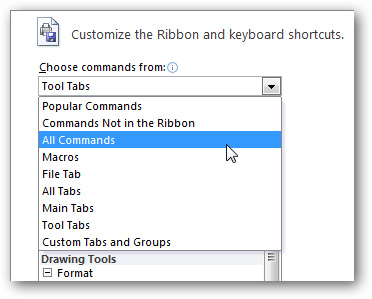
Basically so we have finished creating the custom function tab at will. You can create 1 or more tabs in the same way:

However, you should note that these function tabs exist only in certain applications or environments. For example, if created in Word , it will not be displayed in Excel or PowerPoint :
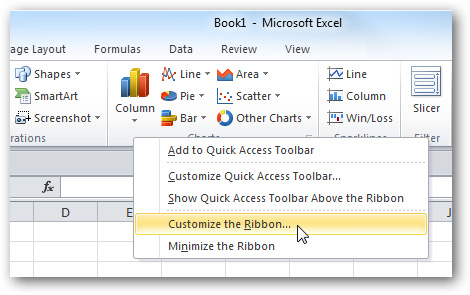
One useful point we can do is the ability to extract these customizations for use on other computers with the same version of Office . To do so, select the Customize Ribbon section at the bottom of the control panel and click Import / Export> Export all customizations , then save the file in a folder on your hard drive:

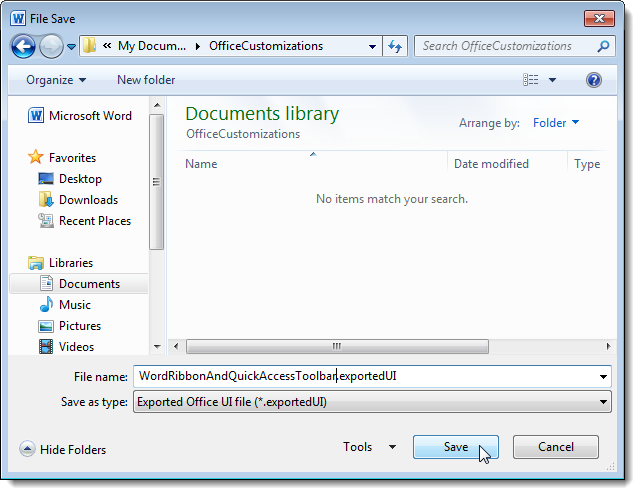
On other computers, if you want to re-use those settings, then select Ribbon Customizations> Import customizations file , point the path to the file just exported at the previous step:
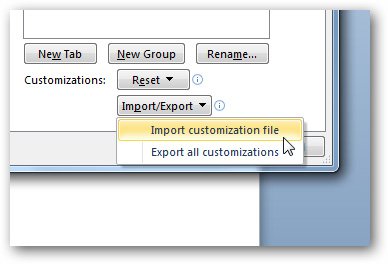
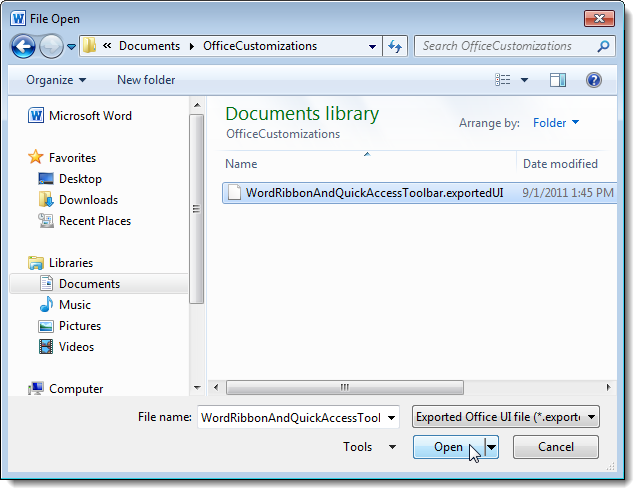
The program will display the following message, click Yes :
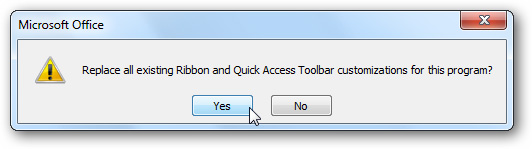
And this is the result after importing the settings:
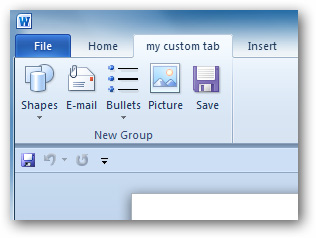
Good luck!