Set automatic email sending and receiving mode in Outlook 2010
QuanTriMang - In the following article, we will cover some basic steps to set up automatic mail sending and receiving in Microsoft Outlook 2010. In essence, the program will not send or receive emails even though people Use the Send button after editing, until they use the Send / Receive function.
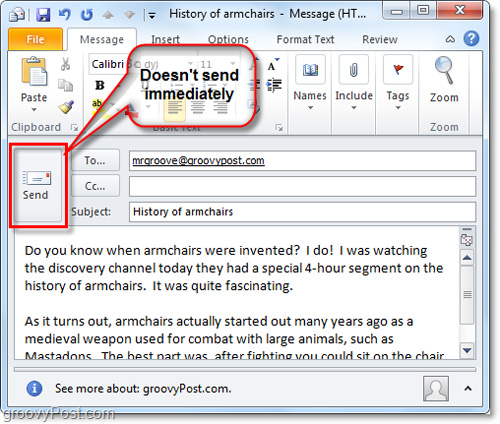
By default the actual process of sending and receiving email will take place within 30 minutes
At the Send / Receive Groups button, click the arrow icon and select Define Send / Receive Groups .:
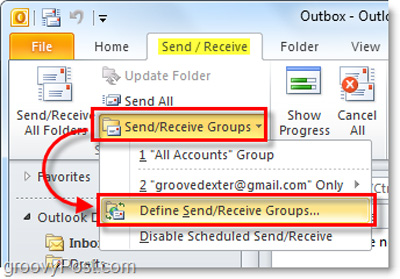
Or go to the Options menu (File> Options) :

Here, you select Advanced> Send / Receive .:

Here, we will proceed to edit some parameters to suit the requirements. As mentioned above, the automatic time for Outlook to send and receive the default email is 30 minutes, it is best to switch back about 5 - 10 minutes, another point to note is selecting Perform an automatic send / receieve when exiting , you can safely turn off Outlook without worrying about whether the email has been sent:

Good luck!