Can I Run Windows 11 1.0.0 - download Can I Run Windows 11 1.0.0 here
Download Can I Run Windows 11 1.0.0 here
Free and easy to use compatibility checker
Can I Run Windows 11 is a free Windows PC compatibility checker. Downloading and launching this add-on is quick and easy.

Scan quickly and display results without entering anything
Results that match the Win 11 system requirements will be displayed as soon as you launch Can I Run Windows 11, no separate steps are needed.
Simple interface and clear graphic display
A clear and easy-to-understand graphical comparison list is displayed. Overall compatibility results can be seen at a glance.
Results and detailed description of compatibility
In the results table, you'll see if your hardware or system meets the minimum requirements to upgrade to Windows 11. Otherwise, suggestion requests will be provided for your reference.
How to use Can I Run Windows 11 to check compatibility
1. Download and launch Can I Run Windows 11
Download the free compatibility checker Can I Run Windows 11, install and launch it on your Windows computer. It will take you less than a minute.
2. Get compatibility results table

Can I Run Windows 11 automatically scans your current system and hardware, and then compares them with Windows 11 minimum requirements as soon as you launch the software. In a few seconds, the Windows 11 compatibility test results will be displayed on the screen.
3. Get Suggestions for Upgrading to Windows 11
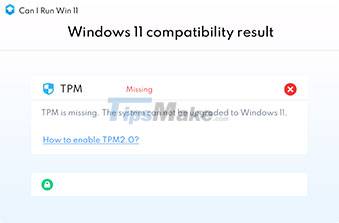
You'll see a list of compatible results at a glance. If all PC hardware and software is marked green, your computer is ready for Windows 11. However, anywhere with a red or yellow exclamation mark, it means is that certain items are not compatible with the Windows 11 requirements.
You can click on the related articles provided to find the fix. The solution could be a software upgrade, necessary driver installation, or other actions that need to be taken.
In addition to Can I Run Windows 11, you can check your system's compatibility with the new operating system using WhyNotWin11 or Windows PC Health Check.