Access SkyDrive from iPhone
TipsMake.com - While many of Windows Live product lines of Microsoft received many positive compliments from the user community, on the improvement and timely supplement in terms of technology, utilities and essential features. But not all is possible, and one of the most difficult services is Windows Live SkyDrive .
In essence, SkyDrive offers users five times more free storage space than some popular services like Dropbox and Box.net, easily create, edit and share photo albums. But perhaps the most attractive feature for users is that they can create and edit text files, documents directly with Cloud-based Web-based Apps , uploading data to Skydrive from Windows Explorer via WebDAV . In this regard, SkyDrive not only works as an online storage and sharing service, for those who have smartphone devices and Wi-Fi connection, they will not need to use some way to back up data. usually via USB drive, external hard drive . anymore, all they need is SkyDrive. But so far, Microsoft has not officially announced support for SkyDrive applications for Android or iOS operating systems. In the following article, we will show you some basic steps to use Windows Live SkyDrive through some browsers like Safari on iPhone .
First, start your browser, type live.com address in the address bar and click Go . It seems that this website has been optimized for Hotmail services, you will immediately be redirected to Hotmail Inbox , then select Menu at the top right corner of the screen, where there will be links SkyDrive's among other services:
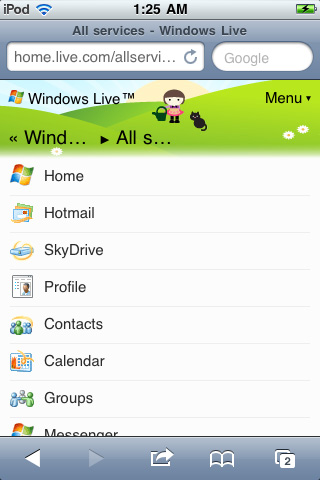
Here, we will see all the data of the account, sorted by folder:
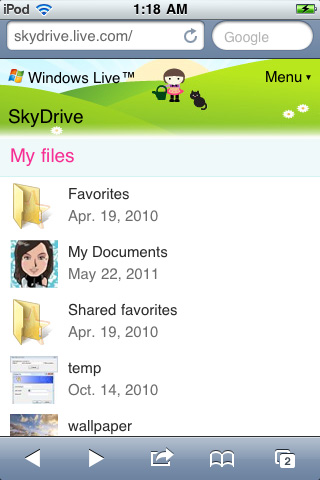
When selecting any folder, the system will display via thumbnail mode:
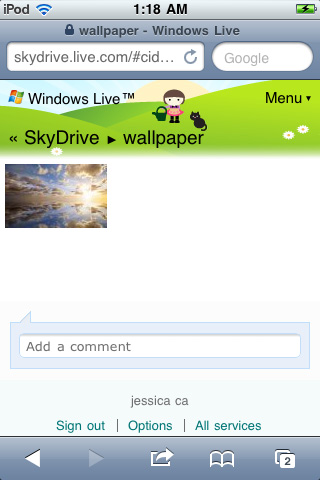
For some other file formats, such as OneNote , the SkyDrive system will compress the file and users only need to download the compressed file. Below is the Main memo file for OneNote if you want to download:
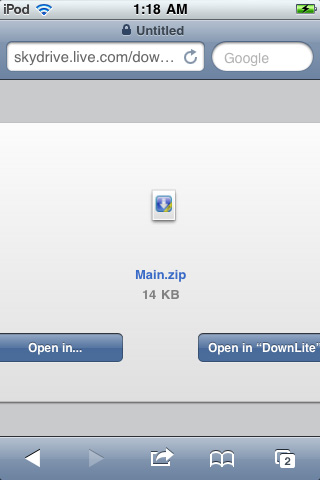
As for Office text files, you can easily view the content of these files, similar to when downloaded to the system with simple operations such as: viewing in thumbnail mode, forwarding between multiple pages. different, or only display text content:
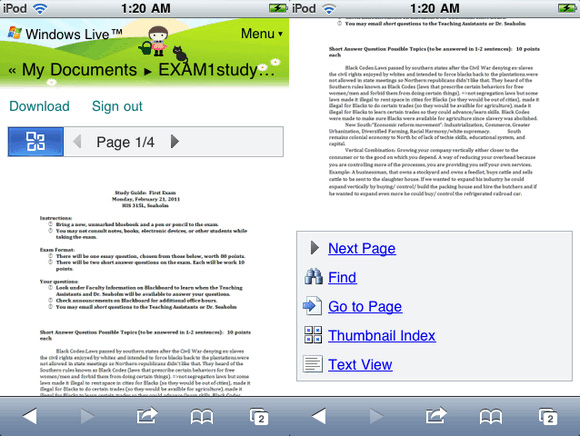
With some other files like PDF , you can open them with many different support applications:
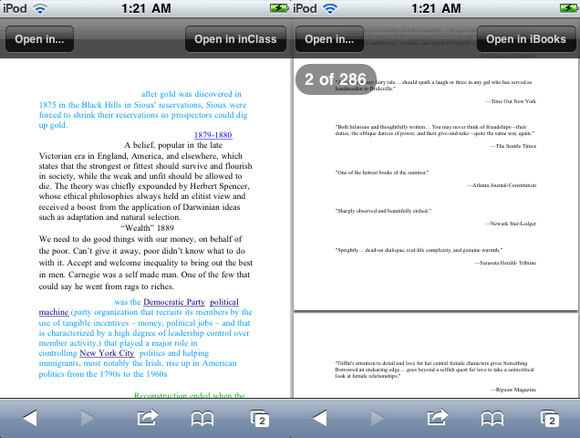
These are some of the basic features in the mobile version of SkyDrive service. In some cases, the process of downloading http://skydrive.live.com/ will display a blank page, and if you encounter such a situation, just go back to live.com , then do it again. is fixable. Good luck!