Upload large files via SkyDrive, DropBox or email
You need to store data files with no small capacity, but online support services often limit this feature. For example, SkyDrive is limited to 50 MB per file, while the Dropbox Desktop Client is up to 300 MB via web application, so if you use another computer and want to continue uploading data to DropBox, you need to split. that file. This is also a common way today. There are actually two possible ways: compress the file to the smallest possible level or split it into sections to minimize the total capacity.
In this test, we use 7-Zip tool, right-click on any file or folder and select Add to * .7z
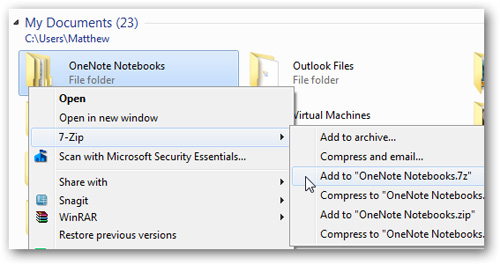
Despite compression, is the file upload size still too large? Open 7-Zip and point to the archive file, right-click and select Split File:
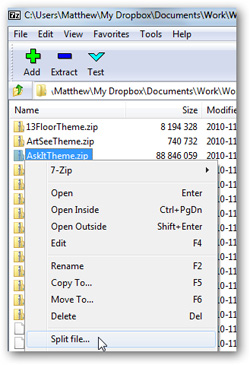
The next function window is displayed, users can select standards such as CD - DVD or Floppy, fill in the specific capacity by MB, then click Split :

And wait for 7 zip to complete the file split:

Now, you can easily upload data conveniently and much simpler:

If you want to restore the original file, right-click the file with the .001 extension and select Combine Files (these files have the same name and are in the same folder):
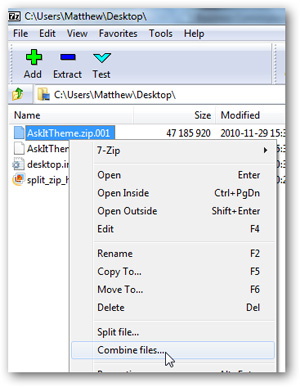
7-Zip will automatically detect the remaining component files and ask if you want to save the file after combining it. Click OK:

Good luck!
You should read it
- ★ Dropbox allows faster file sync with streaming sync
- ★ Synchronize the folder on your computer with Google Drive, Skydrive and Dropbox
- ★ How to synchronize specific folders and share folders in Dropbox
- ★ Set password for Dropbox application on phone in 3 steps
- ★ Dropbox for iOS has supported uploading files from any application