About the new Microsoft Store for Windows 11 and Windows 10
The Microsoft Store, also known as the Windows Store, has been built and redesigned to offer more than the existing store on Windows 10. Microsoft explains that the new Store offers a better experience and performance than the existing store on Windows 10. with the Windows 10 Store, largely unchanged from its original Windows 8 version.
The visual redesign based on Fluent Design and WinUI makes the Store look less cluttered and comes with a new navigation menu on the left side. At the top of the Store, there's a new search bar, also available in the redesigned Windows Settings and Microsoft Photos apps.
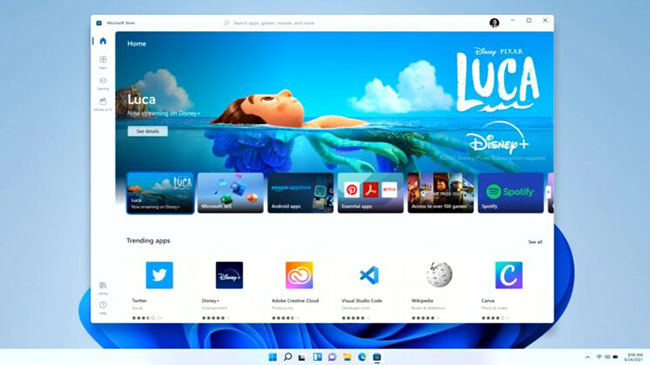
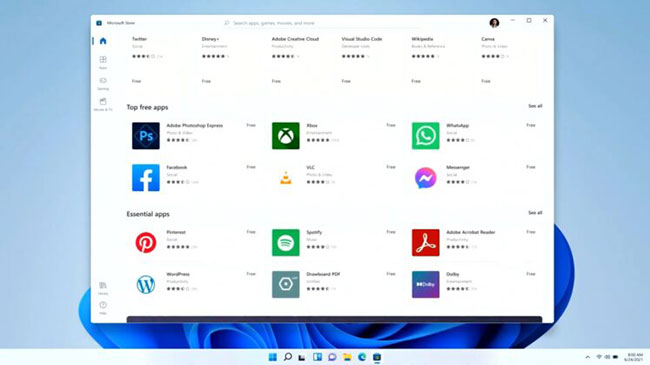
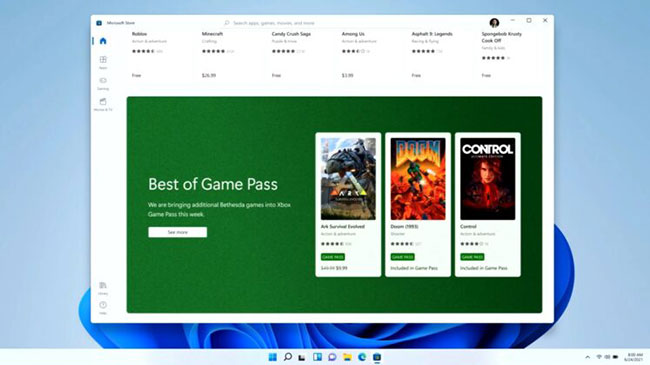
Microsoft has also redesigned the app page in the Store with more clarity on download sizes, reviews, app features, changelog, and more.
Stories coming to Microsoft Store
Microsoft is also bringing the Stories feature to its new Store. This feature will help users discover new apps and also help developers keep users informed about their new apps and games.
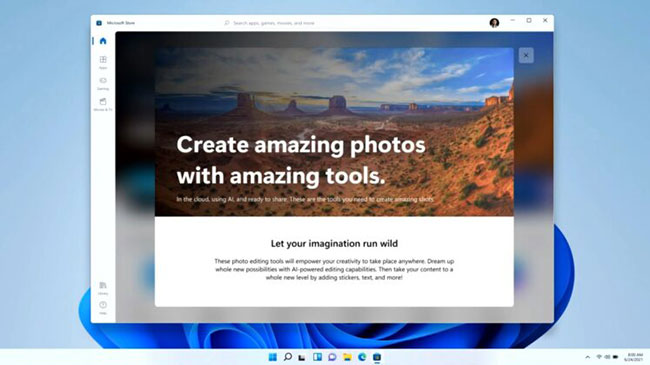
According to Microsoft, Stories on the Windows Store are 'rich editorial content' consisting of a set of screenshots highlighting the features offered by the app.
New search bar
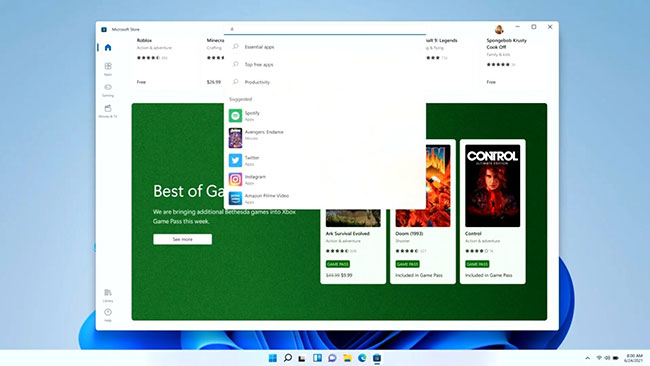
The search bar has been redesigned and works fine. Using the search bar, you can quickly preview the apps available in the Store by entering keywords. The search bar will also show results from the Amazon Appstore, the 'heart' of the Android apps section of the Microsoft Store.
New pop-up store
To better support web apps, Microsoft is introducing a new pop-up store that allows users to install apps from the browser. This works when a user clicks on the Microsoft Store badge/banner on a site like Spotify.
When you click on the Microsoft Store download badge, the Windows 11 app settings window will appear and it will help you to manage the settings.
New policy for developers
The Windows 11 Store is now more open to developers, and it will support a wider variety of Windows apps. For example, developers can now publish any type of desktop application created with .NET, Electron, React Native, UWP, Xamarin, Java, PWA and of course Win32 is now also supported.
Another big change is support for third-party commerce platforms on the Store. Developers will be able to use their own commercial solutions within the app to charge customers, and Microsoft won't add any fees, meaning 100% of the revenue will go to the developers. .
The new Microsoft Store is due later this year, but Microsoft will release the first preview to Insider testers as soon as this month.
You should read it
- ★ You will soon be able to buy both computers and phones ... from the Microsoft Store of Windows 10
- ★ New Departments menu for Microsoft Store on Windows 10 makes searching easy
- ★ Microsoft is about to bring Windows 11's new app store to Windows 10
- ★ How to re-register the Microsoft Store app in Windows 10
- ★ Steps to download the new Microsoft Store on Windows 11 Insider Preview