How to re-register the Microsoft Store app in Windows 10
The Microsoft Store app in Windows 10 offers a variety of software, games, music, movies, TV shows and books that users can browse, buy or download for free and install for Microsoft accounts in PCs and devices. Windows 10.
If the Store app doesn't open, hang, or work properly, re-registering the Microsoft Store app will fix this problem.
The following instructions will show you how to re-register the Microsoft Store application for your account or for all users in Windows 10.
Note : Make sure you have the correct time zone, date and time to avoid Store problems.
Re-register the Microsoft Store application for existing users
1. Terminate the Microsoft Store application to make sure it is closed and not running.
2. Open PowerShell.
3. Copy and paste the command below into PowerShell and press Enter:
Get-AppXPackage *Microsoft.WindowsStore* | Foreach {Add-AppxPackage -DisableDevelopmentMode -Register '$($_.InstallLocation)AppXManifest.xml'}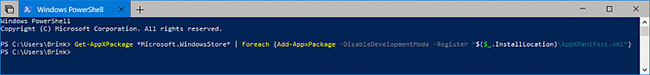 Re-register the Microsoft Store application for existing users
Re-register the Microsoft Store application for existing users 4. When done, you can close PowerShell and try opening the Microsoft Store application again.
Re-register the Microsoft Store application for all users
Note : You must be logged in as an administrator to perform this option.
1. Terminate the Microsoft Store application to make sure it is closed and not running.
2. Open PowerShell as admin.
3. Copy and paste the below command into PowerShell with admin rights and click Enter:
Get-AppXPackage *WindowsStore* -AllUsers | Foreach {Add-AppxPackage -DisableDevelopmentMode -Register '$($_.InstallLocation)AppXManifest.xml'} Re-register the Microsoft Store application for all users
Re-register the Microsoft Store application for all users 4. When done, close PowerShell.
5. Restart the computer to apply the changes.
6. Try opening the Microsoft Store application again.
You should read it
- Fix Microsoft Store not downloading apps and games
- New Departments menu for Microsoft Store on Windows 10 makes searching easy
- You will soon be able to buy both computers and phones ... from the Microsoft Store of Windows 10
- How to restore the Microsoft Store on Windows 10
- How to fix 0x80080005 to install UWP application on Microsoft Store
- What is Microsoft Store AI Hub?
- Microsoft is about to bring Windows 11's new app store to Windows 10
- Steps to download the new Microsoft Store on Windows 11 Insider Preview
May be interested
- How to allow or block access to Microsoft Store in Windows 10
 microsoft store in windows 10 provides applications, games, music, movies, and so on. for users who buy or for free. if you don't like it, you can block access to the store according to the instructions in the following article.
microsoft store in windows 10 provides applications, games, music, movies, and so on. for users who buy or for free. if you don't like it, you can block access to the store according to the instructions in the following article. - How to fix Microsoft Store not working error
 microsoft store (windows store) is not the most popular app store, as it contains many bugs, problems, and tends to not work stably.
microsoft store (windows store) is not the most popular app store, as it contains many bugs, problems, and tends to not work stably. - How to register to use Microsoft Designer
 microsoft designer is microsoft's new visual design service, similar to canva, fotor, and pixlr design tools.
microsoft designer is microsoft's new visual design service, similar to canva, fotor, and pixlr design tools. - Microsoft is about to death Windows 8 Store
 since november, there will be no new applications posted to the store. support for windows phone 8 store will soon end.
since november, there will be no new applications posted to the store. support for windows phone 8 store will soon end. - About the new Microsoft Store for Windows 11 and Windows 10
 during the second event aimed at developers, microsoft revealed a new app store for windows 11 and windows 10.
during the second event aimed at developers, microsoft revealed a new app store for windows 11 and windows 10. - How to Log Into the Microsoft Store
 the microsoft store is an online marketplace where you can buy everything microsoft and more. if you have windows 10, you have the microsoft store app that you can use to get other apps. you can also use a web browser on any computer to...
the microsoft store is an online marketplace where you can buy everything microsoft and more. if you have windows 10, you have the microsoft store app that you can use to get other apps. you can also use a web browser on any computer to... - What is Microsoft Store AI Hub?
 microsoft has brought new ai features that will make a big impact on your user experience. these features include a brand new ai hub, ai-generated review keywords and summaries, and more.
microsoft has brought new ai features that will make a big impact on your user experience. these features include a brand new ai hub, ai-generated review keywords and summaries, and more. - How to change countries on Microsoft Store
 changing countries on microsoft store will help you download apps or cheaper games in different store areas.
changing countries on microsoft store will help you download apps or cheaper games in different store areas. - Steps to reinstall Microsoft Store on Windows 10
 if you mistakenly deleted microsoft store on windows, follow this article to know how to reinstall microsoft store.
if you mistakenly deleted microsoft store on windows, follow this article to know how to reinstall microsoft store. - Microsoft allows users to install Windows Store applications on up to 2000 devices
 if you have multiple windows devices linked to your microsoft account, you'll probably be happy to know that microsoft is raising the device load limit of more than 20 times the current application.
if you have multiple windows devices linked to your microsoft account, you'll probably be happy to know that microsoft is raising the device load limit of more than 20 times the current application.










 How to use Jump Point to manage files on Windows 10
How to use Jump Point to manage files on Windows 10 Steps to fix Windows 10 update error 0xC1900208
Steps to fix Windows 10 update error 0xC1900208 List of errors on Lenovo laptop after Windows 10 2004 update and how to fix it
List of errors on Lenovo laptop after Windows 10 2004 update and how to fix it How to check the Java version on Windows and macOS
How to check the Java version on Windows and macOS How to resize the Start menu in Windows 10
How to resize the Start menu in Windows 10 How to create custom functions in Google Sheets
How to create custom functions in Google Sheets