New Departments menu for Microsoft Store on Windows 10 makes searching easy
Microsoft is experimenting with a small change in the Microsoft Store, which makes it easy for users to find many types of content on the Windows 10 store.
The menu as a drop-down Departments program in the Microsoft Store application of Windows 10 helps promote many types of content on the app store. Unlike other platforms, Windows 10's Microsoft Store not only has applications and games but also many movies, TV Show, hardware, gadgets .
The Microsoft Store navigation system is still considered difficult to find different types of content. So the new Departments menu will show each type of content, divided into 4 major groups: Software & Apps, Entertainment, Devices and Deals.
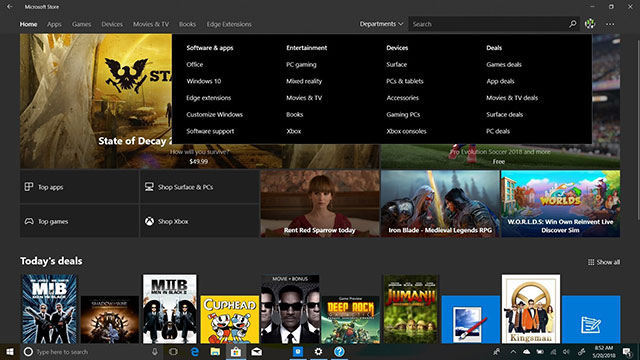
Each item is divided into 5 sub-sections
Each of the aforementioned sections includes 5 sub-sections. For example Entertainment has PC Gaming, Mixed Reality, Movies & TV, Books and Xbox. Software & Apps has Office, Windows 10, Edge utility, Customize Windows and software support.

Menu Department in the form of a dropdown on the right
Although there are no breakthrough changes, Departments will help users easily find the content they want or discover new content. Currently the feature is still being tested so not everyone sees this menu.
Microsoft plans to make some changes to the navigation menus on Microsoft Store in the next update. They also introduced some of them in the new design Fluent Design at the Build 2018 event recently.
See more:
- Ubuntu 18.04 is officially available on Microsoft Store, can run as an application on Windows 10
- How to troubleshoot Refresh Loop in Microsoft Store on Windows 10
- Apple officially released iTunes on Microsoft Store, download and experience
You should read it
- ★ The Windows Store will be renamed to Microsoft Store in Windows 10
- ★ You will soon be able to buy both computers and phones ... from the Microsoft Store of Windows 10
- ★ How to restore the Microsoft Store on Windows 10
- ★ How to re-register the Microsoft Store app in Windows 10
- ★ Firefox can now be downloaded directly from the Microsoft Store