8 best free calendar apps for Android
Everyone needs an effective way to manage appointments, deadlines and birthdays and anniversaries. You can't remember all these things, but luckily there are mobile apps that help you keep them. So, let's see some free calendar apps for Android available in the following Google Play Store.
1. Google Calendar
Opening this list of free calendar apps is obviously Google Calendar, which comes pre-installed on most Android devices and is available in Play Store for everyone. If you use other Google productivity services (such as Gmail or Keep), make sure it's installed on your device.
Google has refurbished the app in 2014 to match Android's new Material Design design. Web applications also edit designs a lot in 2017, so both versions have many rich features.
Simply swipe to switch calendar from month to month, and you can set up auto-pull events (such as hotel reservations, flights and event tickets) from your inbox and add on schedule.
Finally, Google has also added a schedule view, showing you a continuous list of upcoming events instead of displaying by day or week.
Download: Google Calendar (Free)
2. Business Calendar
Don't let the name make you think that this is a business-only calendar, it's suitable for students, retirees and freelancers because it's for office workers.
The appeal of this application is in how it displays the schedule, instead of using a typical drop-down menu that provides access to day, week, and month views, the app uses a swipe method and intuitive touch to navigate.
Other features make Business Calendar a worthy candidate:
- Task view to manage to-do lists.
- Search directly.
- Custom event templates.
- New and improved user interface, including a dark theme.
It also has an Android calendar synchronization feature, allowing synchronization with other popular calendar services like Google Calendar and Exchange.
Download: Business Calendar (Free, paid version is available)
3. ZenDay
ZenDay is both the calendar and to-do list application for Android. Its outstanding feature is the 3D event timeline, making it easy to see what can be achieved in a given day.
This app also provides a feature to review what you achieve along with what you can achieve. In theory, consider what you have done to help you work more effectively in the future. Typical features in other calendars are included in ZenDay, including syncing with Google and Outlook, priority events and reminders.
Download: ZenDay (Free, paid version is available)
4. Jorte
Jorte is a popular free calendar app in the world and one of the most downloaded apps on Play Store. It stands out from other competitors thanks to the cloud sync service, allowing you to manage calendars directly from the web. However, its most appealing feature is its incredible customization capabilities. You can change aspects such as color, background, theme and utility size. In addition it provides a store, allowing users to buy more background and many other icons.
Other features include the ability to download sports team schedules, clickable locations to take you directly to the map application and a more detailed day view than Google Calendar.
Download: Jorte (Free, subscribe)
5. aCalendar
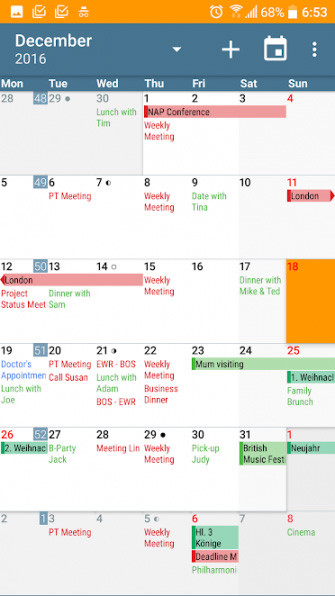
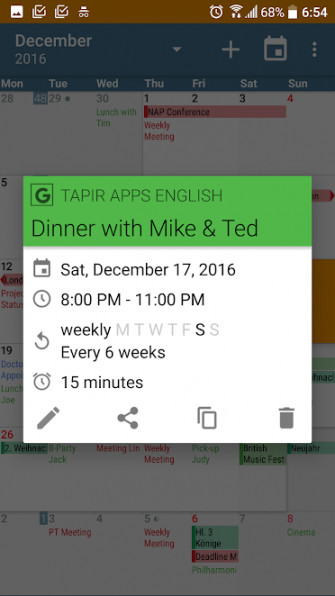
Along with some great calendar utilities for Android, aCalendar, more colorful than Jorte and easier navigation than Cal, is another top calendar candidate. A productivity feature that is particularly useful for users is that it has a small monthly calendar in day and week view. The application allows you to organize more efficiently without having to jump continuously between different screens.
To view the schedule by month, week, day you can do it by swiping to the side. This feature is not as smooth as in Google Calendar and lacks the Business Calendar's Tap to Expand feature. It can also sync birthdays and anniversaries from contacts and has NFC sharing feature to quickly share information between large groups.
Download: aCalendar (Free, paid version is available)
6. Informant
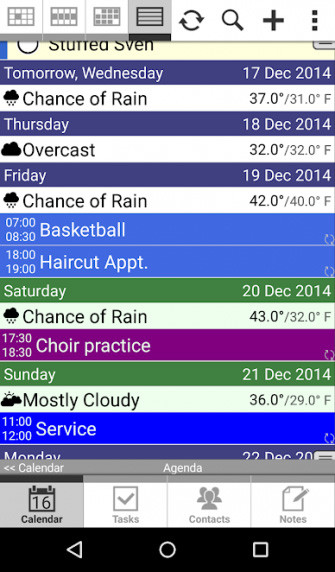
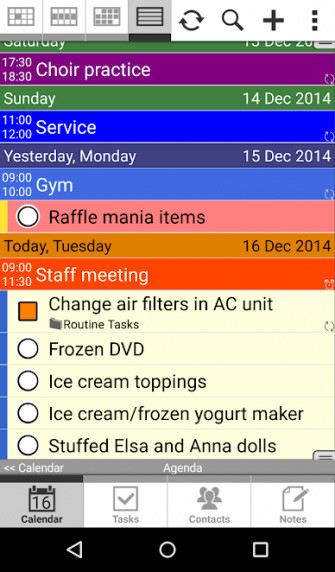
Informant provides four useful productivity tools - calendar, notes, contacts and tasks - in a single application interface. However, manipulating this application is not as easy as other applications, but the layout is clear and easy to track, the application has clearly prioritized the functionality on the form.
In addition to standard features like multiple views, ICS support, users can enjoy some other important benefits such as attach notes, event-based natural language entries, time zone management and projections. Integrated weather report.
Pro version with 25 USD will unlock sync tool. If you plan to use the calendar on multiple devices, you need to upgrade to a paid version.
Download: Informant (Free, subscribe subscription)
7. DigiCal
DigiCal offers common features, including:
- Daily planning
- Seven different schedule views
- Global weather forecast
- Synchronize with Google Calendar, Outlook and Exchange
- Dark theme
However, the application is in this list because the feature can download additional calendars. It offers over 500 thousand user-downloadable calendar events, including everything from finance and lifestyle to TV and astronomy.
Download: DigiCal (Free, paid version is available)
8. Simple Calendar
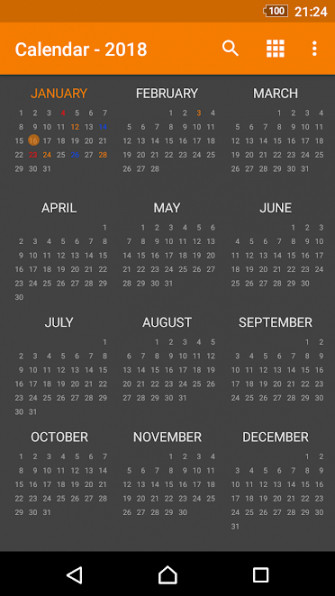
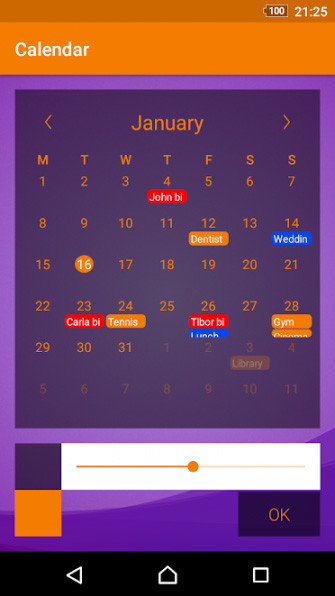
This calendar application is simple, but the accessibility makes it great. It does not connect to Google Calendar or any other name-based cloud-based calendar service.
Instead, all application data is stored locally on your device and the application's code is open source. It will only require two access rights: Contacts (to enter the date of birth and anniversary) and Storage (to export ICS files).
We live in an era where Google knows everything about you, this level of privacy will definitely attract users.
Download: Simple Calendar (Free)
When comparing these calendar applications it is difficult to choose the winning candidate because it all depends on the purpose of using your calendar. For those who depend on Google's suite of services, Google Calendar is the right choice. However for those who are addicted to productivity and organization, Business Calendar is a clear winning application. For those who value privacy, Jorte is a reliable choice.
See more:
- Top 5 essential reminder apps on Android
- The best Android apps
- Top 10 indispensable apps that help you stay focused