6 best free online web calendar applications
You do not need to use too many productivity tools. If deployed correctly, a simple online calendar application is sufficient for most organization and data needs.
There are many free online calendar applications to choose from. One of the most famous applications is Google Calendar. In addition, there are many other great applications worth considering. Here are some of the best free online calendar apps.
Where is the free online calendar web application?
- 1. MyStudyLife
- 2. Cozi Family Organizer
- 3. TimeTree
- 4. Outlook Calendar
- 5. Jorte
- 6. Any.do
1. MyStudyLife

If you are a student (or teacher), you should consider the MyStudyLife application.
The education sector depends very much on the calendar. Things like class schedules, homework deadlines, test dates and course submission dates all need to be recorded and monitored.
Developers created MyStudyLife with a variety of built-in jobs. The application supports timetable by week and day, helping users to comfortably manage school holidays and the new school year, as well as providing a full-featured task manager.
This application has a central control panel that displays information from all categories at once.
MyStudyLife is available on web, Android and iOS. All platforms have offline and synchronized mode with the cloud.
2. Cozi Family Organizer

Managing all activities in a family is a full-time job, including many things like children's extra-curricular activities, planning meals, organizing shopping trips and seeing doctors, things that need special attention.
If you want to make sure you can manage all family activities in the same place, you can sign up for Cozi Family Organizer.
Cozi Family Organizer has a free web calendar application, with separate sections for activities such as meals, birthdays and doctor appointments. In addition, there is a contact manager, family magazine and an integrated way to send SMS messages to other family members.
The free version of Cozi has advertising support. Gold version costs $ 20 (VND 460,000) per year, eliminates ads and introduces a few additional features such as watching months on mobile devices and tracking birthdays.
3. TimeTree

If calendar collaboration support is needed for you, consider the TimeTree application. This is also one of the best free online calendars.
The plus of this application is that it is possible to share an event with anyone else, even if they are not a TimeTree user. You can also share and collaborate across schedules, such as children-only calendars or work programs.
To support collaboration and event planning, TimeTree allows you to choose the type of calendar you want to work with. For example, there is a calendar for relationships (to share between two people), a calendar for friends (with an integrated chat feature), a calendar, etc.
TimeTree also has its own reminder and note functions. Like other calendar apps, you can share your notes with other users and collaborate with them.
4. Outlook Calendar
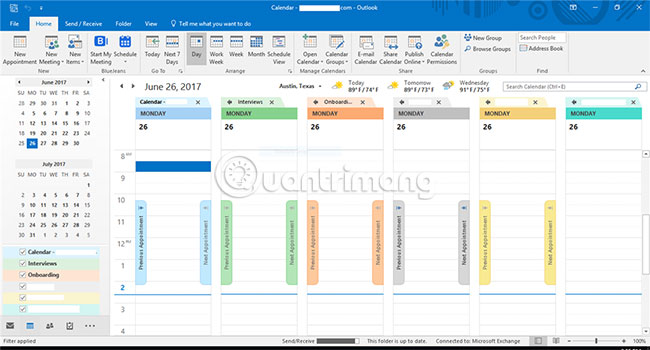
There are 3 big names in the free 'world' web calendar app that is Google, Microsoft and Apple. Although there are some differences between these 3 applications, you definitely don't have to regret even having to choose any of these tools.
Some of the best Outlook Calendar features include family calendars (shared among members), automatic integration with Outlook email addresses for events and other calendar entries and support for Cortana.
Cortana support features are particularly noticeable. You can add events, set reminders and more without having to open the main website.
5. Jorte
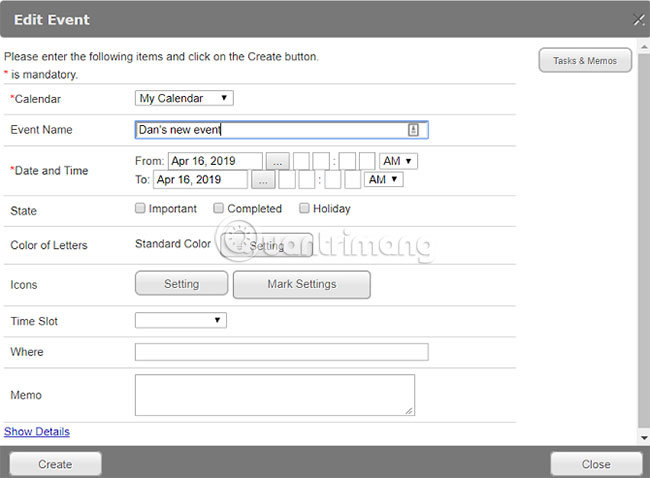
Japanese company Jorte is another company that offers free online calendar applications with additional features (paid for) to those who need them.
This application tries to reconstruct the flexibility of schedule on paper in digital form. This means you can use the time periods in each day in a variety of ways, including images, to make the calendar app look like a journal or journal.
And if you already have a calendar app on Google, iOS or Yahoo, you can easily sync it with Jorte right from within the app.
Jorte also allows you to keep track of others' calendars. Their schedule will appear directly in your application. You can find the calendar for everything from the garbage collection day to the local event list.
Jorte is available in 3 packages, at a price of $ 1.99 (46,000VND), $ 2.99 (69,000VND) and $ 3.99 (92,000VND) and offers more features.
6. Any.do
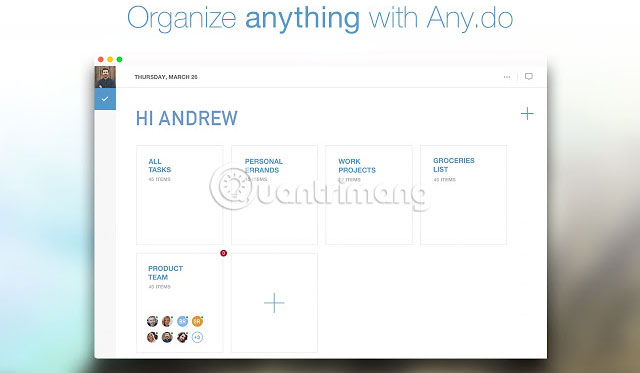
Any.do includes a free web calendar application, tightly integrated with the popular task manager and notes application. The previous standalone application is now part of the larger application suite and you cannot download it separately.
The main benefit of using Any.do calendar is the impressive notifications of this app. You can take advantage of location-based reminders, daily task preview alerts, and latency management in notifying travel times.
All other common applications like Google Calendar, iCloud and Outlook, can be synchronized with the Any.do interface.
Any.do Moment feature allows you to plan every new day in seconds after you wake up, by combining scheduled appointments and to-do lists.
Finally, Any.do supports the most platforms. In addition to accessing the online calendar application, you can also use it on Android, iOS, Mac, Windows, Wear OS, Apple Watch, Amazon Alexa and Google Assistant. Any.do even works with Slack!
If you are looking for the best free calendar app on the web, one of the 6 options suggested above will meet your needs.
But some smartphone calendar apps are also worth considering. If you want to learn more, please refer to the article: 8 best free calendar apps for Android for more details!
Wish you find the application you like!