7 Types of Devices That Need a Factory Reset Before Selling
In today's rapidly changing technology world, it's important to keep your old gadgets from giving away all your secrets. Factory resetting isn't just for expensive tech devices like phones or laptops—old tech gadgets can also be factory reset to help protect your digital life.
1. Tablet

First, there are tablets. Like most mobile devices like smartphones, tablets serve as portable data repositories. They store everything from photos to documents and other personal information. And because they are so easy to use for both creative and work purposes, they often contain personal files, emails and sensitive data related to the owner's identity. If someone else gets access to that data, it can be harmful to you, so always make sure to factory reset your tablet when you're done using it.
2. E-book reader
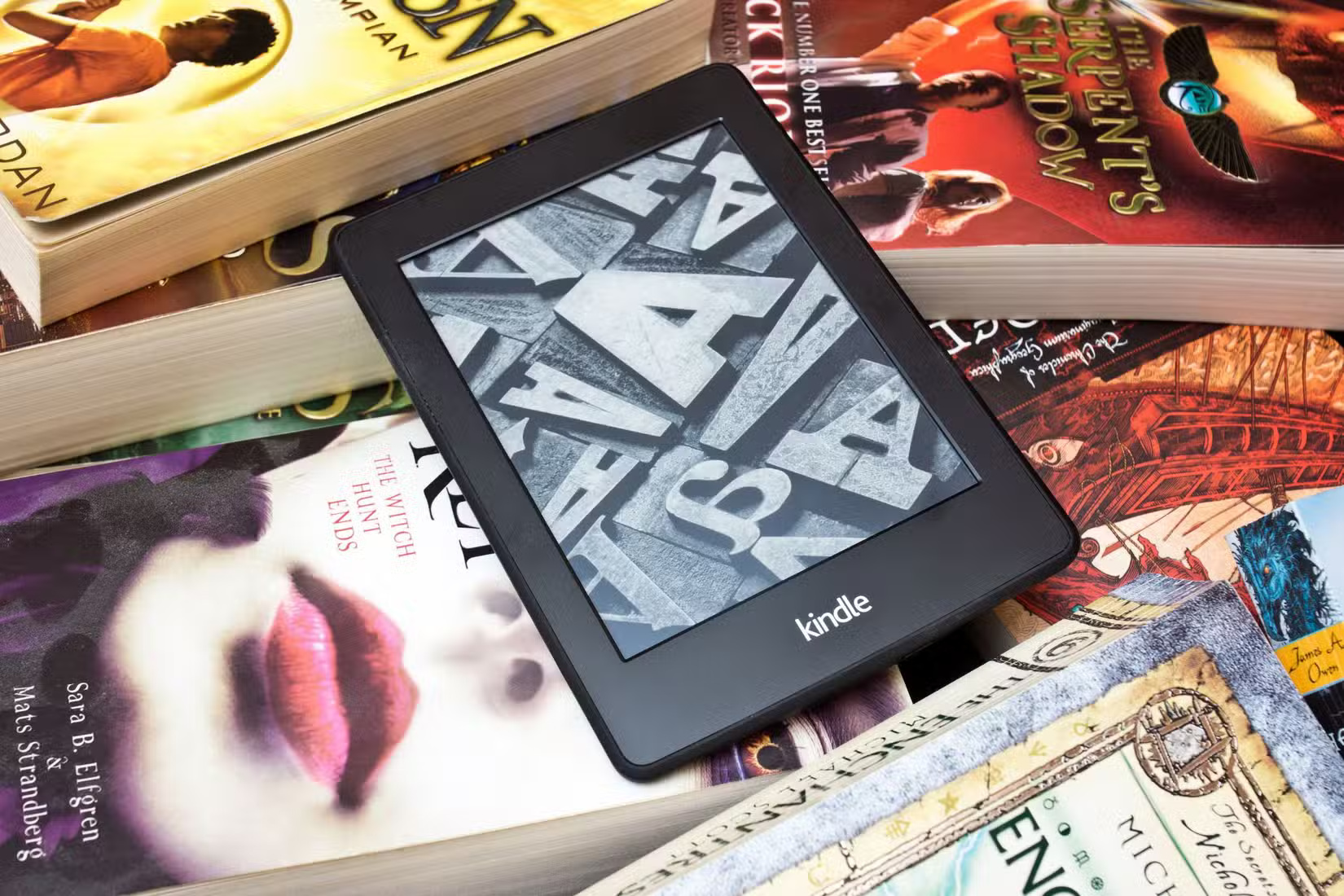
Next up are e-readers. While they're perfect for avid readers who want their entire library on a compact device, they also carry a surprising amount of data, such as purchase history, card information, and reading preferences. If you've ever used an e-reader to buy books online, your payment information is an easy target for theft. It's important to unsubscribe and factory reset any e-reader to protect your privacy.
3. Smartphone

There's no denying that smartphones are some of the most personal and data-rich devices we use every day. In addition to payment information, they're a treasure trove of sensitive information, from contacts to messages, emails, and location history.
Imagine someone getting their hands on your old phone and being able to log into your email and, from there, your bank, just because you forgot to factory reset the device. In other words, always make sure to back up all your data, log out of all your accounts, and do a full factory reset to remove all traces of your identity.
4. Laptops and computers

Like smartphones, computers store vast amounts of data beyond the basics – think financial documents, tax returns, and private correspondence. A simple wipe won't cut it here; anyone who really wants your data can do it, and even recover 'deleted' data if they're determined enough. That means performing a factory reset, along with wiping your hard drive, is the best way to protect your data.
5. Game console

Game consoles are one of the most overlooked personal devices. That information is tied to your online gaming profile, including your credit card information, game progress, and personal messages. It may not seem like there's much that scammers can do with that information, but you'd be surprised. Make sure you factory reset your game console, wiping all of its information and even all of its apps, before passing it on to someone else.
6. Smart home devices

While most people don't really think about selling their smart home devices, they may be giving them away if they're upgrading or getting rid of old ones. These devices, including cameras, hubs, and speakers, collect and store private data about your daily routine, voice commands, and more.
This means hackers can do a lot with that information. Clear all settings and unlink all accounts to prevent unauthorized access to your privacy.
7. Wearables

Another device that most people don't think much about resetting is wearables like smartwatches and fitness trackers. Like smart home devices, they collect a lot of personal data — health metrics, messages, and even GPS location history. This allows others to get a detailed look at your lifestyle, including details you might not want to share. Always reset and revoke your device's access to your personal data before it leaves your hands.
Factory resetting a device before selling it is a smart move, essential to protecting personal data and maintaining privacy. Double-check all devices, including commonly overlooked ones, to ensure no sensitive information has been accidentally shared.