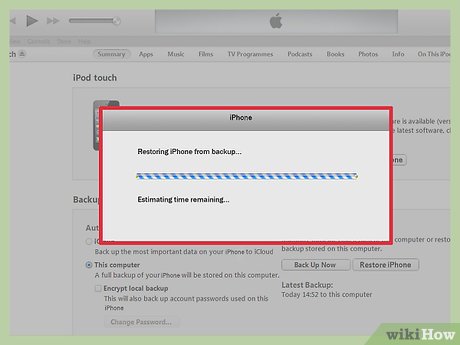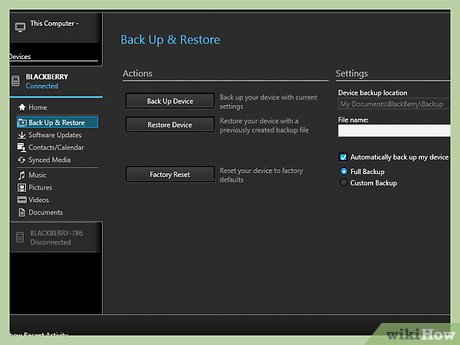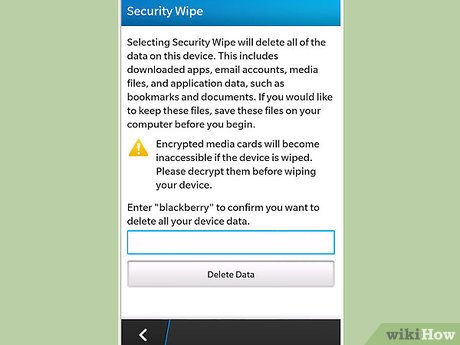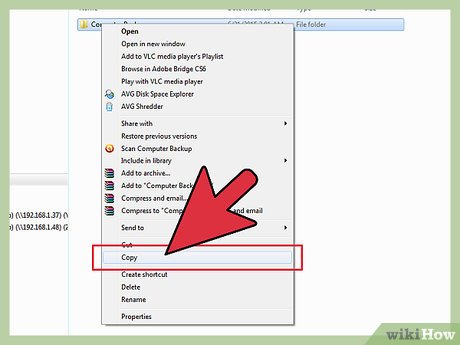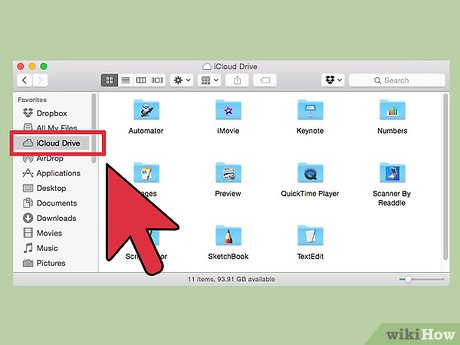How to Factory Reset
Method 1 of 7:
Resetting an iOS Device
-
 Back up all your personal data to iTunes or iCloud. Doing a factory reset on your iOS device will erase all your personal data.
Back up all your personal data to iTunes or iCloud. Doing a factory reset on your iOS device will erase all your personal data. -
 Connect your iOS device to your computer using a USB cable. The iTunes app will automatically open on your computer after your device has been recognized.
Connect your iOS device to your computer using a USB cable. The iTunes app will automatically open on your computer after your device has been recognized. -
 Click on the name of your iOS device when it displays in iTunes.
Click on the name of your iOS device when it displays in iTunes. -
 Click on 'Restore iPhone.'
Click on 'Restore iPhone.' -
 Click on 'Restore' again to confirm that you want to erase all personal data and continue with the factory reset.
Click on 'Restore' again to confirm that you want to erase all personal data and continue with the factory reset. -
 Wait for iTunes to perform the factory reset. When the process is complete, your iOS device will restart and display the welcome screen.[1]
Wait for iTunes to perform the factory reset. When the process is complete, your iOS device will restart and display the welcome screen.[1]
Method 2 of 7:
Resetting an Android Device
-
 Back up all your personal data to Google's servers, a memory card, or third-party cloud storage service. A factory reset will wipe and erase all personal data from your Android.
Back up all your personal data to Google's servers, a memory card, or third-party cloud storage service. A factory reset will wipe and erase all personal data from your Android. -
 Tap on 'Menu' and select 'Settings.'
Tap on 'Menu' and select 'Settings.' -
 Navigate to and tap on 'Backup and reset.'
Navigate to and tap on 'Backup and reset.'- If 'Backup and reset' isn't an available option in your Settings menu, tap on 'Privacy' or 'Device Storage.' The menu options will vary depending on the make and model of your Android device.
-
 Tap on 'Factory data reset.'
Tap on 'Factory data reset.' -
 Tap on 'Reset phone' or 'Reset device.' Your Android will perform the factory reset, and display the Android welcome screen when complete.[2]
Tap on 'Reset phone' or 'Reset device.' Your Android will perform the factory reset, and display the Android welcome screen when complete.[2]
Method 3 of 7:
Resetting a Windows Phone
-
 Back up and save all your personal data to a computer, memory card, or third-party cloud storage program. Resetting your Windows phone will erase all content, including apps, games, text messages, photos, and more.
Back up and save all your personal data to a computer, memory card, or third-party cloud storage program. Resetting your Windows phone will erase all content, including apps, games, text messages, photos, and more. -
 Tap on 'Settings,' then 'About.'
Tap on 'Settings,' then 'About.' -
 Tap on 'Reset your phone.'
Tap on 'Reset your phone.' -
 Tap on 'Yes,' then on 'Yes' again when asked to confirm that you want to reset your phone. Your Windows phone will perform the factory reset, and restart when ready for use.[3]
Tap on 'Yes,' then on 'Yes' again when asked to confirm that you want to reset your phone. Your Windows phone will perform the factory reset, and restart when ready for use.[3]
Method 4 of 7:
Resetting a Blackberry Device
-
 Back up and save all your personal data to a computer, memory card, or third-party cloud storage application. Restoring your Blackberry to factory settings will wipe all data.
Back up and save all your personal data to a computer, memory card, or third-party cloud storage application. Restoring your Blackberry to factory settings will wipe all data. -
 Press the Menu button.
Press the Menu button. -
 Navigate to and select 'Options.'
Navigate to and select 'Options.' -
 Scroll to and select 'Security Options.'
Scroll to and select 'Security Options.' -
 Scroll to and select 'Security Wipe.'
Scroll to and select 'Security Wipe.' -
 Verify that all items in the list are checked, then press the trackpad.
Verify that all items in the list are checked, then press the trackpad. -
 Type 'blackberry' into the text field, then highlight 'Wipe' at the bottom of the screen.
Type 'blackberry' into the text field, then highlight 'Wipe' at the bottom of the screen. -
 Press the trackpad to initiate the factory reset. Your Blackberry device will reset and restart when finished.[4]
Press the trackpad to initiate the factory reset. Your Blackberry device will reset and restart when finished.[4]
Method 5 of 7:
Resetting a Windows 8 Computer
-
 Back up and save all your personal files to an external storage device or cloud storage system. Resetting your computer will wipe and erase all your files.
Back up and save all your personal files to an external storage device or cloud storage system. Resetting your computer will wipe and erase all your files. -
 Point to the upper right corner of your computer screen, move your mouse down, and select 'Settings.'
Point to the upper right corner of your computer screen, move your mouse down, and select 'Settings.'- If using a touchscreen device, swipe in from the right edge of the screen and select 'Settings.'
-
 Click on 'Change PC Settings.'
Click on 'Change PC Settings.' -
 Click on 'Update and Recovery,' then select 'Recovery.'
Click on 'Update and Recovery,' then select 'Recovery.' -
 Click on 'Get Started' below the section entitled, 'Remove everything and re-install Windows.'
Click on 'Get Started' below the section entitled, 'Remove everything and re-install Windows.' -
 Follow the on-screen prompts to complete the factory reset. Your computer will restart when the factory reset is complete.[5]
Follow the on-screen prompts to complete the factory reset. Your computer will restart when the factory reset is complete.[5]
Method 6 of 7:
Resetting a Windows 7 Computer
-
 Back up and save all your personal files to an external storage device or cloud storage system. A factory reset will wipe and erase all files from your computer.
Back up and save all your personal files to an external storage device or cloud storage system. A factory reset will wipe and erase all files from your computer. -
 Power off your computer, and disconnect external devices such as the printer and any USB flash drives.
Power off your computer, and disconnect external devices such as the printer and any USB flash drives. -
 Power on your computer, and press F8 repeatedly to access the 'Advanced Boot Options' menu.
Power on your computer, and press F8 repeatedly to access the 'Advanced Boot Options' menu. -
 Select 'Repair Your Computer' using the arrow keys on your keyboard, then press 'Enter.'
Select 'Repair Your Computer' using the arrow keys on your keyboard, then press 'Enter.' -
 Select your preferred keyboard layout on the System Recovery Options screen, then select 'Next.'
Select your preferred keyboard layout on the System Recovery Options screen, then select 'Next.' -
 Log in as the administrator, or as a local user.
Log in as the administrator, or as a local user. -
 Select the 'Factory Tools' option. The name of this option will vary depending on the make and model of your computer. For example, the option may read as, 'Dell Factory Tools' on all computers manufactured by Dell.
Select the 'Factory Tools' option. The name of this option will vary depending on the make and model of your computer. For example, the option may read as, 'Dell Factory Tools' on all computers manufactured by Dell. - Select the 'Factory Image Restore' option, then click on 'Next.'
- Place a checkmark next to 'Yes, reformat hard drive and restore system software to factory condition,' then click on 'Next.' Your Windows 7 computer will take at least five minutes to perform the factory reset, and prompt you to restart when complete.[6]
Method 7 of 7:
Resetting a Mac OS X Computer
-
 Back up and save all your personal files to an external storage device or cloud storage application. Doing a factory reset will erase all your personal data from the computer.
Back up and save all your personal files to an external storage device or cloud storage application. Doing a factory reset will erase all your personal data from the computer. -
 Power off your computer.
Power off your computer. -
 Power on your computer, and press down on the 'Command' and 'R' keys.
Power on your computer, and press down on the 'Command' and 'R' keys. -
 Continue holding down the 'Command' and 'R' keys until the Apple logo displays on-screen.
Continue holding down the 'Command' and 'R' keys until the Apple logo displays on-screen. -
 Click on 'Disk Utility' within the OS X Utilities window.
Click on 'Disk Utility' within the OS X Utilities window. -
 Click on 'Continue,' then select the startup disk you want reset from the left sidebar.
Click on 'Continue,' then select the startup disk you want reset from the left sidebar. -
 Click on the 'Erase' tab, then verify that a checkmark is placed next to "Mac OS Extended (Journaled).'
Click on the 'Erase' tab, then verify that a checkmark is placed next to "Mac OS Extended (Journaled).' -
 Click on 'Erase,' then select 'Quit' to exit the Disk Utility menu. You should now be back at the OS X Utilities window.
Click on 'Erase,' then select 'Quit' to exit the Disk Utility menu. You should now be back at the OS X Utilities window. -
 Click on 'Re-install OS X,' then select 'Continue.'
Click on 'Re-install OS X,' then select 'Continue.' -
 Follow the on-screen instructions to complete setup of Mac OS X. Your computer will now be reset.[7]
Follow the on-screen instructions to complete setup of Mac OS X. Your computer will now be reset.[7]
Share by
David Pac
Update 24 March 2020