7 great bright color themes for windows 10 you should not miss this summer
Back in 2016, dark color themes for Windows are very popular.They are very popular, available anywhere on the web and everyone loves it.But in the summer, you no longer like dark tones.You want a bright color to feel less of the heat of summer.So the following article will introduce you to 7 great light color themes for windows 10.
- 5 Dark Themes for Windows 10
Before start
Most themes in this article are unofficial third-party add-ons.So, before trying any of the following applications, you need to download and install UltraUXThemePatcher. This is an application that changes system files so you can run themes that are not approved by Microsoft. Some themes also need additional applications or tools. Check the developer instructions before you try and install anything.
Once you have installed all the necessary support tools, you should let the themes you download intoC: / Windows / Resources / Themes . To switch to the new theme, select Settings> Personalization> Themes . Your new theme will display in the Apply a theme subheading .
Note, you should back up important files and create a system restore point in case of an error.
1. LAB
The distinguishing feature of theme LAB is the gray bar running on the top of each window.However, in addition to the gray bar, the rest of the theme is bright, pleasing to the eye.Most Windows user interfaces are updated - fonts, menu bars and graphics on the screen are edited.
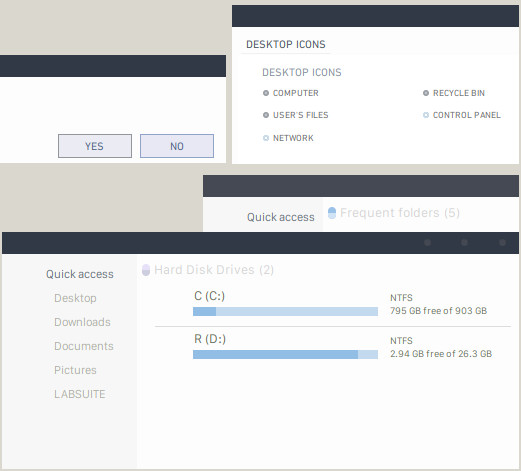
To download and run themes, you only need a 1.7 MB zip file and UltraUXThemePatcher.
Download :LAB(Free)
2. Simplify 10 Light Pack
The Simplify 10 Light Pack includes a set of five themes.Each theme uses a different color palette and icon.In addition to the 5 main themes, the package also includes two mouse pointer icons, two matching wallpapers and PotPlayer.

Unlike many other themes on DeviantArt, the theme has been fully upgraded to be compatible with Windows 10 Creators updates.This entire theme pack only costs $ 2.99.
Download :Simplify 10 Light Pack($ 2.99)
3. Oxford
Oxford is the same developer with LAB.Some users said it did not work with the Update Update update12 months ago, but the problems were fixed and it will run seamlessly with the Creators Update update.
In addition to windows and menus with completely white tones, you can get an icon pack with the same color tone.
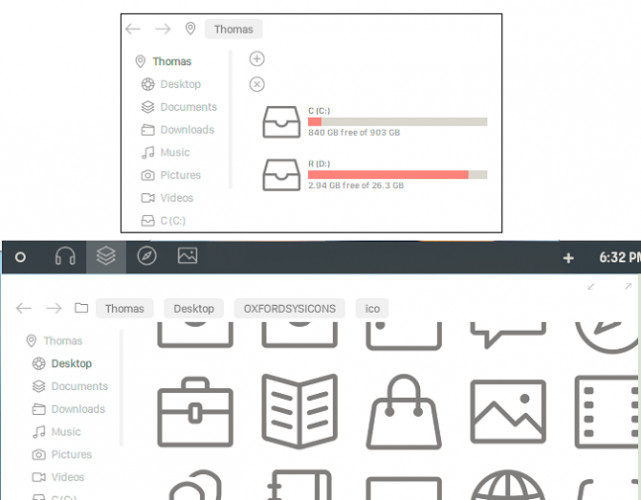
The installation instructions for this theme are a bit complicated - you also need to installMactype.Once installed, copy theEasyHK32.dll and EasyHK64.dll files to the Mactype installation directory. You can then copy everything from the folder labeled VS into C: / Windows / Resources / Themes.For more detailed instructions, see the ReadMe file in the download file.
Download :Oxford(Free)
4. Czech Winter
The name reminds you of something: cold and wet.Very few places in the world can match the beauty of winter in Central Europe.The combination of medieval architecture and impressive natural landscapes creates attractive beauty.If you like scenery like this, there is no reason you can ignore Czech Winter.
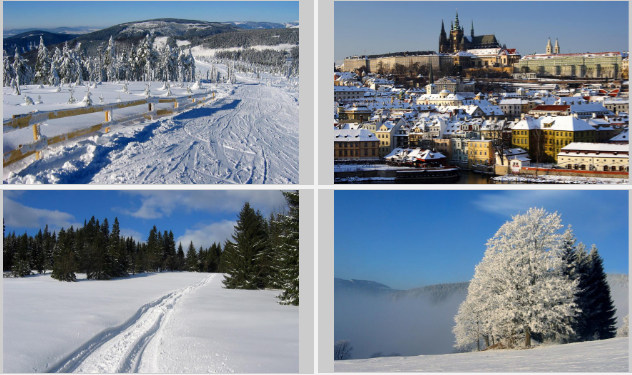
This is the only theme officially supported by Microsoft in this list.You can download a copy from the store without installing UltraUXThemePatcher.It is available inSettings> Personalization> Themes.
Download :Czech Winter(Free)
5. NUXV
NUXV is another compact theme.It has only two colors of pure black and white.Because it has only two colors black and white, so quite outstanding and impressive.
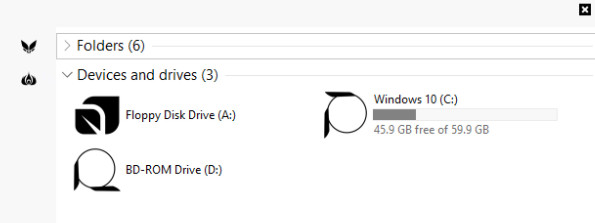
Like Oxford, this theme also needs support software.You will need to installUxStyle.It doesn't change any system files, it just adds a system service and a kernel driver so you can safely use it.
Download :NUXV(Free)
6. Zeka
Zeka contains white boxes, dark icons and a dark line on the top of each window.It has 5 versions: Zeka-Blue, Zeka-Green, Zeka-Purple, Zeka-Red and Zeka-Yellow.Colors relate to the style of icons such as the Start menu, the close window button, as well as the Taskbar.
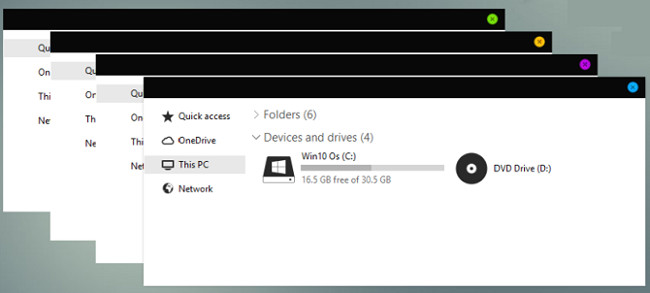
The developer also offers the same theme, but more minimalist: it hides the address bar, search bar and command bar.
Download :Zeka(Free)
7. Ubuntu Light Theme
No, this is not a mistake.Linux supporters are always trying to convince Windows users that they made a terrible mistake in life and they should switch to one of the best distributions of Linux.
Well, if you're a professional Windows user, you'll never be able to disregard this advice, because many people have to admit that most Linux distributions - including Ubuntu - are great.
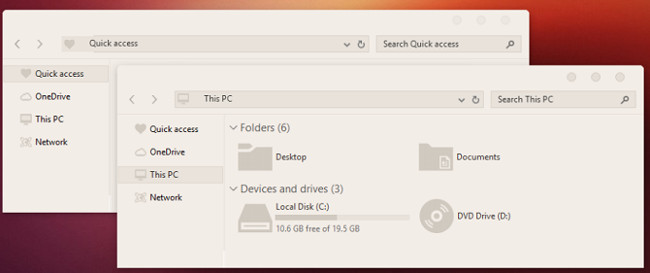
If you want to enjoy the beauty of Linux with the power of Windows, why not install Ubuntu Light Theme?It is designed to copy the same Ubuntu distributions as possible from icons to fonts.
Download :Ubuntu Light Theme(Free)
Above are the 7 great bright colors of Windows 10, try one of them to refresh your laptop for this summer.