7 Best Chrome Extensions for Quick Information Gathering
Have you ever come across something online and wanted to save it for later? From insightful articles to helpful videos or quick ideas for your to-do list, gathering information online can quickly become overwhelming if you don't have the right tools. That's where these Chrome extensions come in handy! They're your companions that make it easy to collect, organize, and review all that information.
1. Saner.AI

Saner.AI is a smart, all-in-one tool for collecting, organizing, and even analyzing the information you come across online. Its intuitive side panel makes it easy to access notes while browsing, allowing you to quickly jot down thoughts or save important details without interrupting your workflow.
With just two clicks, you can save anything that catches your eye. Saner.AI takes it a step further with Auto-tagging, which automatically sorts notes by relevant labels. This means you don't have to dig through a messy list of notes to find what you need - everything is neatly categorized.
2. Save to Pocket

Pocket is perfect for saving anything you find online – articles, videos, or even recipes you want to try. With just one click, you can save content to a clean, distraction-free space that's always ready when you need it.
If you want even more features, Pocket Premium offers unlimited highlighting, a permanent library for offline access, and even text-to-speech functionality to listen to saved articles on the go.
3. Nimble Capture

Nimble Capture is a powerful tool when it comes to capturing and saving visual content from the web. Whether you need a screenshot of an entire web page, a specific section, or even a window from another application, Nimble Capture has you covered. It's perfect for saving details from a web page or quickly capturing snippets you want to remember.
Nimble Capture is more than just a screenshot tool. This extension makes it easy to create polished images and videos for any purpose.
4. Todoist
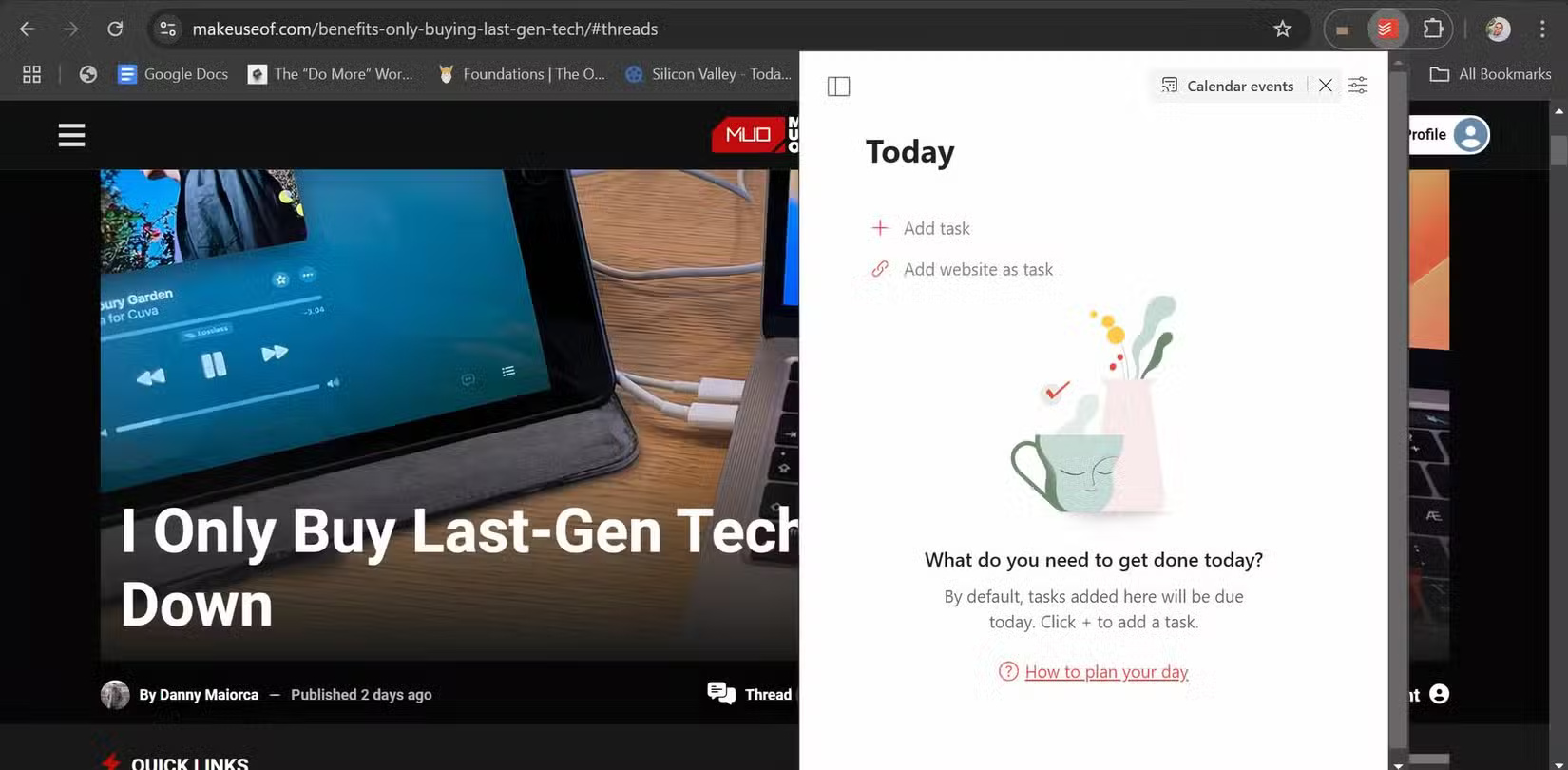
Todoist is one of the most impressive to-do list apps. But do you know what's even more impressive? Checking off your tasks and creating new ones is all done with the extension. The Todoist extension seamlessly integrates into your workflow, making it easy to capture and manage your tasks as you go.
The extension lets you plan your day with just a quick glance at your to-do list, and checking off tasks as they're completed feels incredibly satisfying. The extension's features go beyond the basics, offering options like reminders, priorities, and recurring due dates to help you stay organized and productive. Collaboration is easy too – you can assign tasks to others using the extension.
5. Save to Google Drive
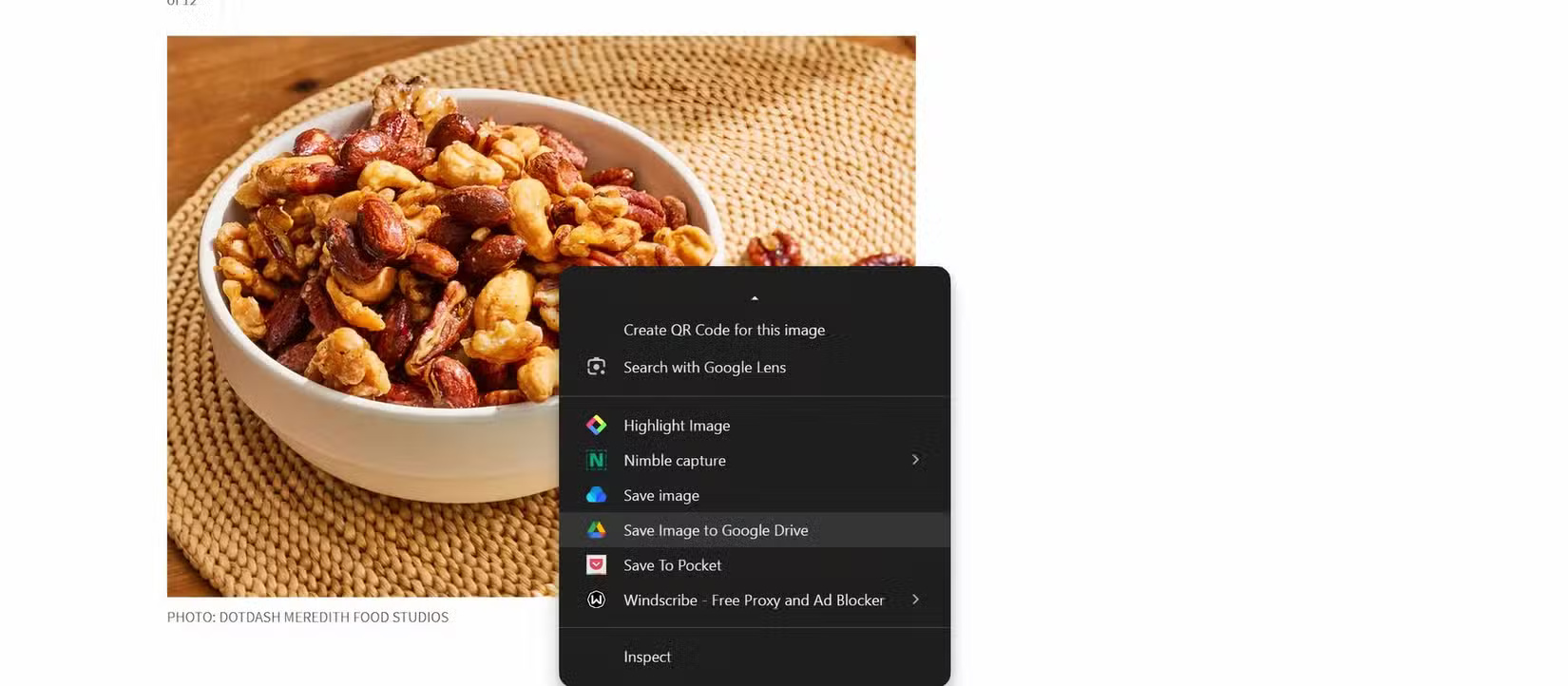
The Save to Google Drive Chrome extension provides a quick, hassle-free way to save web content directly to Google Drive. Whether it's an article, image, video, or even an entire web page, the extension makes saving seamless. With just a few clicks, you can send any content directly to Google Drive.
It's as easy as opening the page, clicking the extension, and voila! Everything is neatly stored and ready to use later. This simplicity, combined with the ability to access saved items from any device, makes this extension an indispensable tool for staying organized.
6. Glasp
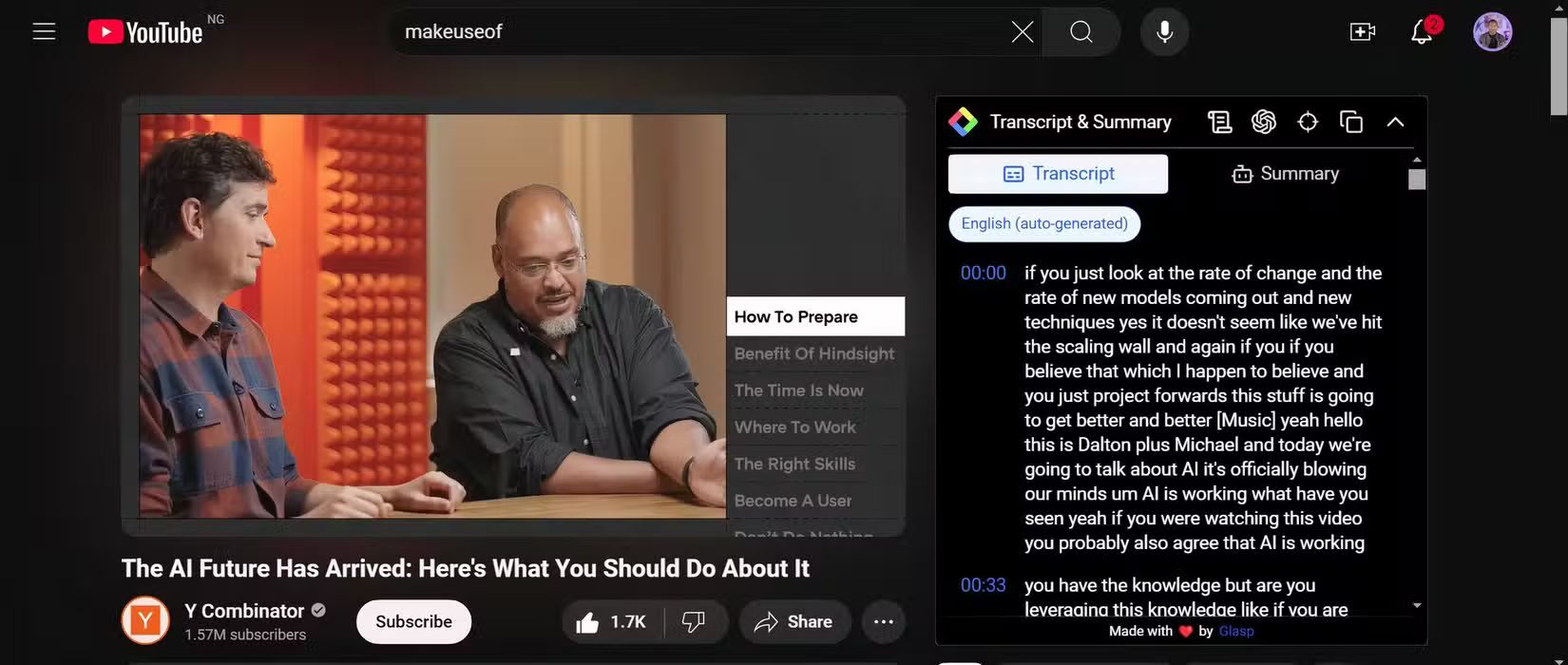
Glasp is a great tool for extracting key insights from YouTube videos without having to watch every second. Powered by AI models like ChatGPT and Claude, this extension generates summaries and delivers full transcripts directly from the Chrome toolbar. It's perfect for quickly getting the essence of a video or jumping straight to the most important parts.
Glasp also lets you adjust the summary length or customize the prompt for a more personalized experience.
7. Raindrop.io
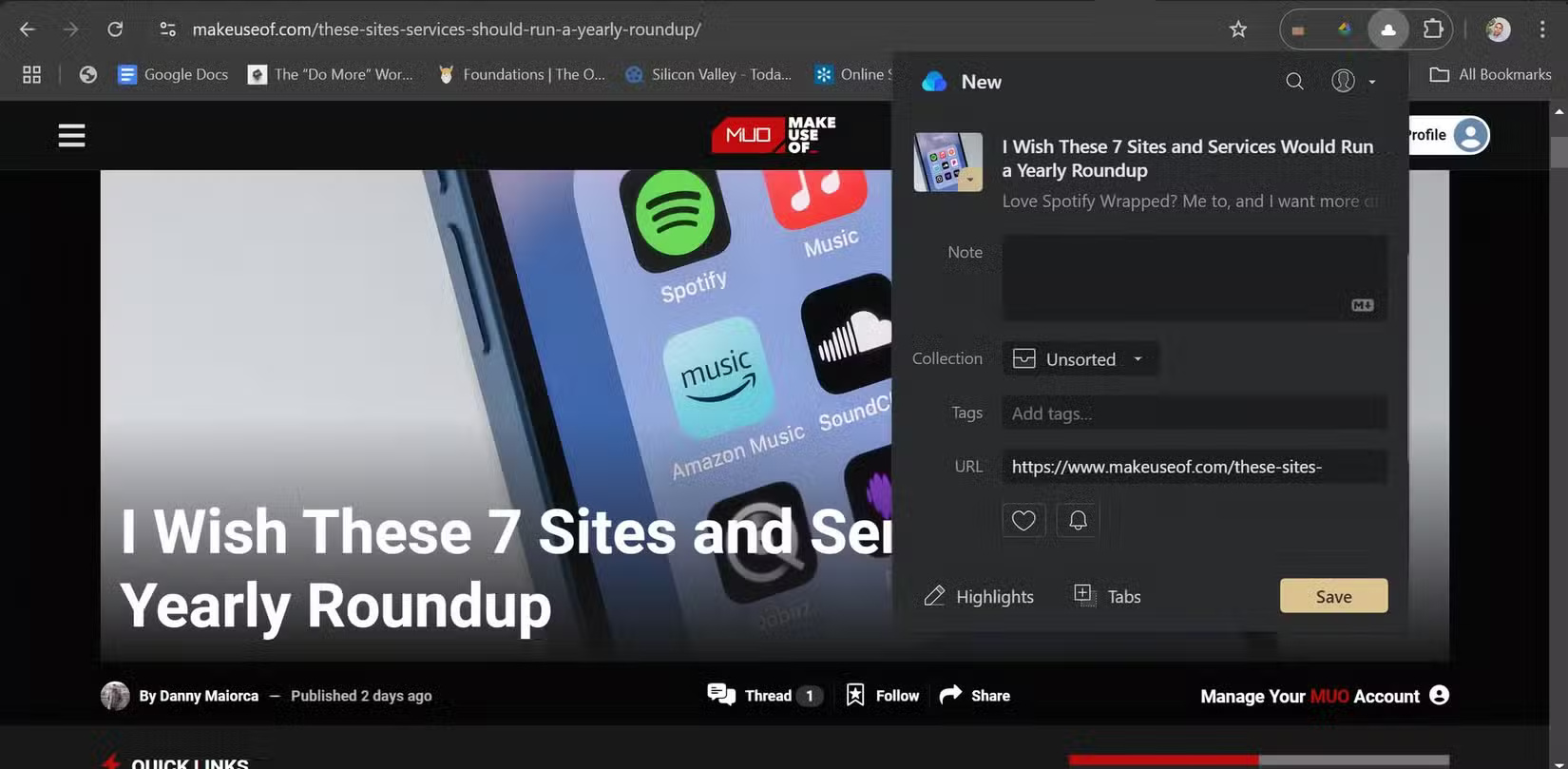
Raindrop.io is not just a bookmarking tool but also a full-featured organizer that lets you mark up, annotate, and group your captures into themed collections.
What sets Raindrop.io apart is its smart organization features. It suggests tags for your bookmarks and lets you create custom filters, making it easy to search for saved content by keyword, date, or topic. For added peace of mind, the Permanent Library feature saves a full copy of every page or PDF you bookmark, ensuring you can still access it even if the original content disappears.
With so much information available online, having the right tools to capture and organize it can make all the difference. Thanks to these Chrome extensions, capturing information doesn't have to be a tedious process. Give them a try and see how your workflow changes!
You should read it
- ★ Listed 15 Chrome Extension for programmers
- ★ 7 best Chrome extensions to increase your productivity
- ★ Chrome adds a warning when an extension takes over the Internet connection
- ★ 7 Chrome extensions for web designers
- ★ Extension Police, an extension that helps protect Chrome from malicious extensions