Extension Police, an extension that helps protect Chrome from malicious extensions
Extension Police is a utility that can detect and prevent malicious and fake extensions from being used on Chrome browser so users can surf the web safely. With this utility, users can monitor the actions that extension is exploiting and accessing on Chrome to make a decision to report and delete them.
Feature highlights of Extension Police
- Manage extensions on the browser in one place.
- Protect Chrome browser from utilities, malicious web apps.
- Block ads, block user tracking from fake extensions.
- Block malicious extension capable of attacking Facebook.
Install Extension Police
Visit the link below -> click Add to Chrome -> in the new window that appears, select Add extension to install this extension.
- https://chrome.google.com/webstore/detail/extension-police/ccmccoifgmogllppkahijhkingoeapph

Use Extension Police
All extensions and apps installed on Chrome are under the supervision of Extension Police.
To see active extensions (Active) and stop (Not Active), click on the Extension Police icon on the toolbar. Extension Police assesses the safety level of each extension and app installed in three levels.
- Blue: Safe (Safe).
- Red: Lack of safety, and divided into many plots (High / Medium / Low potential risk).
- Danger: Dangerous extension, with an exclamation point (!).
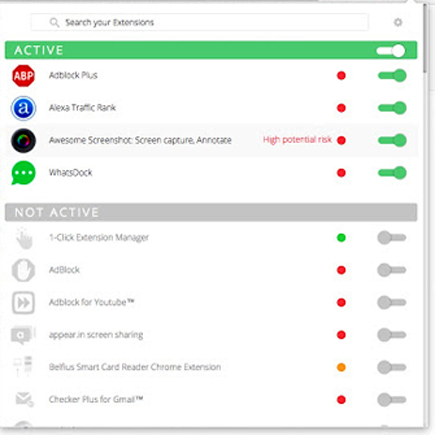
Users can rely on these reviews to consider the safety of the extension that is active or disabled on Chrome. To view the information and permissions of the extension on the browser, click on that extension. If you see an extension that is accessed too much, you can report it to Google (click Report) or remove it (Delete).
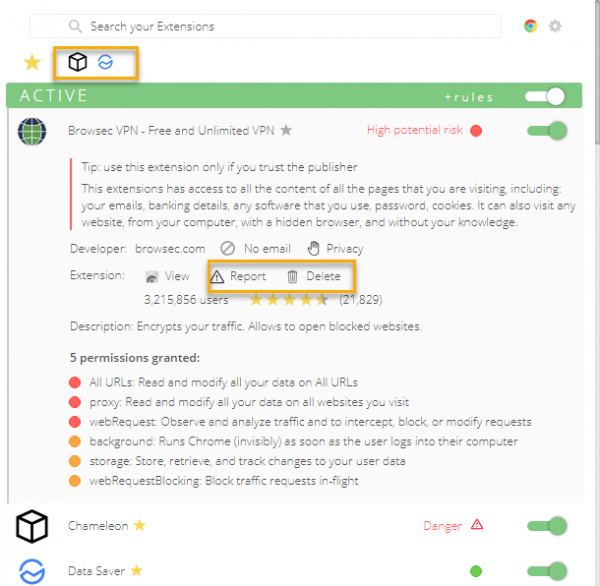
Using Extension Police, users can disable the extension on Chrome quickly by pushing the button of that extension in the Active section without accessing the browser management page.
See more:
- Offer to download J2TEAM Death Click the free version
- Facebook Container, Facebook blocking extension to track Mozilla users
- McAfee released the WebAdvisor extension for Microsoft Edge for free on Microsoft Store
- Top 7 most useful Chrome extensions you should try
You should read it
- ★ The Chrome Web Store is facing a massive wave of transaction fraud
- ★ 4 Chrome extensions to help you surf the Web faster
- ★ 3 Chrome extensions enhance your security and safety
- ★ 5 ways to identify safety extension before installation
- ★ Chrome adds a warning when an extension takes over the Internet connection