Listed 15 Chrome Extension for programmers
- How to create notes, save images, videos on Chrome tab
- To speed up Chrome browser, apply these tricks
- Fixing the Scrolling feature on Chrome browser does not work
Chrome has a powerful DevTools tool that helps programmers. However, are there other tools besides DevTools that support programmers' work? Let's TipsMake.com list 15 Chrome Extension for programmers in the article below!
1. Evernote Clipper
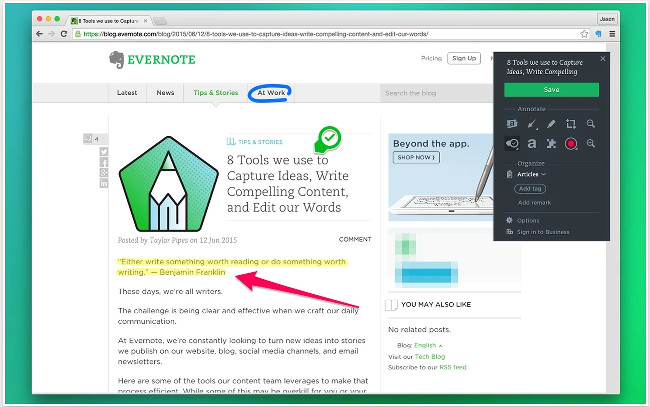
Highlight the website you want to keep. Save them to Evernote . Easy to access anytime and on any device. Use Evernote extension to save everything you want into your Evernote account. This is a great tool to save text, code or even images.
2. Wappalyzer
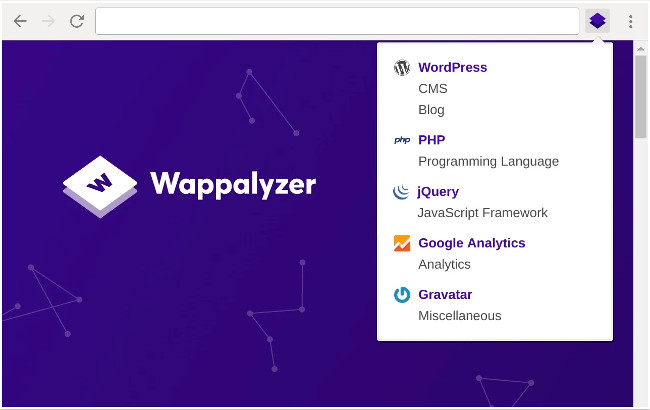
Wappalyzer is a cross-platform utility that helps discover the technologies used on web sites. It will identify CMS, content management system, E-Commerce platform, web framework, server software (server software), analytical tools and many other things.
3. Web Developer

Extension Web Developer will add a toolbar button to the browser you use using various web development tools. One button contains many tools for web developers. This is the official port of the Web Developer extension for Firefox.
4. Visual Event
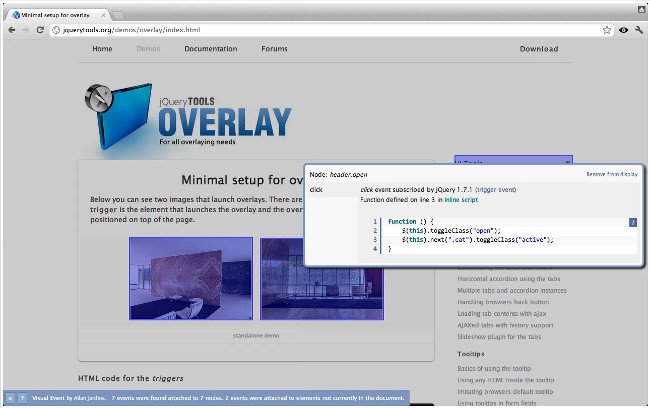
With Visual Event, you can access events that are connected to each DOM element. This extension is great with client-side programmers working on large projects and complex view systems.
5. Web Developer Checklist
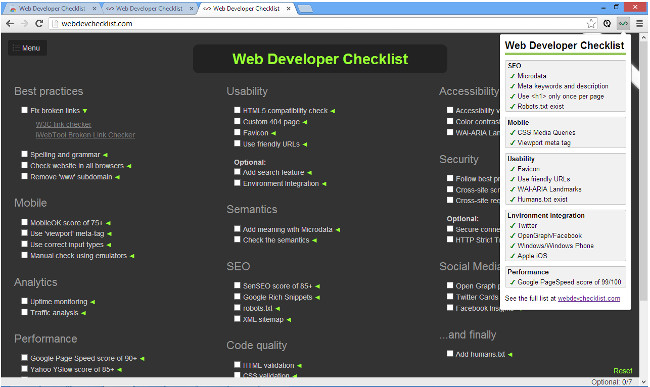
Web Developer Checklist analyzes web pages to see if they violate best practices. This extension is suitable for skilled programmers who want to apply best practices to their products, allowing them to explore issues easily.
6. CSS Viewer
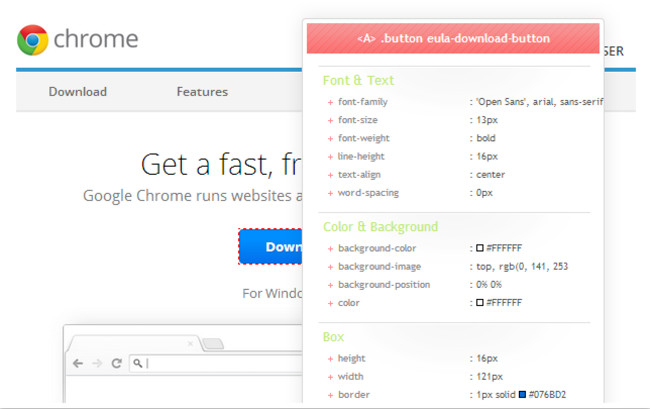
CSS Viewer is an extension utility that displays CSS properties for Google Chrome, created by Nicolas Huon.
7. ColorZilla
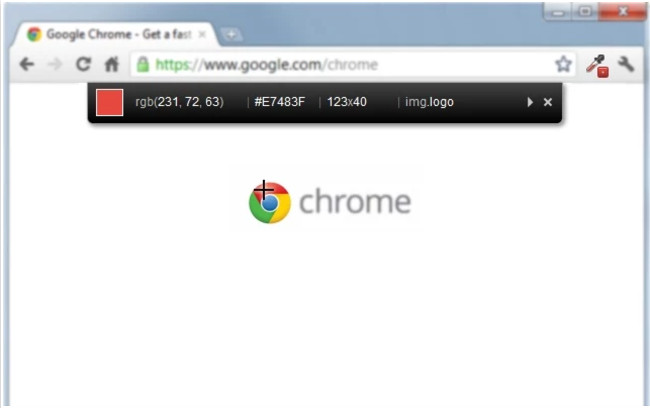
ColorZilla , one of the most popular FireFox extensions for developers with more than 5 million downloads finally available on Chrome! With ColorZilla, you can extract colors from any location on the browser, customize colors quickly for use in applications.
8. JSON Formater
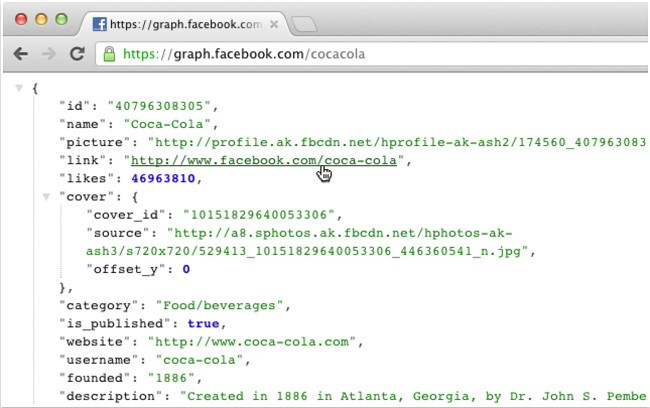
JSON Formater is an extension that makes it easy to see JSON and JSONP formats when viewing 'live' on the browser tab.
9. XV - XML Viewer
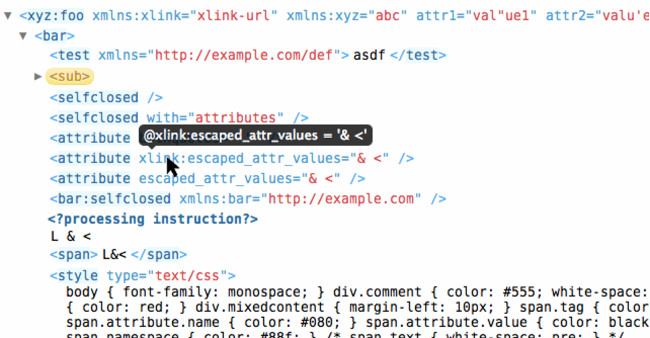
XV - XML Viewer is a powerful viewer for Chrome, which helps you see exactly the XML response returned from any Web service. A great tool!
Updated on October 25, 2017: This extension suddenly started putting tracking code on each request. Therefore, do not use and uninstall!
10. WAVE Evaluation Tool
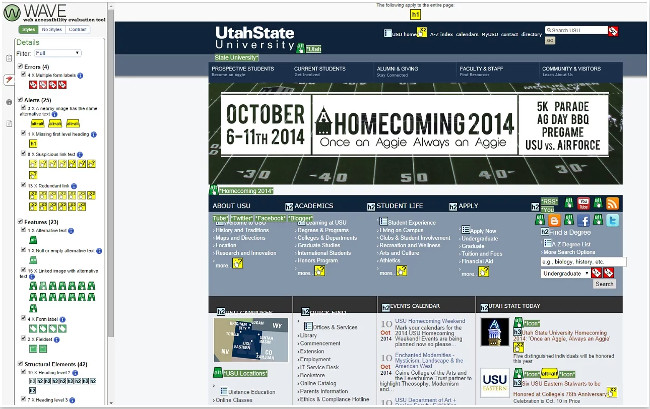
WAVE is a web accessibility assessment tool. It provides visual feedback on access to web content by inserting icons and directives into the web. There is no automated tool that checks to see if the site is easy to access, but WAVE will help developers evaluate site access issues.
11. Allow-Control-Allow-Origin: *
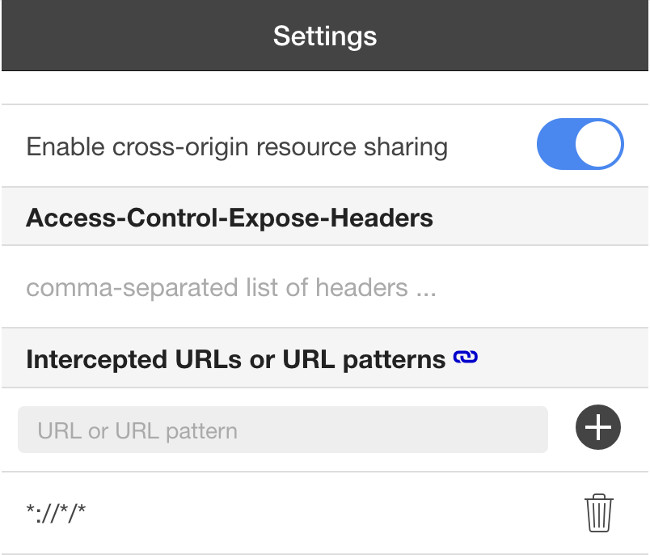
This extension allows you to request any web page with ajax from any source. Add the response header ' Allow-Control-Allow-Origin: * '. This extension must be present if you are developing APIs.
12. Hola - Unlimited Free VPN

Access to blocked websites in your country, company or school with Hola Free VPN .
13. Lighthouse
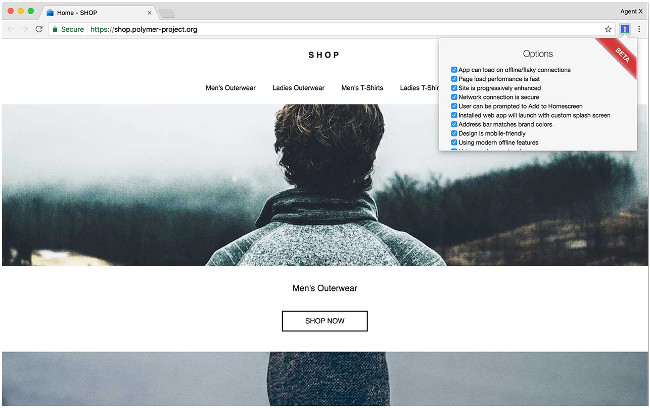
Lighthouse is an open-source (open source) tool that helps improve performance, quality and accuracy of web applications.
When examining a site, Lighthouse will run a protection to test the page, then publish a report based on the goodness of the site. Then, you can use test failures as instructions to know what to do to improve the application.
14. Session Manager
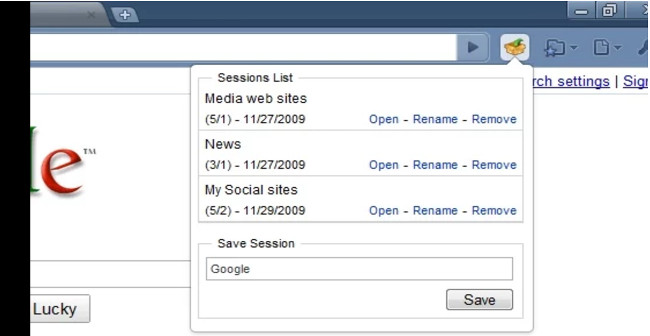
With Session Manager, you can quickly save the current state of the browser and reload it whenever needed. You can manage multiple sessions, rename or delete them from the session library. Each session will remember the status of the browser at initialization as tabs and windows are opened.
15. Clear Cache
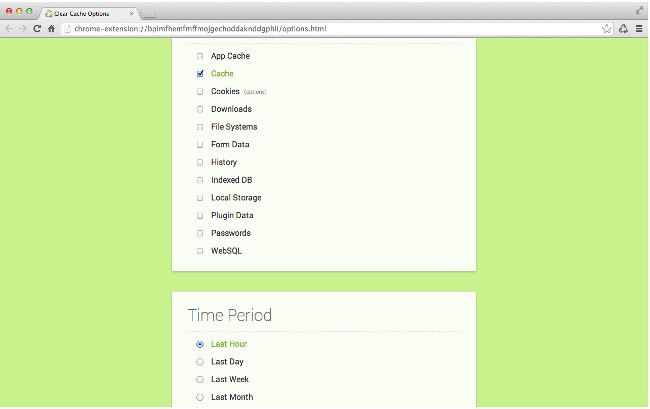
With this extension you can quickly clear the cache without the confirmation dialog boxes, pop-ups or any other form of disturbance.
Above are 15 Chrome Extension for my personal developers - article author. Please share your favorite Chrome Extension in the comment section below!
Author: Alik Chebotar
Refer to some more articles:
- Top 20 free programming learning websites need to bookmark immediately!
- 8 websites that help programmers practice coding skills
- 26 useful websites should track if you are a web developer
Having fun!