How to convert a PDF file to PNG
PDF format is one of the most popular document file formats and they can be read on different devices, from computers (Windows, MacOS, Linux .) to mobile (iOS, Android) .

If you want to save PDF document pages to PNG image format, the following tips will help you convert PDF files to PNG quickly and effectively.
1. Convert PDF to PNG without using software
1.1. Convert online with PDFCandy
Step 1: You access the website at https://pdfcandy.com/vn/pdf-to-png.html
Next, click on Add files to upload files from the computer.

Step 2: Choose the PDF file to convert (1) => Open (2) to upload the file to the website.

Step 3 : Click on Quality (1) => High Quality (2) => Convert PDF (3) .
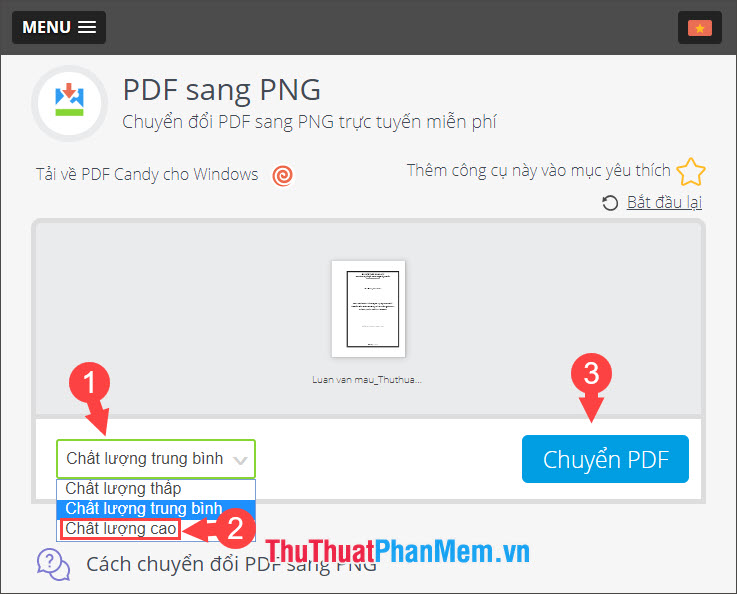
After that the transition will take place. If your PDF has many pages and the conversion quality is High , it can take us dozens of minutes - an hour to convert.
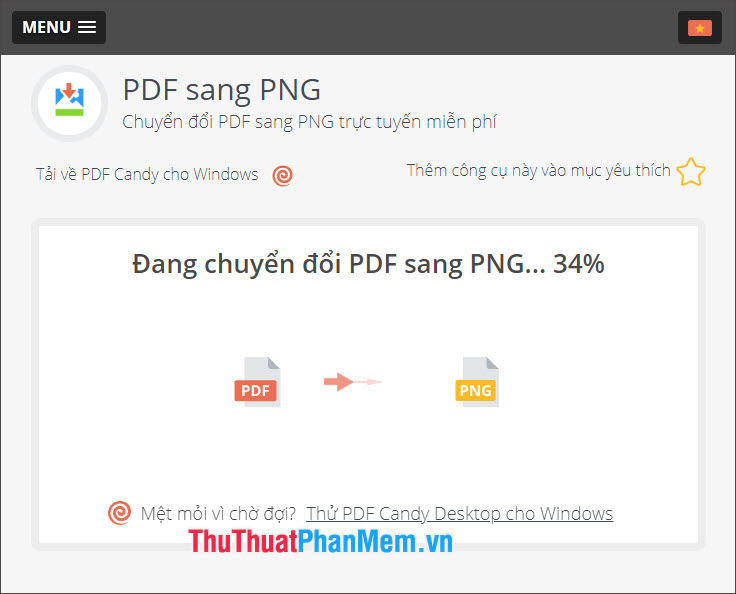
Step 4: After the conversion process is complete, please click Download file to save to your computer.

Step 5: The download file will be in .zip format , please extract the file, we will have all the PDF pages in PNG format.
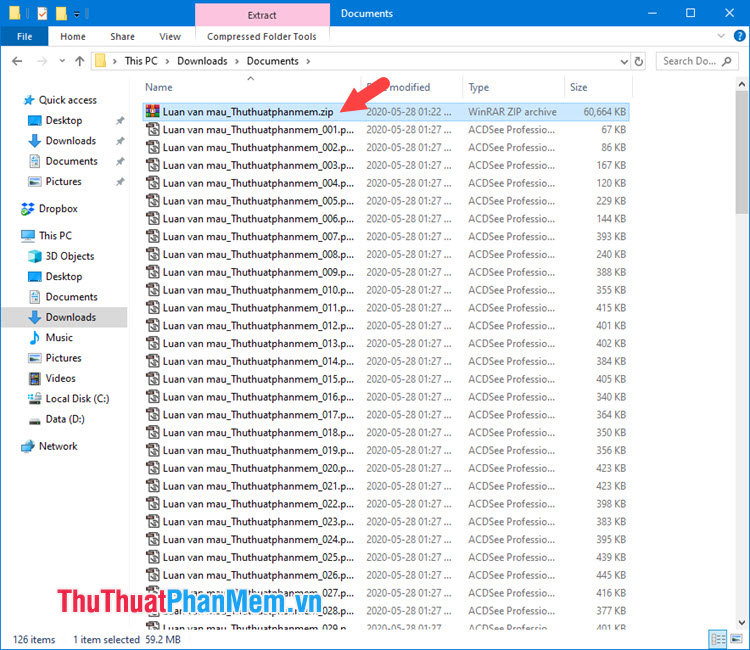
1.2. Convert online with PDF to PNG
Step 1: You visit https://pdf2png.com/en/ to proceed with converting PDF to PNG.
Next, click Upload file to select a file from your computer.
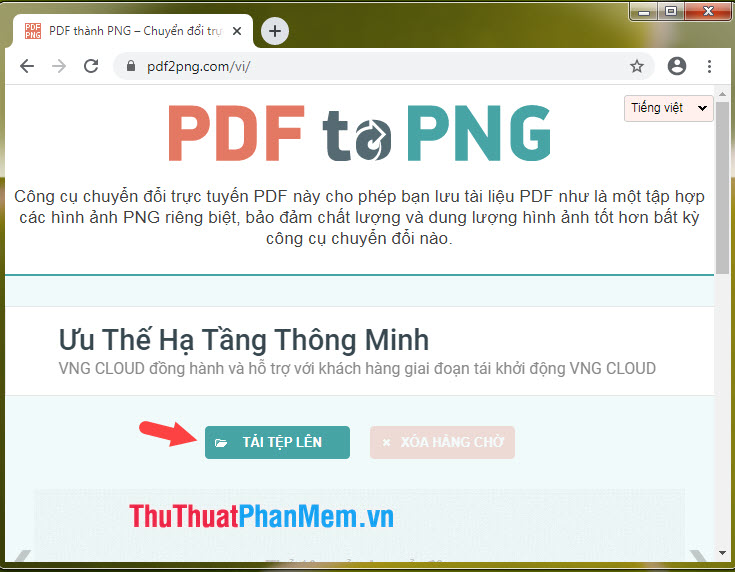
Step 2: Select the file to convert (1) => Open (2) to proceed with the file upload.
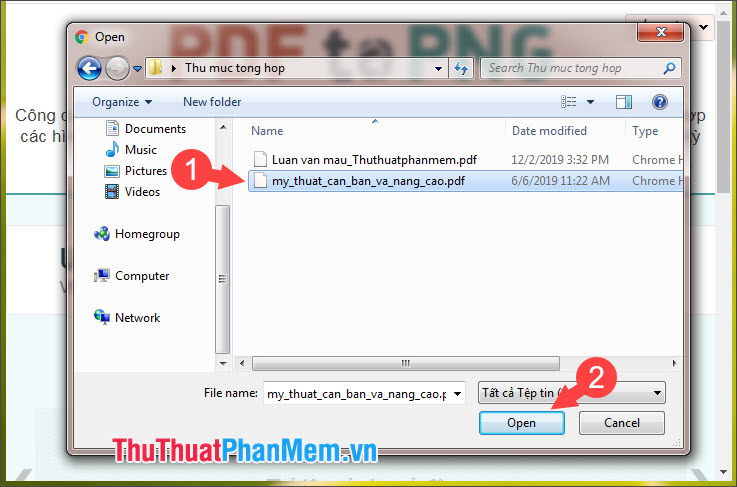
Step 3: After the upload is complete, the website will automatically convert to PNG for us. Click Download to download the converted PNG file.
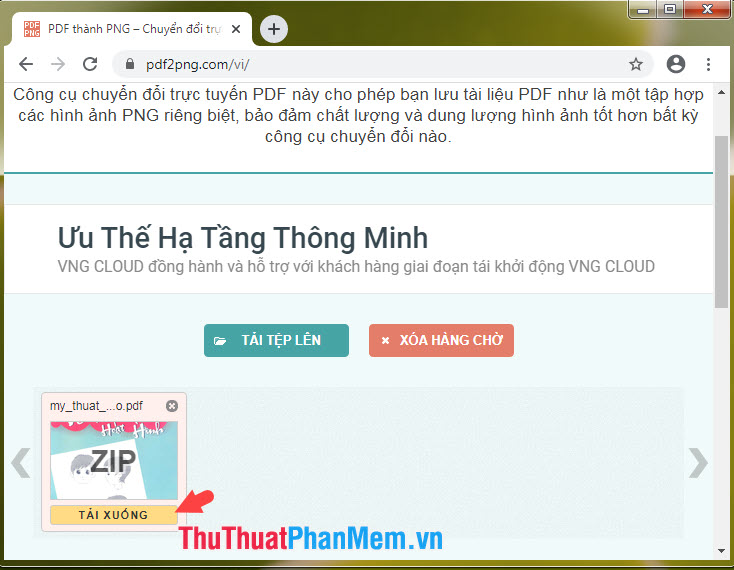
Step 4: Open the folder where the file was downloaded and extract the .zip file, which will be extracted from the PDF as a whole image file as shown below.

2. Convert PDF to PNG by software
2.1. Convert with ABBYY FineReader software
ABBYY FineReader software is a powerful PDF editing tool with many advanced features such as converting PDF to Microsoft Office file formats, word recognition from image files . First, you need to download and install the software. ABBYY FineReader software follow the link https://www.abbyy.com/en-us/finereader/
Step 1: Click on Open PDF Document on the software.

Next, select the PDF file to convert (1) => Open (2) .

Step 2: Choose File (1) => Save As (2) => Page Images . (3) .
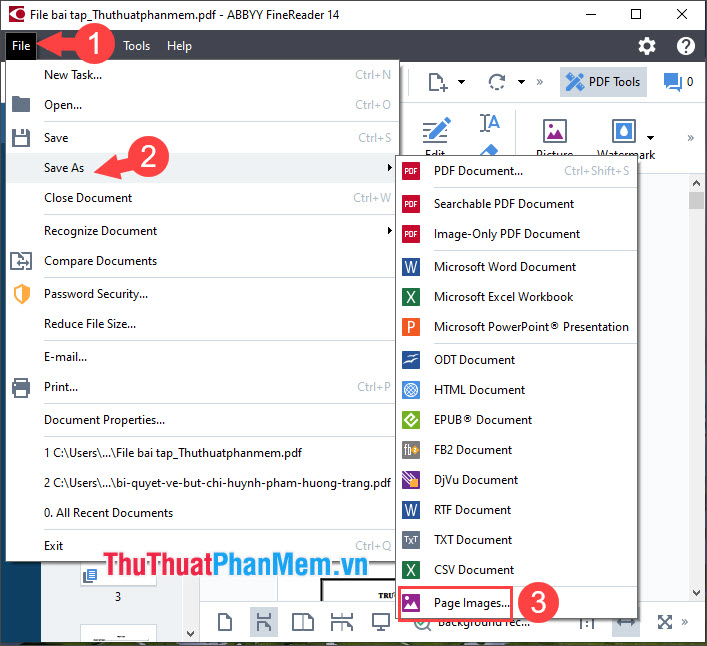
Step 3: You name the file (1) => select PNG image format (2) => Save (3) .
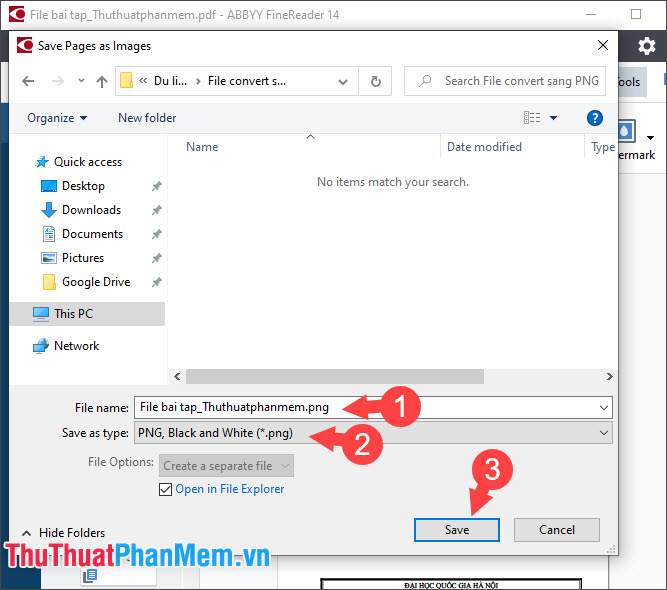
After completing the conversion, the directory containing the converted PNG image file will display.
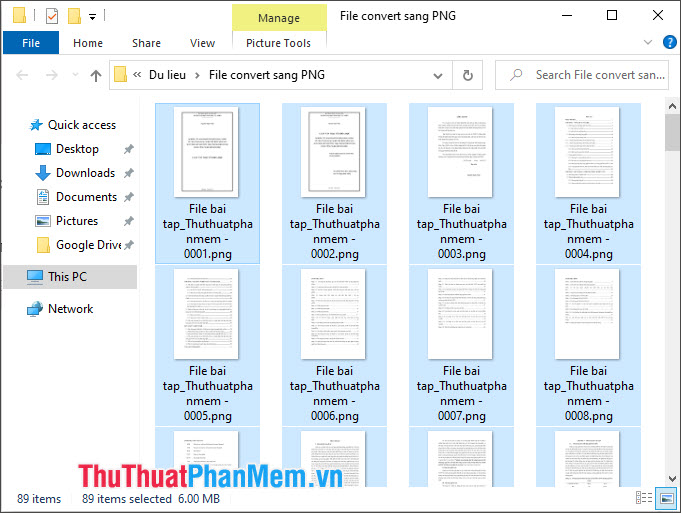
2.2. Convert PDF with Foxit PhantomPDF
Foxit PhantomPDF software is probably familiar to many people and used to be one of the most popular PDF reading and editing software. Download software link at https://www.foxitsoftware.com/pdf-editor/
Step 1: Open the software and click Open File to open the file to convert.
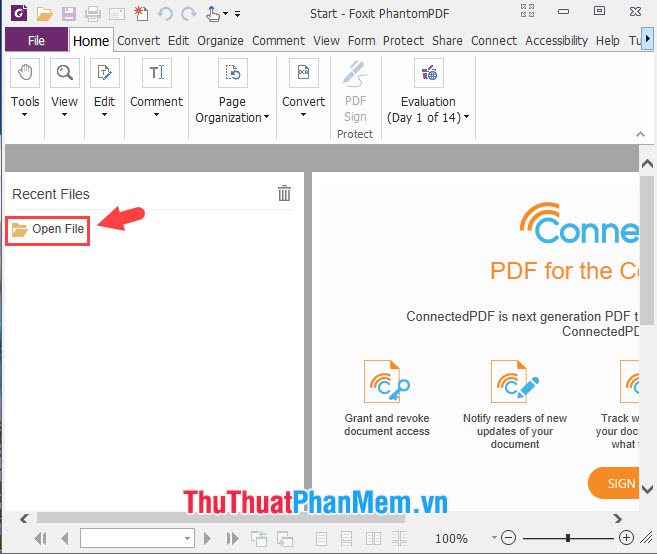
Step 2: Select the PDF file (1) => Open (2) to open.
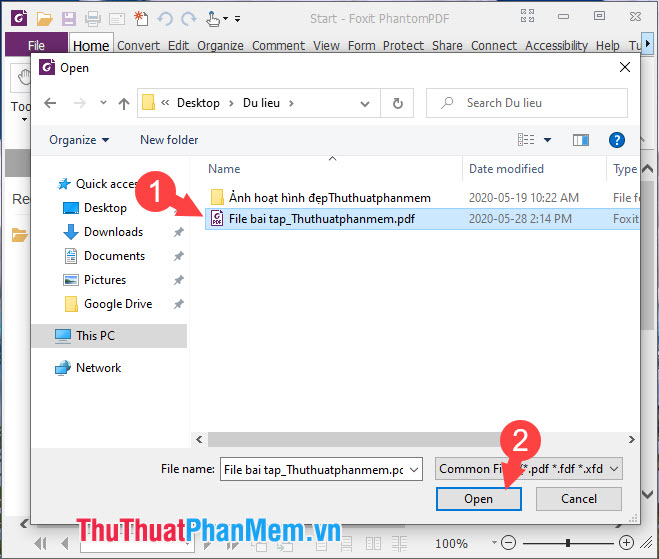
Step 3: Choose menu File (1) => Export (2) => To Image (3) => PNG (4) .
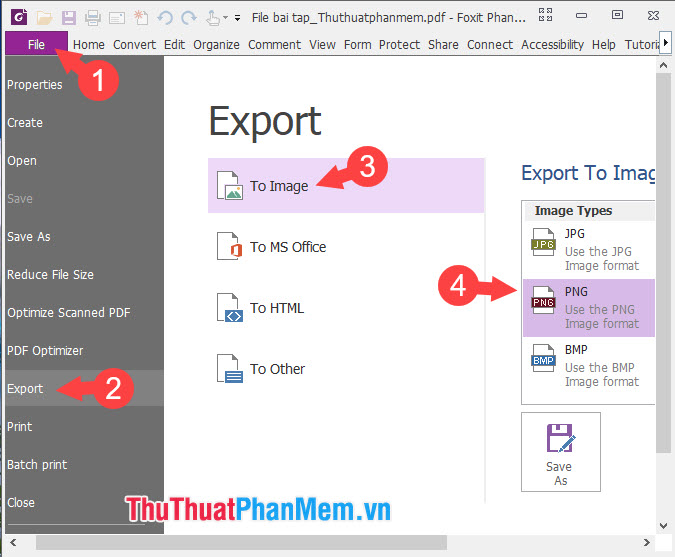
Step 4: Choose All pages (1) => OK (2) .
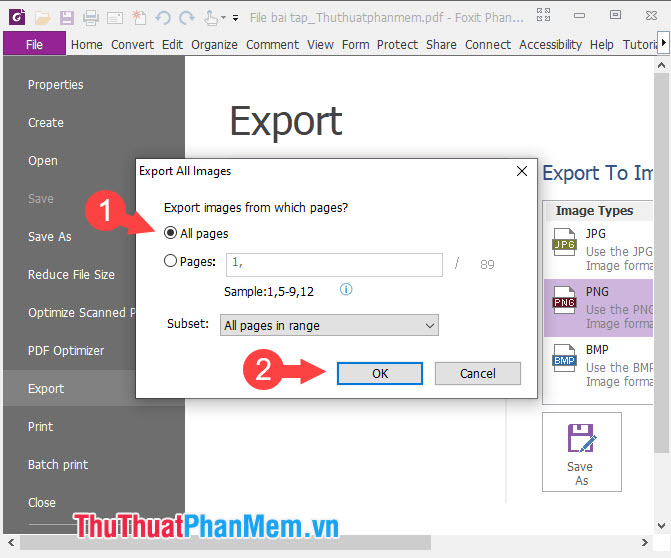
Step 5: Select the folder to save the file (1) => name the file (2) => select the PNG format (3) => Save (4) .
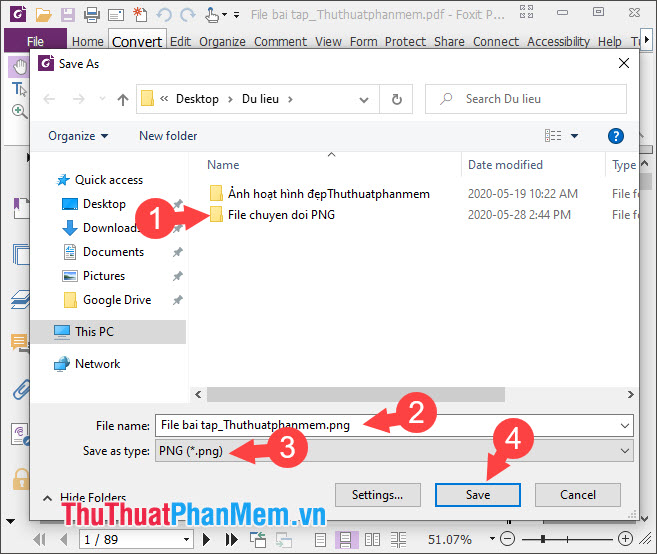
After saving, your entire PDF page will be extracted into PNG files as shown below:
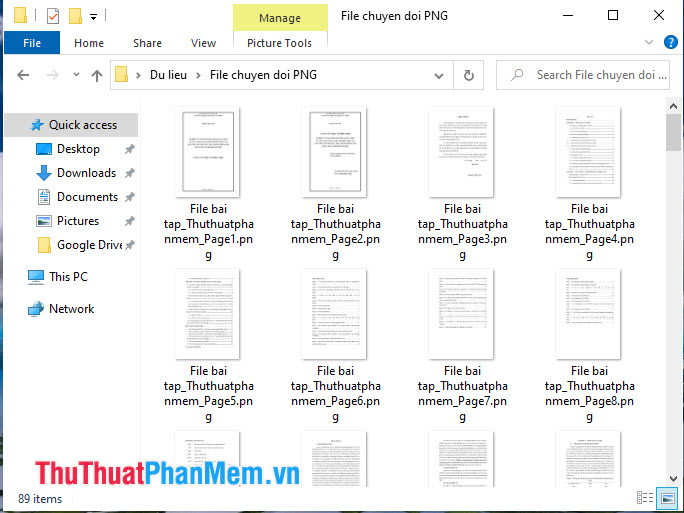
Converting PDF files to PNG is simple and easy, right? Good luck!