5 new tab management utilities for Chrome and Firefox
Web browsing and tab management is a never-ending story and there is no one tool that can completely solve this problem. While browser developers are trying to come up with a solution, the best option at the moment is to download a useful extension to manage tabs.
Some of the best tab management utilities for Chrome or other tips for handling Firefox tabs have been introduced. But the reason why browser developers still struggle with this problem, is because of the useful tools for this user, it is unlikely to work with others. And so there are third-party developers who create new extensions, fixing tab overload problems in their own way.
Over the past few months, there have been several creative utilities that address these issues. Consider the following 5 options, maybe one of them can completely change the way you browse the web.
5 new tab management utilities for Chrome and Firefox
- Workona.com (Chrome): Create a workspace to remember tabs
- Infinite Tabs Manager (Chrome, Firefox): Group all tabs from a website
- Tabp.in (Chrome, Firefox): Utility needed for users or pin tabs
- Snooze Tabby (Chrome, Firefox): Hide the tab for later use
- xTab (Chrome): Limit the maximum number of tabs
Workona.com (Chrome): Create a workspace to remember tabs

Workona has a new approach to managing tabs, by assuming that open tabs belong to the work you are working on. Each task is a "workspace" and the tabs in any workspace will be there.
For example, suppose you have two workspaces, 'travel' (with tabs on upcoming trips) and 'offices' (with tabs on your work). Workona basically considers them different windows with multiple tabs, but you can switch between them in the same window. It brings a seamless and fast experience, but is also very new.
In the dashboard, Workona can also save any tab so you don't have to worry about bookmarking and organizing them. And all saved tabs can be opened with one click.
There are many other things that can be done with Workona but let's start with the space and the tab storage. Once you've become a lover of Workona, you'll discover its other convenient features.
- Workona download for Chrome (Free).
Infinite Tabs Manager (Chrome, Firefox): Group all tabs from a website
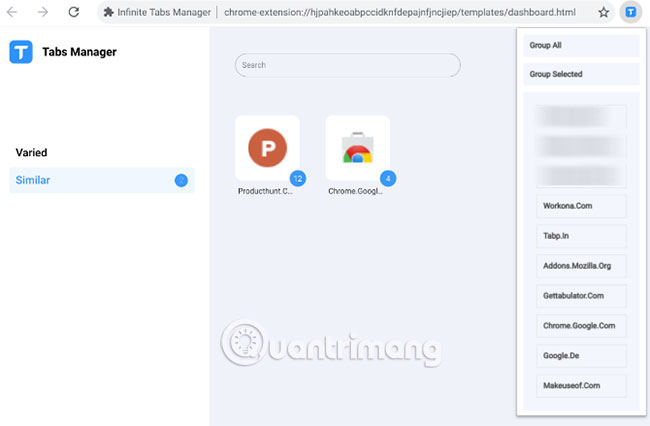
Do you often open multiple tabs from a web page and overload the entire browser? You know you will need them later, but not right now. With Infinite Tabs Manager, you can group and remove all tabs from a website with just one click.
Click the widget icon in the toolbar, select the site with the tab you want to group and you're done. Go to Infinite Tabs Manager dashboard at any time to see all grouped links. The dashboard also makes it easy to reopen all those links or delete all unused links.
Infinite Tabs Manager has a trick that makes it more valuable than OneTab, one of the best productivity extensions for Chrome. It does not close sites that play songs or videos, like YouTube or Spotify. That's a persistent problem for OneTab users and it's great to have a solution to this problem.
Of course, like OneTab, you can group all open tabs and close them. It's a quick way to arrange tab bars, while still retaining all the necessary tabs.
- Download Infinite Tabs Manager for Chrome (Free).
- Download Infinite Tabs Manager for Firefox (Free).
Tabp.in (Chrome, Firefox): Utility needed for users or pin tabs
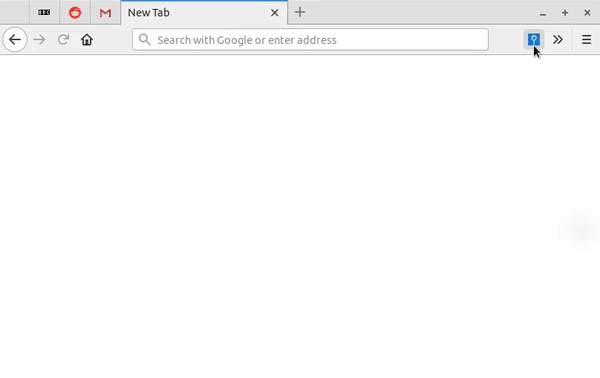
Pinning tabs is one of the tips to improve web browsing that people should use, but very few people do. Pinned tabs remain open until you close the browser. But when you close the browser, they disappear and you need to pin all the tabs again in the following browsing. Tabp.in fix that.
This extension is basically a session manager that automatically staples tabs after opening them. You need to create an account for Tabp.in, remember the group of websites you want to open and pin. It works on both Firefox and Chrome, great if you want to use multiple browsers.
Unfortunately, this extension limits you to a single page group in the free version. That is not particularly useful. It is better if you can create groups like 'Private' and 'Private' or other groups. Tabp.in allows you to do that for a cost of about £ 1 / month. Try it out and see if the money you spend is worth it.
- Download Tabp.in for Chrome (Free).
- Download Tabp.in for Firefox (Free).
Snooze Tabby (Chrome, Firefox): Hide the tab for later use

Inbox by Gmail allows you to hide emails and make them appear later. Why not do it with tabs you know you don't need right now, but might want to see later?
Snooze Tabby (snoozetabby.com) works really simple. When you're on any tab, click on the widget icon in the toolbar and choose the interval you want to snooze from the default options. The default starts with "later today" (after today), increases the time and finally lets you choose a custom date. The handy 'custom timings' setting allows you to add new default options. You can check your temporarily popped list, as well as the history of tabs that are temporarily hidden and opened at any time.
Why do you need Snooze Tabby? The goal of developers is to provide users with a method to keep tabs clear, without adding useless links to their bookmark folders. By temporarily hiding a tab, you can remove that tab from your tab list right away, but still be able to come back later without cluttering your bookmarks.
This is not the first 'temporary hide for later tabs' extension that appears, but other popular extensions don't seem to work anymore or there are some errors. Because this utility works pretty well, Snooze Tabby is a recommendation you should consider.
- Download Snooze Tabby for Chrome (Free).
- Download Tabby Snooze for Firefox (Free).
xTab (Chrome): Limit the maximum number of tabs

This is a new way to solve tab overload problems. The xTab extension simply doesn't allow Chrome to open more tabs than you have installed.
For example, if you limit xTab to 20 tabs, it will always keep only 20 tabs open. If you try to open the 21 tab, xTab will close an existing tab. You can select the closed tab: The oldest, least used or least visited tab.
However, it is not an excellent extension and there are some unreasonable points. For example, xTab will never close the tab that you opened in the background, even if you never access it. It will also not close pinned tabs because these tabs are considered important.
If you wish, you can also install xTab so that it prevents Chrome from opening more than the specified number of tabs. The task of closing tabs now depends on you, not the application.
Download xTab for Chrome (Free).
Extensions are great when adding the functionality you need, but they also consume additional resources. In general, you should see if your browser can do the same tasks that the extension is providing. The browser has a lot of features, so you may have missed useful options.
For example, do you know you can mark all open tabs at once? Such tricks will make browsing the web much easier.
Good luck!
See more:
- 10 utilities on Chrome you should not ignore
- 20 useful sidebar add-ons for Firefox
- 30 best Safari extensions