Using Sortify groups tabs of the same domain on Chrome
When you browse the web in Chrome browser, if you have many tabs open, managing them is relatively time consuming. For tabs of the same website, the same domain, but in other locations, it is also necessary to add a few moves of tabs to bring them closer together, if you want to control faster or collate content easily. On Chrome, there are many utilities to manage open tabs, such as grouping tabs with Toast utility, or with Sortify utility to change tabs of same domain and adjacent websites. This utility will help you save time without having to move the tab to work together. The following article will guide readers to use the Sortify utility on Chrome.
- 5 new, separate tab management extensions for Chrome and Firefox
- How to see which tab on Chrome is taking up the most RAM and CPU
- How to enable the Tab Preview feature in Chrome
- How to use the Send Tab to Self feature on Chrome
Instructions for managing Chrome tabs with Sortify
Step 1:
Download the Sortify utility for Chrome by following the link below.
- Download the Sortify Chrome extension

Step 2:
Next we open tabs as usual on Chrome. Tabs with the same domain name will be in different locations. We click on the extension icon and display 2 different types of open tabs arrangement on Chrome
- Sort by website: Sort by the same website, domain name.
- Sort by time: Arrange tabs with opening time together.
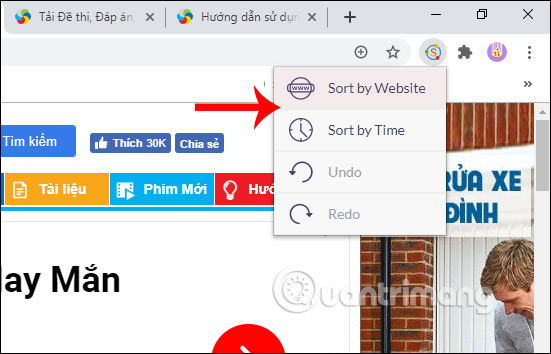
When choosing the type of placement by site (Sort by Time), the results tab displays as below. Tabs with the same domain name are placed next to each other. This makes it easier to manage and open them faster when needed.

Step 3:
To return to the position of the tabs arrangement again, we also click on the utility icon and select Undo is.
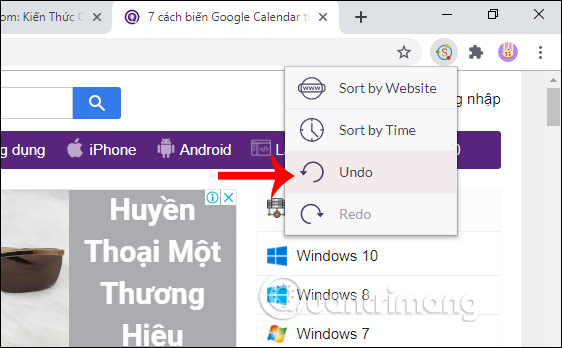
I wish you successful implementation!