5 macOS Sequoia Features That Windows 11 Already Has
macOS Sequoia offers a lot of new and useful features, but Windows 11 users may feel familiar. Here are 5 notable macOS Sequoia features that are already available on Windows 11.
1. Phone Mirroring (projecting phone screen onto computer)
One of the standout features of macOS Sequoia is mirroring the phone screen onto the computer, allowing users to launch and control the iPhone remotely using the MacBook.
Setting up iPhone mirroring is easy; all you need is an iPhone compatible with iOS 18 and a Mac equipped with a T2 security chip. Once you're done, you can interact with apps and notifications without picking up your phone, as long as both devices are connected to the same Wi-Fi network.

Windows 11 offers a similar feature through its built-in Phone Link app. However, it's currently limited to Samsung Galaxy devices. By pairing your Samsung Galaxy device, you can mirror your phone's screen to access apps and games, manage notifications, and even make calls.
However, unlike macOS Sequoia, which can mirror an iPhone's screen even when it's locked, Phone Link requires the device to be unlocked, giving macOS a slight edge in usability.
2. Window Tiling with Snap Layouts
macOS Sequoia offers improved Window Tiling, which makes it easier to position open app windows around the screen. Users can easily drag and drop apps to the sides or corners to split the screen.
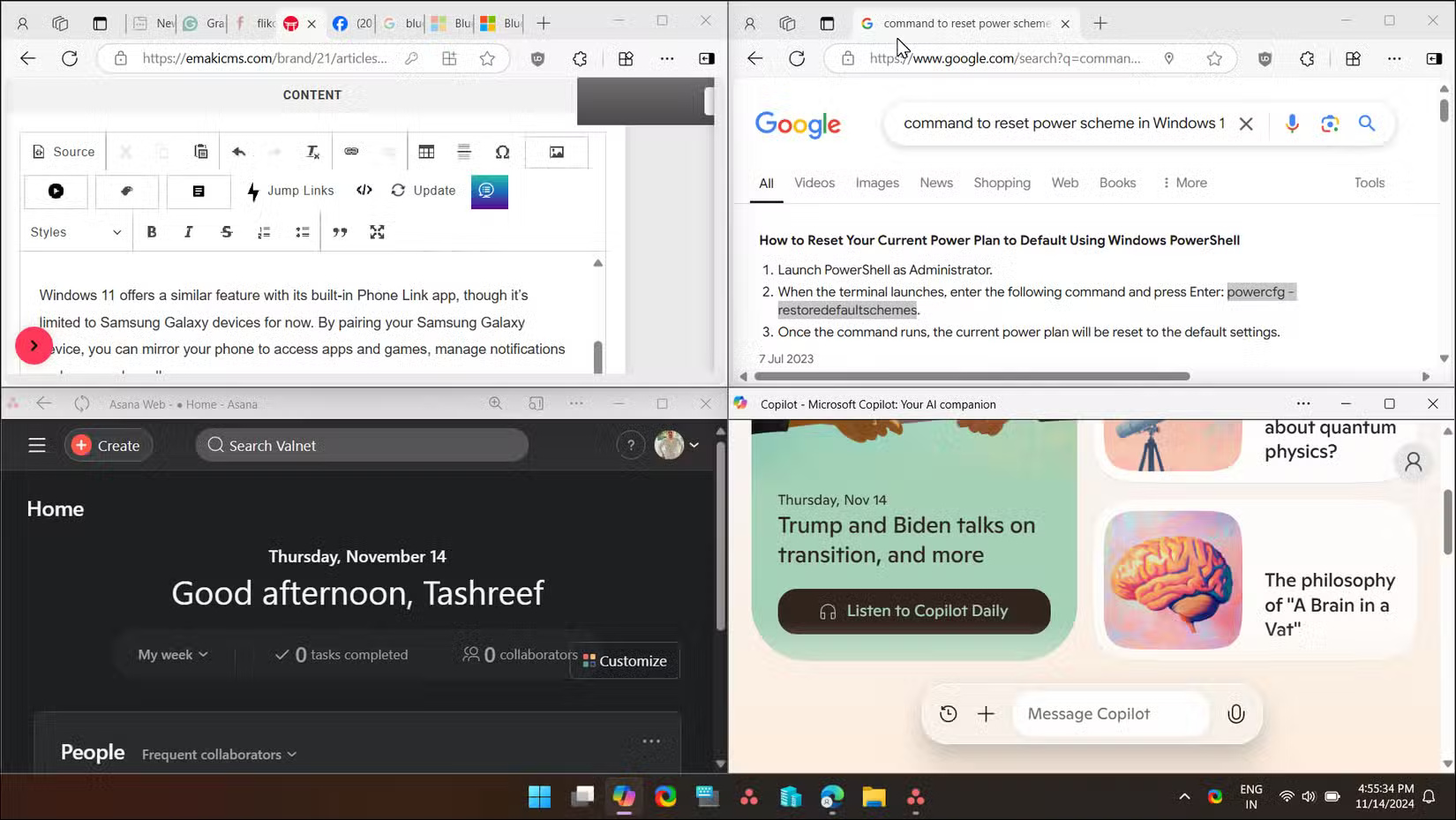
However, Windows 11's Snap Layouts are still a great option. In addition to using keyboard shortcuts like Win + Right/Left Arrow to automatically arrange open windows, you can also drag a window to the top of the screen to choose from a variety of layouts.
Split screen options include side-by-side view for two apps, 4-window grid, and other layouts depending on your screen size.
3. Apple Intelligence integrated with Microsoft Copilot
macOS Sequoia brings Apple's much-hyped artificial intelligence to compatible MacBooks, though it's still in its early stages.
Once ready, Apple's artificial intelligence system will be able to summarize messages, create images, help rewrite paragraphs for clarity, and prioritize notifications and emails.
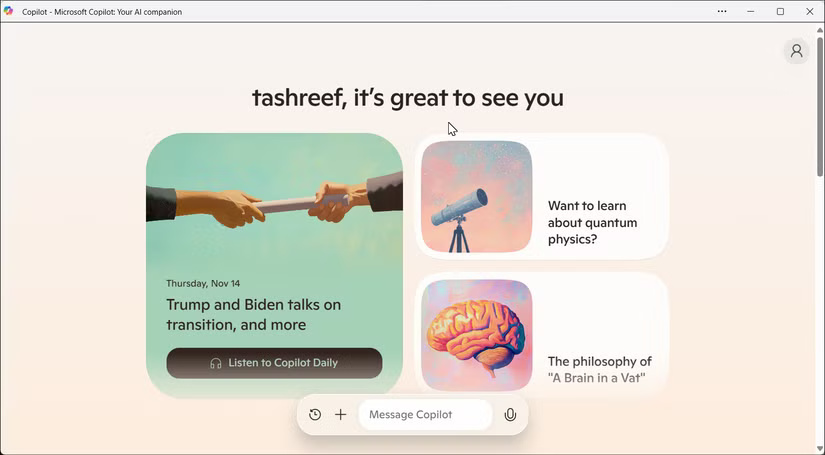
Much of what Apple Intelligence offers, however, is already available on Windows 11. Microsoft's AI assistant, Copilot, uses OpenAI to summarize text, perform quick calculations, generate images, answer questions, brainstorm ideas, and search the web.
Microsoft has integrated AI features into some of its classic apps, including Photos, which includes AI-powered background removal and an eraser tool.
You can also use CoCreator in Microsoft Paint to create AI-powered artwork. Copilot also works with popular Microsoft 365 apps like Word, Excel, PowerPoint, and Outlook.
4. Integrate Reminders in the Calendar app
The Calendar app in macOS Sequoia now integrates with the Reminders app, letting you see events and tasks in one place. Plus, the updated Month View lets you see all your appointments at a glance.
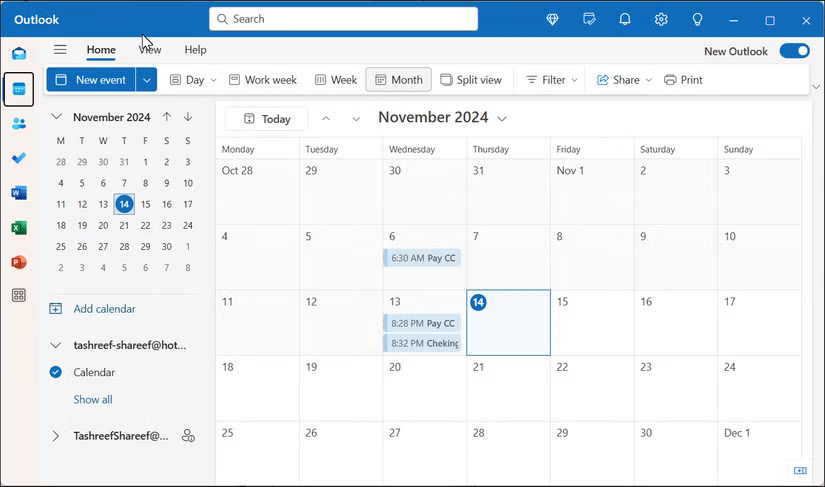
In Windows 11, Microsoft Outlook provides a similar experience by automatically creating reminders for new calendar appointments to help you keep track of tasks and events. Windows displays notifications in the notification panel when your tasks are due.
5. Solve math equations and transcribe them in OneNote
The Notes app in macOS Sequoia can now solve math equations. Start typing an equation and tap the equal sign to see the answer. Additionally, the Notes app can transcribe audio by recording in real time, allowing you to focus on the lecture while your computer takes notes for you.
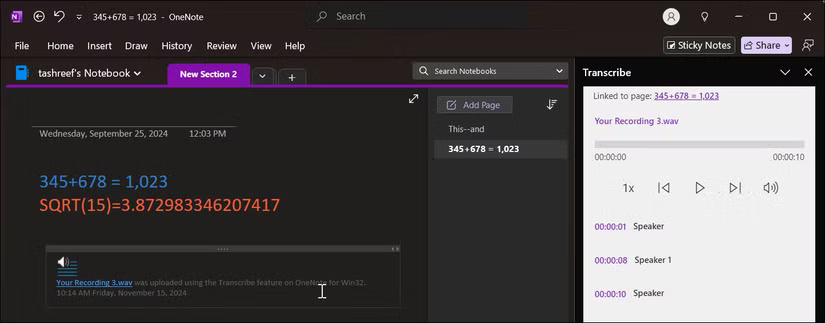
Similarly, Microsoft's OneNote app in Windows 11 offers these handy features. By typing an equation followed by an equals sign, the app will automatically calculate and display the answer. The app also supports audio transcription. You can record a lecture directly or upload an existing audio file to convert it to text directly in the app.
While many of the features available in the latest macOS release are also available in Windows 11, there are some cool features that are unique to macOS Sequoia. These include a dedicated password manager, natural language search in photos, and the ability to schedule text messages, giving macOS unique advantages over Windows 11.