5 best Cisco network device monitoring tools
Network monitoring is essential because it can help prevent attacks and solve problems before they cause financial loss to your organization.
However, it is almost impossible to monitor all devices in the network, especially if you have to manage a large network that spans a very wide geographical area. To overcome this problem, there are tools to help you monitor devices such as routers, firewalls and switches. This can help you identify most attacks. In fact, many ATM banks use this option to protect their networks from intrusion and track Cisco traffic logs and firewalls to ensure the highest level of security.
There are many companies that manufacture routers and switches for large networks, but one of the most popular manufacturers is Cisco. This is why today's article will look at the tools and software needed to monitor Cisco network devices, including routers, Cisco ASA, firewall and switch layer 3, etc.
Top software and top monitoring tools for Cisco network devices
- 1. Insight SolarWinds Network for Cisco ASA Monitoring - The best choice!
- 2. Cisco Network Assistant
- 3. PRTG
- 4. WhatsUp Gold Flow Monitor
- 5. Nessus
1. Insight SolarWinds Network for Cisco ASA Monitoring - The best choice!
SolarWinds, one of the leading companies in network monitoring, provides a product to monitor the health of Cisco ASA devices. In general, Cisco ASA devices provide enterprise-class features, intrusion detection systems, and VPN integration and Unified Communications.

SolarWinds Network Insight owns the following features:
- Keep track of devices to ensure that firewall-dependent services are always available.
- Provides a quick look at the health and performance of all firewalls at any time.
- Improved operational efficiency because no manual troubleshooting is required.
- Reduce network loss and improve performance.
- Performance analysis dashboard provides insights into the health of Cisco ASA devices.
Price:
SolarWinds Network Insight for Cisco ASA Monitoring tool is part of two products - Network Performance Monitor and Network Configuration Manager. The Network Performance Monitor tool costs $ 2,955 (VND 68,650,000), while the Network Configuration Manager costs $ 2,895 (VND 67,250,000).
Download a free 30-day trial.
2. Cisco Network Assistant
Cisco Network Assistant is a comprehensive tool that simplifies network management with up to 80 devices.
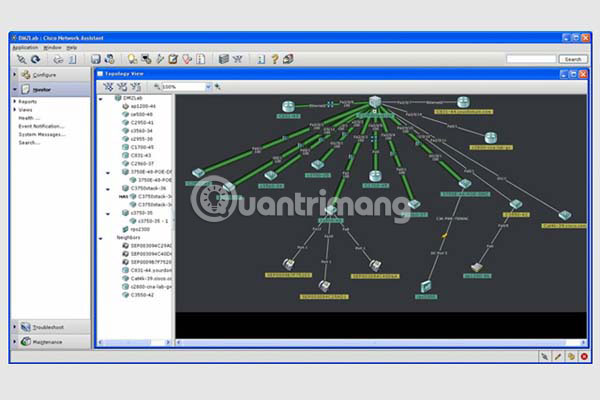
Some Cisco Network Assistant features include:
- Intuitive GUI and task menu make it easy to get the information you want.
- Cisco Network Assistant is optimized to operate on most Cisco switches, routers, controllers and access points.
- You can see important details related to your product such as warranty and contract information. This information is provided by directly linking to another tool called Cisco Active Adviser .
- Comes with a structural map showing different devices on the network.
- Automatic network detection.
- Periodic reports provide a detailed view of the health of different devices.
- Notify event thresholds and network errors.
- Comes with a drag and drop software upgrade feature.
- Works on Windows 2000 Professional (SP3 +, SP4, SP1 +), Windows 2003 Server, Windows XP Professional, Windows Vista Ultimate and Macintosh OS Xt.
- Simplify many network activities and save time.
Cisco Network Assistant is free to use. You only need a valid email address to login and download.
Download Cisco Network Assistant.
3. PRTG
PRTG is another popular product for monitoring Cisco networks and devices on that network.
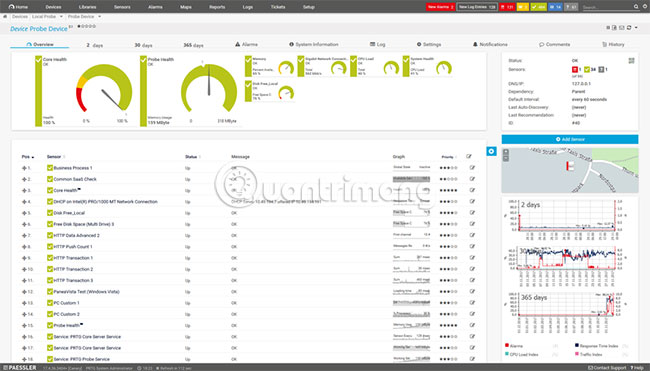
Here are some important features of PRTG:
- Comes with special sensors designed to monitor Cisco devices. Sensors are the basic monitoring factor that measures an aspect of a device, such as switch port traffic, bandwidth usage or CPU load on the server. In general, you need about 5 to 10 sensors for each device and 1 sensor for each switch port.
- There are hundreds of sensors available to track different aspects of the device.
- Integrating technologies such as SNMP and Netflow, PRTG can monitor a variety of devices from many different manufacturers.
- Increase the overall security of the network because PRTG monitors devices with high accuracy.
- Provides access to all Cisco sensors in the free PRTG software version.
- Easy to install and use.
- Works well with many mobile devices.
- There are no additional costs for Cisco sensors.
- Benchmark VoIP is easy to avoid delays in calculations.
- Customizable parameters help you take advantage of these sensors to meet your needs.
- Provides an overview of traffic for all Cisco devices with Adaptive Security Appliance, so you can quickly capture the health and performance of Cisco devices.
- Knowing which users are online or offline in IPSec secured VPN connections.
- Many sensors can be quickly created for VPN connections, so you don't need to take the time to create a separate sensor for each connection.
- Send automatic notifications in the event of an error or if any of the defined threshold limits are exceeded.
- Comes with built-in automation, so there's no need to waste time manually checking every device.
- Helps quickly detect problems in Cisco devices.
Price:
There is a free software available for small networks that require 100 sensors or less. In addition, you must pay:
- $ 1,600 (37,100,000 VND) for 500 sensors
- $ 2,850 (66,200,000 VND) for 1000 sensors
- $ 5,950 (138,200,000 VND) for 2500 sensors
- $ 10,500 (243.9 million VND) for 5000 sensors
- $ 14,500 (336,800,000 VND) for unlimited sensors on a core installation.
- $ 60,000 (1,393,780,000 VND) for unlimited sensors on 5 main settings.
Download fully functional software for a 30-day trial period or up to 100 sensors.
4. WhatsUp Gold Flow Monitor
WhatsUp Gold Flow Monitor is a tracking plug-in that improves performance visibility of Cisco devices. This is the first tool to provide native support for Cisco Netflow-Lite protocol, so there is no need for third-party synthesis tools when using WhatsUp Gold Flow Monitor.
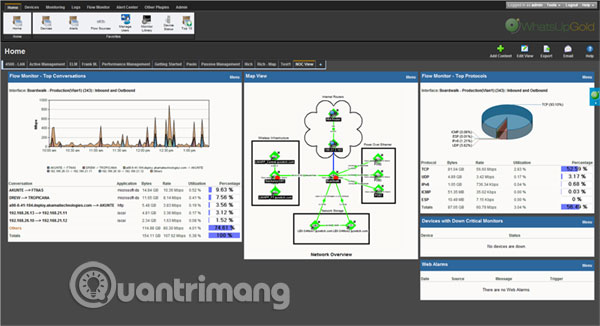
Here are some outstanding features of WhatsUp Gold Flow Monitor:
- Collect traffic logs with various protocols like Cisco NetFlow, Netflow Lite, Juniper J-Flow, S-Flow and IPFIX.
- Provides detailed data about network traffic and bandwidth usage.
- Highlight the use of LAN, WAN and Internet.
- Keep track of different users' bandwidth consumption, devices and protocols, from which you can identify high bandwidth or usage issues.
- Create application reports using Cisco NBAR sorting feature.
- Control ISP costs.
- Optimize the performance of devices and also increase the overall performance of the network.
- Provide a unified view of IT infrastructure.
Price:
Here is the cost per package WhatsUp Gold Flow Monitor:
- WhatsUp Flow Monitor, 5 new sources with 12 month service - $ 1,645 (38,082,000 VND)
- WhatsUp Flow Monitor, 10 new sources with 12-month service - $ 3,075 (71,186,000 VND)
- WhatsUp Flow Monitor, 15 new sources with 12 month service - $ 4,175 (VND 96,650,000)
- WhatsUp Flow Monitor, 25 new sources with 12 months service - $ 5,495 (128,000,000 VND)
- WhatsUp Flow Monitor, 35 new sources with 12 month service - $ 6,925 (VND 161,310,000)
- WhatsUp Flow Monitor, 50 new sources with 12 months service - $ 8,795 (VND 204,870,000)
- WhatsUp Flow Monitor, not limited to new sources with 12-month service - $ 14,995 (VND 349,293,000)
- WhatsUp Flow Monitor, 5 new sources with 12 month service - $ 2,056 (47,893,000 VND)
- WhatsUp Flow Monitor, 10 new sources with 12 month service - $ 3,884 (VND 90,474,000)
- WhatsUp Flow Monitor, 15 new sources with 12 months service - $ 5,219 (121,571,000 VND)
- WhatsUp Flow Monitor, 25 new sources with 12 months service - $ 6,869 (160,000,000 VND)
- WhatsUp Flow Monitor, 35 new sources with 12 month service - $ 8,656 (VND 201,633,000)
- WhatsUp Flow Monitor, 50 new sources with 12 month service - $ 10,994 (256,094,000 VND)
- WhatsUp Flow Monitor, not limited to new sources with 12 month service - $ 19,193,6 (VND 447,104,000)
WhatsUp Gold Flow Monitor does not have a free trial version.
Link to reference: https://www.ipswitch.com/surveillance-reseau
5. Nessus
Nessus, a monitoring tool from a company called Tenable, is widely used to identify vulnerabilities and malware that an attacker uses to hack into the network.

Nessus comes with many useful features, such as:
- Easy to use, because you can scan the entire network with just a few clicks.
- There are high detection rates, so most vulnerabilities can be identified before they cause serious consequences.
- Provides scanning for unlimited IP numbers.
- Fast and accurate, so you can quickly identify vulnerabilities that need to be fixed.
- Provide plug-ins to detect the latest threats and vulnerabilities.
- Ability to switch licenses between computers.
- Comes with a custom reporting tool.
- Maximize productivity with the ability to detect devices in a wide area network and check configuration.
Price:
The annual subscription cost is $ 2,190 (51,014,000 VND).
Download the free trial version of Nessus.
These monitoring software and tools are essential to monitor the health and performance of a range of Cisco-related products in the infrastructure. Many monitoring tools and software introduced in this article are powerful and come with built-in sensors to automatically monitor every aspect of different Cisco network devices, so the workload is greatly reduced.
You should download the free version (or try it out) of any of the above tools and get started right away to make the most of the features they provide, from there to have a detailed look at The hardware devices are protecting, routing and linking your network.
Wish you find the right choice!