Best SNMP monitoring software
The admin network administration is very complicated, because it involves monitoring the network, identifying devices, protecting the network from internal and external attacks and more.
Fortunately, tools like SNMP monitoring help reduce this pressure and increase productivity. SNMP stands for Simple Network Monitoring Protocol and, as its name suggests, is an Internet standard for monitoring the hardware and software of all SNMP-enabled devices. . Most of the leading device manufacturers now create devices that support SNMP because it will be easier to monitor them.
Typically, all SNMP monitoring tools probe the SNMP support device regularly to extract important information from it. Based on that, network administrators can take proactive measures to identify and troubleshoot. At the same time, it is also sure to increase availability and performance, because problems will be fixed even before they start affecting the network.
The market is flooded with SNMP monitoring tools, but it's not the best tool. The following are the top SNMP monitoring software and tools in 2019.
The leading SNMP monitoring tool
- 1. SolarWinds Network Performance Monitor
- 2. ManageEngine OpManager
- 3. PRTG
- 4. Nagios XI
- 5. WhatsUp Gold
1. SolarWinds Network Performance Monitor

SolarWinds, one of the leading names in network monitoring, provides a dynamic SNMP monitoring software, part of a larger toolkit called Network Performance Monitor .
Some of its outstanding features include:
- Automatically detect devices on the network.
- Help users map network structure
- Continuous monitoring of problems on the device, availability and potential vulnerabilities.
- Ability to measure the performance of Cisco ASA devices, in addition to products from other leading device manufacturers such as HP and Dell.
- Support SNMP version 2 and version 3.
In addition, SolarWinds also provides a free tool called SNMP Enabler for Windows, which allows to install, configure and manage remote SNMP monitoring on any number of devices.
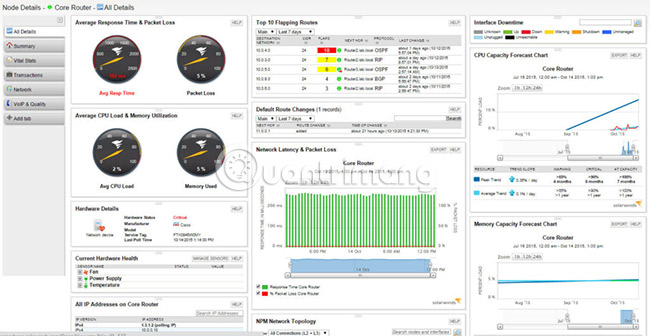
Download a 30-day free trial of SolarWinds Network Performance Monitor.
2. ManageEngine OpManager
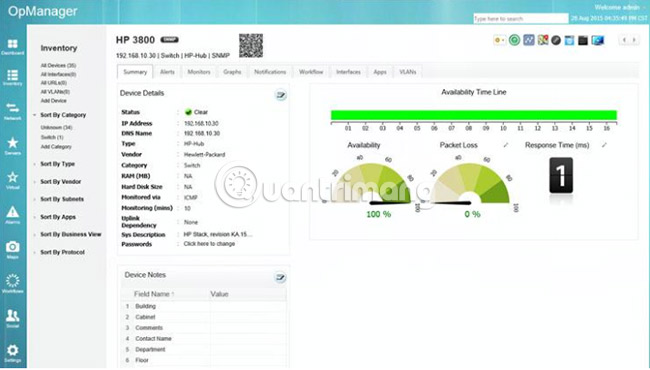
ManageEngine's OpManager software provides powerful capabilities in an easy-to-use interface. In addition, it supports all major hardware and software products available on the market today.
Important features of the SNMP ManageEngine analysis tool include:
- Support SNMP versions 1 and 2.
- Allows administrators to control any number of devices that support SNMP.
- It is very easy to use, because users only have to load the MIB file and enter the OID of the SNMP device, so that the software starts monitoring.
- The control panel and report provide a visual view of the data.
- Can set alerts, thresholds and notifications to promptly capture when incidents occur.
- It can collect data from any SNMP device.
- Support SNMP table and SNMP scalar objects.
- It can also monitor non-SNMP devices through ICMP, WMI and Telnet.
- Email, SMS, SNMP trap and custom scripts are available options for sending notifications.
- It is part of a large toolkit called OpManager, so users can expand functionality at any time.
In addition to these features, ManageEngine's OpEager manager can also be used as a SNMP trap receiver. In this way, the user has the option to merge all SNMP events in the network and turn this monitoring tool into a central control panel.
Download the free 30-day trial of ManageEngine OpManager.
3. PRTG

PRTG from Paessler comes with many sensors (sensors), each sensor monitors a measured value in the network such as CPU load, device availability and more.
Here are all the features from PRTG's SNMP monitoring tool.
- Comes with built-in alert feature, which can set threshold limits and notification methods (email, SMS or notification to appear directly).
- Includes a customized notification system to meet the needs of all networks.
- There are many SNMP sensors pre-configured for device manufacturers such as Cisco, Juniper, HP, Dell and Synology.
- Support for different SNMP versions, namely SNMP V1, V2 and V3.
- Provide 24/24 support. In fact, users can send a log file to the support team to get a quick analysis and solution to the problem.
- Has an auto-detect feature, which identifies all devices that are enabled for SNMP monitoring.
- Provide clear and easy-to-read charts to get a visual idea of device performance.
- Only requires a minimum amount of bandwidth, so there is no extra pressure on the network. Likewise, the CPU load is no problem.
In addition to these advantages, PRTG monitoring tools can also be used as SNMP traps, so devices will automatically send messages to SNMP monitoring software when a serious problem occurs. This helps the admin handle problems and fix them quickly.
Price:
The cost depends on the number of SNMP sensors used.
- 100 sensors - free
- 500 sensor - $ 1,600 (37,119,876 VND)
- 1000 sensor - $ 2,850 (66,119,779 VND)
- 2500 sensor - $ 5,950 (138,039,540 VND)
- 5000 sensor - $ 10,500 (243,599,189VND)
The license ' XL1 unlimited ' allows to install a single core without any software limitations for the sensor, probe (probe device) or user, while the license ' XL5 unlimited ' supports dark multi 5 single core installation.
Download PRTG.
4. Nagios XI

Nagios XI is a comprehensive SNMP solution that works well on all devices that support SNMP.
Here are some advantages of using Nagios XI for SNMP monitoring.
- It is very easy to configure.
- Advanced reporting tools help users easily understand the status of SNMP devices.
- Users can track and analyze SNMP data from anywhere.
- Help users always update the performance and performance of the device.
- Quick detection of errors.
- Nagios XI can also be configured as a SNMP trap. Users can define conditions to create traps and set thresholds to send these traps to other servers.
Similarly, Nagios XI can be configured to receive and process SNMP traps from other external devices.
Download Nagios XI.
5. WhatsUp Gold
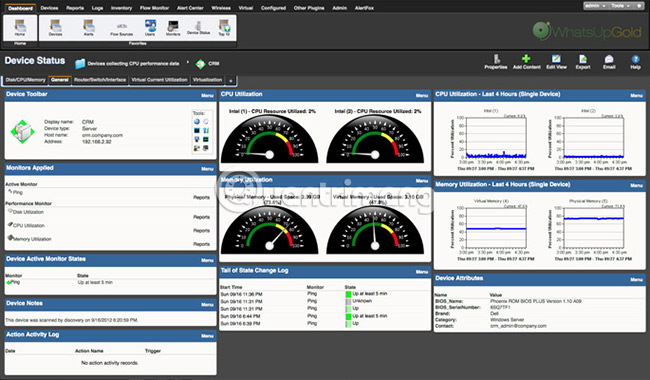
WhatsUp Gold from IpSwitch is another good option to keep track of devices that support SNMP. This is a flexible and complete monitoring tool that can be customized to meet the unique needs of each user.
Its features are:
- Provides information about status and performance for network, storage and server devices, both in the cloud and locally.
- Intuitive interface helps actively monitor different devices and network traffic.
- It automatically detects devices and maps the entire network.
- Users can set a threshold for notifications. These thresholds are wide-ranging and include many out-of-channel options.
- Automatic action policies can be defined for certain events.
- Notifications are available via email, SMS, web alarm, Slack alert and service restart.
- The control panel provides comprehensive information about "health" and the status of all SNMP devices.
- The control panel can be customized to streamline troubleshooting.
- Reports can be scheduled or exported to the entire group at predefined intervals.
- Support SNMP trap and integrated script for SNMP device.
- Comes with real-time performance updates.
Download WhatsUp Gold.
In summary, SNMP monitoring is essential to know the health and performance of SNMP-enabled devices. The monitoring tools discussed above have come a long way in helping users proactively monitor devices and solve problems before they even happen. Custom threshold settings and notification options report problems as soon as they happen, so remediation can be done immediately.
Therefore SNMP monitoring tools must be an integral part of the IT administrator's 'arsenal'. TipsMake.com recommend downloading one of the solutions listed above to start monitoring SNMP infrastructure and devices to better understand what's going on in the network all the time. everywhere!
Wish you find the right solution!