6 leading Exchange Server monitoring software
Microsoft Exchange is one of the most popular and widely used email servers in the world. This is also an important infrastructure for any organization, because email is the main form of communication at work.
Whether your employees want to set up a meeting or receive notifications about issues related to network loopholes, email still plays a key role. This is why every organization should take proactive steps to ensure that their Exchange Server is in good condition.
The following article will look at some of the best Exchange Server monitoring tools to help you monitor server health, mailbox size (mailbox), limits and more. Here are some important components you should monitor in your Exchange Server infrastructure:
- Monitoring important services including information storage, IIS servers, etc.
- Size of mailbox database, queues
- Average mailbox size
- Arrange users according to mailbox size, number of attachments, size of attachments
- User mailbox limit is used and the remaining amount
- Total number of mailboxes
- Information storage details include the number of connections, RPC requests, RPC latency and the number of active users
- Database cache size
- Etc .
Top leading Exchange Server monitoring software and tools in 2019
- 1. Solarwinds Exchange Monitor Tool (SAM)
- 2. Paessler's PRTG Network Monitor
- 3. ManageEngine Applications Manager
- 4. Foglight for Exchange
- 5. Nagios Exchange Server Monitoring Tool
- 6. Netwrix Auditor for Exchange
These tools help monitor an Exchange Server, so you can identify problems and fix them before they become big problems. One study estimates that when an Exchange Server stops working, financial losses can range from $ 25,000 to $ 4,000,000 / hour.
To avoid such unnecessary costs, join TipsMake.com to learn more about some of the leading Microsoft Exchange Email Server monitoring tools.
1. Solarwinds Exchange Monitor Tool (SAM)
Solarwinds Exchange Monitor Tool (SAM) comes from Solarwinds, a company famous for providing top performance monitoring tools. Solarwinds Exchange Monitor Tool (SAM) provides you with full visibility for Exchange Server, so you can actively handle problems.
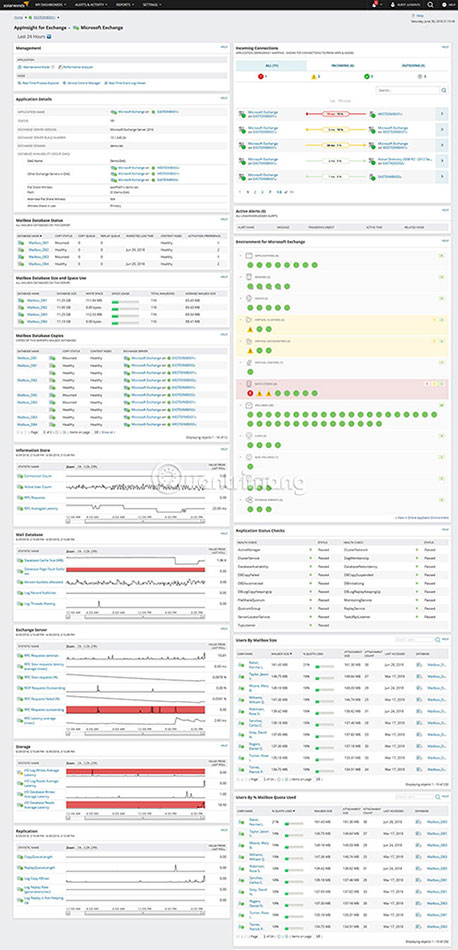
Here are the important features of Solarwinds Exchange Monitor Tool (SAM):
- There are warnings about database usage and free space, so you can plan the mailbox database.
- Forecasting data based on current and historical data, helps you identify issues related to capacity volume or IOPS.
- Suggest optimal storage performance options.
- Continuously monitoring hub transport servers, mailbox servers, edge transport servers and CASs, so you can plan mail 'storms' or problems ahead of time. Other related topics.
- User-friendly interface makes it easy to find the exact information you want. This feature also helps to troubleshoot users' mailboxes, because you don't have to waste time running scripts to identify problematic mailboxes anymore.
- Comes with an advanced reporting tool, which makes data visually appealing and easy to read.
- Make it easy to dig into any issues that occur with Exchange and fix them as soon as possible.
2. Paessler's PRTG Network Monitor
PRTG Network Monitor monitors many parameters of Exchange Server, so there will be no financial loss and productivity, stemming from server-related issues.

Here are some key features of PRTG Network Monitor:
- Continuously monitor server availability and performance.
- Ensure smooth email delivery
- Send a notification when the mail server is down or when there are any problems with availability or performance. PRTG Network Monitor will send these notifications via email, SMS or push notification.
- Monitor database capacity, downloads and traffic patterns.
- Process multiple documents such as event log entries.
- Easy to install and configure.
- Comes with pre-configured sensors for Microsoft Exchange Server, so they will automatically appear when the installation is complete.
- Well-designed control panel displays all information about Exchange Server in a neat and comprehensive way.
Types of sensors
Below is a list of sensors designed specifically for monitoring Exchange Server.
- Exchange mailbox (powershell) sensor monitors the mailbox size, login information and latest email.
- Exchange database (powershell) sensor monitors DAG status (Database Availability Group).
- Exchange backup (powershell) sensor verifies that Exchange backups are performed according to the scheduled times.
- Exchange mail queue (powershell) sensor monitors the number of emails currently in the queue.
- Exchange public folder (powershell) sensor monitors public folders of Exchange Server, including size, access rights, etc.
- WMI Exchange server sensor and WMI Exchange transport queue sensor query important information via WMI
- SMTP & IMAP round trip sensor checks the response time of SMTP and IMAP servers.
- SMTP & POP3 round trip sensor monitors email delivery from start to finish.
- POP #, IMAP and SMTP sensors monitor the availability of email servers.
Price
The cost depends on the number of sensors you choose.
- 100 sensors - free
- 500 sensor - $ 1600
- 1000 sensor - $ 2850
- 2500 sensor - $ 5950
- 5000 sensor - $ 10500
- XL1 Unlimited: Unlimited sensor for 1 main installation - $ 14500
- XL1 Unlimited: Unlimited Sensor for 5 main year settings - $ 60000
The price includes a one year maintenance period. To renew, you will have to pay the cost of 25% of the original license.
3. ManageEngine Applications Manager
Ensure the stability and performance of your Microsoft Exchange servers with ManageEngine Applications Manager. Applications Manager offers deep insights into the health and performance of your Exchange server with timely alerts in the event of a downtime or other problems.
With Applications Manager's Exchange monitor, you can:
- Monitor Exchange server roles such as Mailbox, Client Access, Unified Messaging, Hub Transport, and Edge Transport.
- Check for any inactive mailboxes and monitor mailbox performance counters to optimize the use of your mailbox database size.
- Ensure message, email, and voice message delivery by checking critical mailbox and director metrics.
- Secure your system against viruses and spam by monitoring details like scan time, number of rejected or timed-out scan requests, blocked recipients, etc.
- Keep an eye on the status of various services running within Exchange Server.
- Track the response times of LDAP requests of Active Directory domain controllers.
- Configure alert systems to get automatic alerts via email, SMS or push notifications.
- Isolate issues and troubleshoot quickly.
- Predict future growth and utilization trends with machine learning (ML)-powered performance forecasting reports.
- Easily interpret data with user-friendly dashboards.
- Install and configure the software in minutes.
The price starts at $945 per year for monitoring up to 25 applications or servers You can also download a trial version which provides all features free for 30 days.

4. Foglight for Exchange
Foglight for Exchange comes from a company called Quest, which provides products to streamline IT management.

Foglight for Exchange comes with the following features:
- Comes with an intuitive control panel, allowing you to view important loading areas and any unusual data stream.
- Allows you to browse different Exchange components to get a fair stream of data, ensuring optimal performance and health.
- Provides unified views to help easily identify problems in both the physical and virtual environments.
- Provides insight into mailboxes running in the cloud.
- Isolate Exchange components running in the virtual server, so you can fix the problems directly in the virtualization layer.
- Classify top users to detect load problems.
- Detailed alerts to inform you about issues. You can customize these alerts to include best practices, operational problems, etc.
- Create SLA performance and availability reports.
- Gives you the option to schedule and run diagnostic reports.
- Advanced permissions control makes it easy to assign user-based permissions.
5. Nagios Exchange Server Monitoring Tool
The Nagios Exchange Monitoring Tool provides comprehensive monitoring of all Exchange mail servers.

The Nagios Exchange Monitoring Tool comes with the following benefits:
- Its monitoring capabilities ensure that the mail server is always active.
- Track performance and send notifications, if any parameters exceed the threshold limit.
- Detect power failure, delay and email server errors quickly.
- Advanced reporting tool helps create custom reports.
- Monitor POP3, IMAP and SMTP servers.
6. Netwrix Auditor for Exchange
Netwrix Auditor for Exchange is a monitoring service that helps you can always monitor Exchange infrastructure and gives you better control of access to your mailbox.

Besides these aspects, this is what Netwrix Auditor for Exchange can do for you:
- Keep track of all important changes made to Exchange Server, due to any changes in configuration, usage or authorization.
- The interactive search feature helps quickly identify the root cause of the problem.
- Provide the information needed to widely investigate events such as deleting the mailbox.
- Provide detailed information about who accessed the mailbox. This way, you can know when a non-owner access the mailbox contains sensitive data.
- Send notification when parameters exceed threshold limits. In addition, Netwrix Auditor for Exchange also notifies any suspicious activity or criminal acts.
- Providing compliance reports, mapped to standards such as PCI DSS, HIPAA, SOX and GDPR.
- Store a complete checklist for verification and historical analysis
- Support detailed access control so you can grant access to many individuals.
Price
There are three versions - Small Business, Standard and Data Discovery & Classification versions. The Small Business version is ideal for 150 or fewer users, while the Standard version is ideal for more than 150 users. Data Discovery & Classification version includes Data Discovery tool, along with Exchange monitoring capabilities.
In short, Exchange monitoring software and tools are essential for protecting Exchange Servers. The tools mentioned above come with useful features, giving you full control over the health, performance and availability of this important resource.
You should download a few trial versions of these suggestions and check them in your network, see if they are compatible. The top options that TipsMake.com recommends are ManageEngine's Solarwinds, PRTG or OpManager!
Wish you find the right choice!