Trick to watch YouTube videos on Windows 7 Media Center
In the previous article, Network Administrator introduced and showed you how to watch YouTube videos right on VLC Media Player . The following article The network administrator will guide you how to watch YouTube, Dailymotion or MSN Soapbox videos on Windows 7 Media Center.
Unlike VLC Media Player, you do not have to install any 3rd application, with Windows 7 Media Center you must install the 3rd application Macrotube to support watching videos on YouTube.
If you don't know how to view YouTube videos on VLC Media Player, you can refer to the steps here.
First download the Macrotube to your computer and follow the installation steps according to the instructions.
Download Macrotube to your device and install it here.
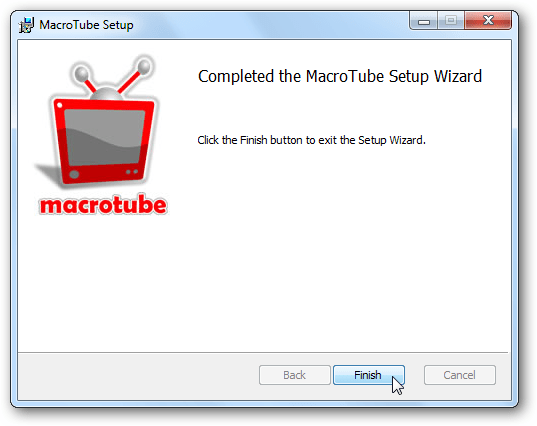
After installing Macrotube, open Windows 7 Media Center. At this point on the main menu you will see the Macrotube.
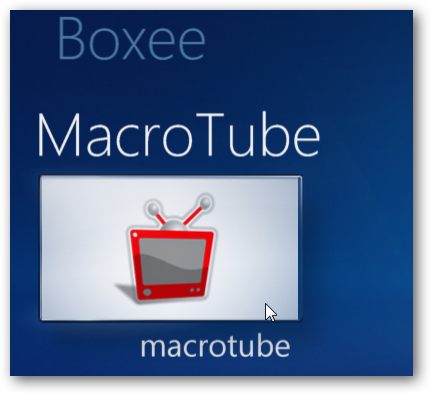
There are 3 options available to you. You can choose to watch videos on YouTube, Dailymotion or MSN Soapbox.

Also you can browse for different topics, genres . to see.

Or you can search for the video you want to watch by typing the name into the Search box to search.
Macrotube has the ability to search content by date, rating, views, and other related content.


Several settings are available such as language, auto-update, and interface.

Now you can watch YouTube, Dailymotion or MSN Soapbox videos on Windows 7 Media Player.

You can refer to more:
-
Video tutorial - 7 ways to download YouTube videos to computers and laptops
-
Tips to download videos from Youtube do not need to use software
-
7 ways to download videos on Youtube quickly and simply
Good luck!