4 video call apps 'eat off' FaceTime
To contact friends and relatives, video-call applications are the perfect choice. More private than regular phone calls, but also simpler, the video-call feature is usually free and is appearing on many different applications.
If you have an iPhone or iPad, the most common option for the video-call feature is FaceTime. This application is built by Apple itself, built into the iOS operating system and works very smoothly.
However, the downside of FaceTime is that it only supports Apple products . Therefore, if you have an Android tablet or phone, you need to select another application to connect with all your friends.
Fortunately, you have a lot of better options than FaceTime for video-call connectivity and below are the top apps you should choose for this contact method.
Google Hangouts
Download Google Hangouts for Android
Download Google Hangouts for iOS
Price : Free for iOS and Android
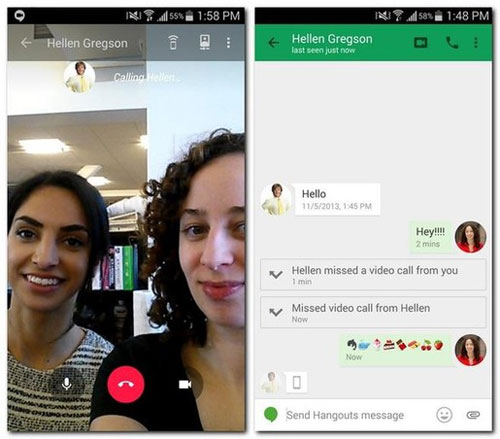
Google's messaging and video calling application is one of the most popular applications for making connections on Android phones. Not only is it preinstalled on Android devices, this app also automatically ' identifies ' contacts from your Google account as well as in your phone to help you make messaging, making calls much easier. .
With Hangouts, you can chat with one person or multiple people ( Google allows you to chat with 10 people at the same time ), use the front or rear camera. Video calls and regular voice calls are free for any other Hangouts user. And if you have a Google account, you can use Hangouts without any registration.
Viber
Download Viber for Android
Download Viber for iOS
Price : Free for iOS and Android

Viber Free Internet Messaging and Calling Application ( OTT ) Viber has integrated video calling feature since last year. As an application OTT has the largest number of users in the world, the integration of video-call features helps Viber more powerful.
With Viber, you can send a pre-recorded video via a message or make a live video call. The only thing to note is that there is no direct video calling feature that you have to make a regular call then choose to add video features.
Imo
Download Imo for Android
Download Imo for iOS
Price : Free for iOS and Android
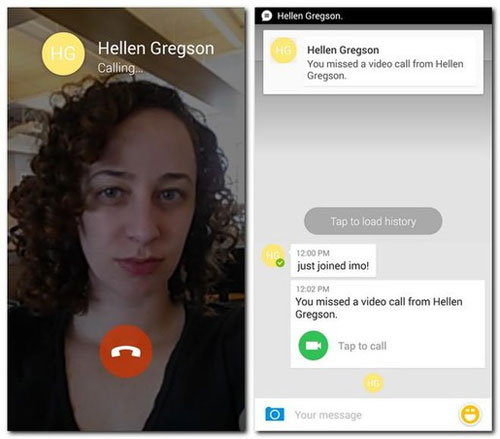
Without some ' fancy ' features like the above apps, Imo is a simple yet handy application that allows you to send messages and make free phone calls over the Internet. It is a great choice for those who just want to make a smooth call and just stop there.
Like Hangouts and Viber, you can use Imo to send messages and stickers. However, Imo has maximized it so that you can make a video call most quickly. With just one touch, you can make a video call without opening the same dialog as in other applications.
Glide
Download Glide for Android
Download Glide for iOS
Price : Free on iOS and Android
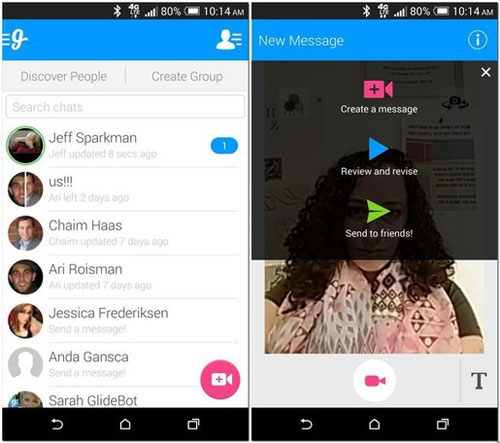
Although not a real-time ' chat ' video application, Glide deserves a place on this list with its unique processing. With Glide, you can record a video up to 5 minutes long and send it to someone. The recipient can view and reply immediately or save and then respond when there is time.
This is a very good application for you to conduct conversations without terrifying silence. Because you can answer the opponent when you have something to tell them. You can also use this application as a video voice mailbox, leave a message for someone and they will see when possible. You can also do group chat in Glide when you send a video to a group of people and all get it.