The best video calling applications on Windows, Mac, iPhone, Android
Video calling, video chat is no longer difficult and complicated compared to before, when many chat applications today have video calling features. When you have a stable WiFi connection, you can easily communicate videos to anyone, anywhere in the world and it's free. The image quality or call line depends on the quality of the Internet being connected on the device. Some chat applications also have Windows versions, so users can make video calls right on the computer. The following article will summarize some popular video chat applications today.
- 2 steps to make video calls on Facebook
- How to call a video call Zalo split the screen
- Instructions to play Live stream on Zalo chat group
General video chat application
1. Facebook Messenger
- Download Facebook Messenger for Android
- Download Facebook Messenger for iOS
- Download Windows Phone Facebook Messenger
- Download Facebook Messenger Windows 10
- Access Facebook Messenger web
Facebook Messenger is definitely an extremely familiar application for users around the world. The Messenger chat application works separately from the Facebook social network, focusing primarily on messaging. Currently Facebook Messenger has provided a lot of versions used from smartphones to computers, including versions for Windows 10. The versions have video call features including web-based versions.
- How to retrieve messages on Facebook Messenger
- Transform color chat window Facebook Messenger

2. Zalo application
- Download Zalo for Windows
- Download Zalo for Android
- Download Zalo for iOS
- Download Zalo for Windows Phone
Zalo is a popular video calling and chat application for Vietnamese users. Zalo is also considered a social network when there is a Journal section for you to share photos and videos with friends on the list. Phone contacts are synchronized with contacts on Zalo, convenient for communication. Users can also turn on, turn off the feature to update contacts on Zalo. With Zalo version on the computer is also very easy to use, you still text and call video like when using the Zalo version on the phone. We just need to click the video icon to make a call.
- How to call video call on Zalo PC
- These tips are useful when using Zalo on PC
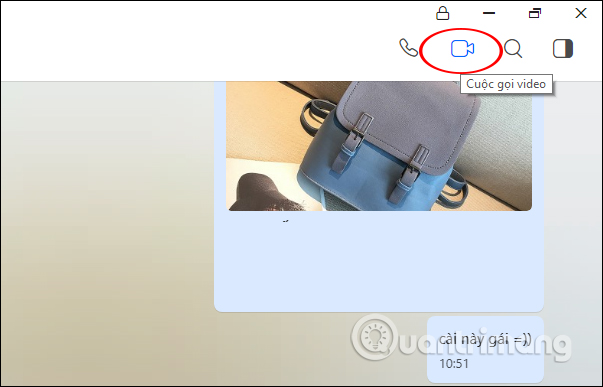
3. Skype application
- Download Skype for Windows
- Download Skype for Android
- Download Skype for iOS
- Download Skype for Mac
Speaking of popular video chat applications on any platform, Skype cannot be ignored. This application is used by many office blocks for texting or video calling. In particular, the manufacturer also supports group video calls up to 25 people, serving small seminars and group meetings. With Skype on mobile, you can use the front or rear camera to make a call. The feature of sending data is also provided to various Skype versions.
- How to use Skype Web in the browser
- Guide to viewing message history on Skype

4. Viber application
- Download Viber for Android
- Download Viber for iOS
- Download Viber for Windows
- Download Viber for Mac
Viber has just launched a regular messaging and chat application, then added video calling features. Viber versions are available in addition to regular messaging, and there is also a video or audio messaging section. Thus users can record their voice to send messages on Viber.
- How to hide, hide the chat content, chat on Viber
- Instructions to block Viber messages on the phone

5. WhatsApp application
- Download WhatsApp for Windows
- Download WhatsApp for Mac
- Download WhatsApp for iOS
- Download WhatsApp for Android
It also started as a regular messaging application, but WhatsApp is currently ranked as a list of video calling applications that many people choose to use. The application supports personal video calling or group video calls up to 4 people. If you want to use WhatsApp quickly without installing it, you can use the web version, but you must install WhatsApp on your phone to scan the account QR code.
- These features make it easier to master WhatsApp
- 7 WhatsApp tips and tricks on web users should know

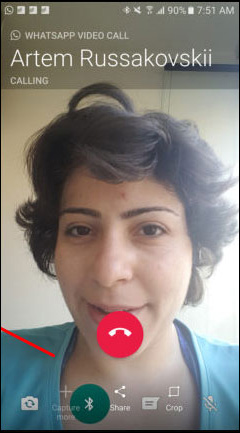
6. FaceTime application
- Download the FaceTime app for Mac
FaceTime is a video calling application between iOS devices and on Mac. To install FaceTime, users only need email address and Apple ID is finished. All contacts are synchronized with Facetime so users do not need to enter the address. The application supports calls with image quality up to 720p. Especially if the Mac has a HD Facetime 16: 9 widescreen camcorder, the screen area is much larger.
- Instructions for using Facetime on iPhone / iPad
- How to call groups on FaceTime iPhone, iPad and Mac

7. Google Duo application
- Download Google Duo for Android
- Download Google Duo for iOS
Google Duo is a video calling application from big Google, making it easy for callers to communicate with each other via video. Image and sound quality is designed by Google up to 720p resolution. When using Google Duo, the Knock Knock feature displays the caller's image on the preview screen, before we press accept the call. Thus users can easily identify who is calling.
- All problems about how to install and use Google Duo video calling application
- Some tips to help you master Google Duo

8. Application of Tango
- Download Tango Windows
- Download the Tango Android app
- Download Tango for iOS
- Download Tango for Mac
Chat, messaging, video calling applications Tango also has a computer version with the same features as when using the phone version. Video calls are made with high quality images and audio, completely free of charge even if you make international calls. Also users can also send video messages, next to regular messages.

Above are some popular video calling applications, many users on Windows, Mac, Android, and iPhone platforms. Adding video calling features is an inevitable trend, in order to improve the user experience as well as serve the purpose of communication of more quality users.
Hope this article is useful to you!