4 useful browsers that integrate ad blocking features
Perhaps you have spent a lot of time to find and install adblocker ad blocking programs for the web browser you are using. However, in fact, there are 4 browsers that integrate ad blocking features, so take some time to try one of these 4 browsers. These browsers cannot block everything, but they are a great addition to the security and ad blocking programs arsenal.
- How to block Google personalized ads
- How to block ads on Viber
- How to block ads on Coc Coc?
Opera
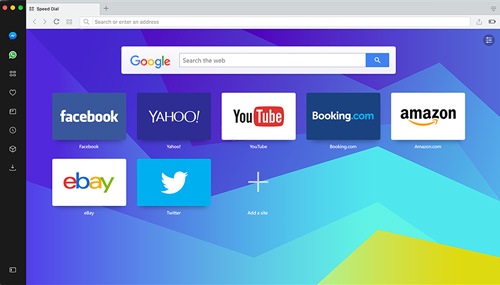
Opera is a lightweight browser, users will feel it is a bit like Chrome. Opera is designed to search and browse the web. It is available on major operating systems and is known as a battery-saving browser for laptops. Moreover, for Youtube viewers regularly, this browser allows to place the position of a Youtube window floating on the screen. Blocking ads is Opera's core feature, but it also includes many other features.
- The video introduces Opera Neon - Opera's newly launched browser
- How to use the new Opera Neon web browser
Brave

Brave is the browser created by former CEO of Mozilla - Brendan Eich. This lightweight browser provides the ability to contribute to content creators directly instead of through advertising. In addition, you can view ads that are trying to circumvent your privacy and ads that don't track you. Brave takes HTTPS - one of the safe data transmission channels - as a standard. Developers also said: Brave is part of open source software, so users can make this browser better. After all, Brave is a great browser that performs well the promised functions and is a browser worth taking your time to experience.
Slimjet
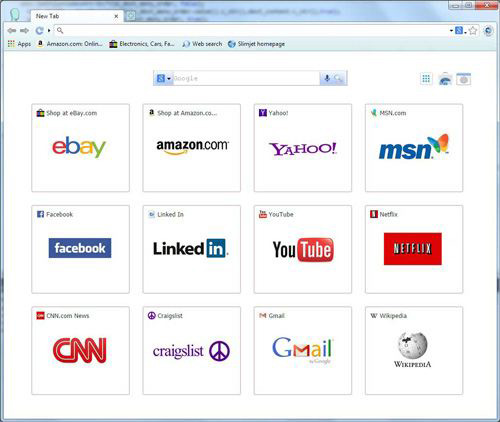
In addition to the ad blocking features we see in browsers until now, Slimjet has also provided more features. The download manager uses multiple connections to download files faster, fill out automatic forms, download YouTube videos to your phone in MP3 or MP4 format and more. Smart users will never ignore Slimjet.
Google Chrome
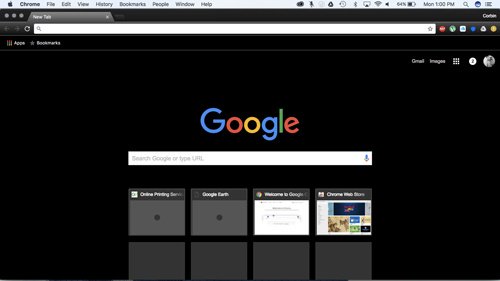
Rumors from April 2017 showed that Google's Chrome browser will soon have an ad blocking feature. This feature can be turned on by default, especially useful for users who are less suspicious of ads or malicious links. However, it is worrisome that Google can block things that are not Google ads or advertise on YouTube. Everyone is wondering whether this feature is a traditional ad blocking feature. However, that feature also helps to add protection to the browser that accounts for 54% of this market share.
Conclude
The protection of user data is safe and secure, and it is certain that there will be many factors that slow down your Internet speed. However, the more technology grows, so you don't need to worry about it. Try using one of these four browsers to see their useful ad blocking capabilities as well as experience more new features of these browsers.