How to get Adguard free for 3 months
Adguard is a famous part of the ad blocker on the browser, ads on YouTube, blocks ads on applications and works on many different operating systems from computers to phones. Besides, the software also has many other useful features such as filtering websites, protecting you from tracking activities via Stealth Mode, increasing web surfing speed. And now Adguard is deploying a 3-month free program as soon as a user registers an account You can use on 3 other devices when you have successfully registered for Adguard. The following article will guide you how to sign up for Adguard for free.
Instructions for getting free Adguard
Step 1:
First of all users access the link below to visit the Adguard homepage.
https://auth.adguard.com/login.html At the interface click Sign up to register. Note this program will only apply to newly registered accounts .
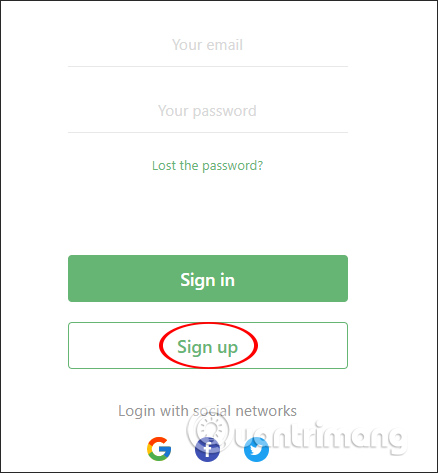
Step 2:
Then enter the full email information and account password to use.
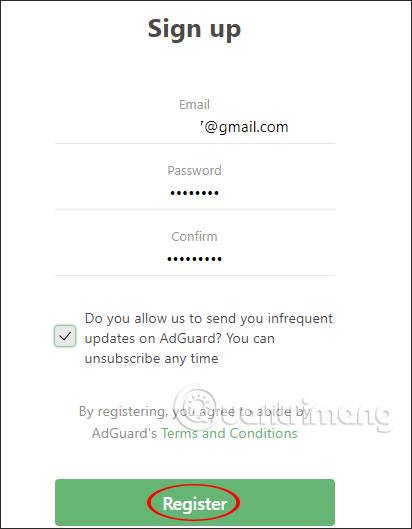
Step 3:
After entering the personal information to register for an account, you access the personal email address used to register and will see a confirmation email from Adguard. In the email click Confirm Your account to complete the Adguard account registration is complete.
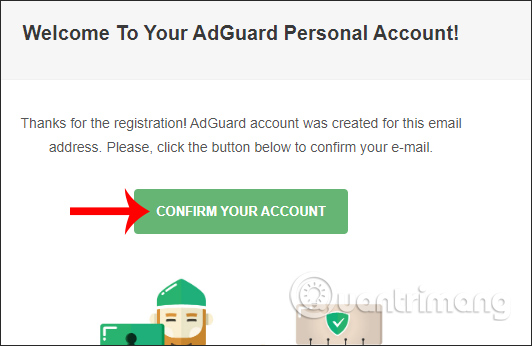
Step 4:
Return to the interface of the Adguard home page and then log in to your account . Immediately you receive an email about the software activation key and a period of 3 months of use. Allowed to use 3 accounts in 1 key.
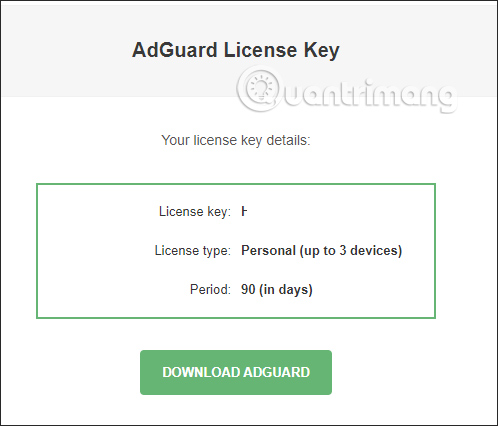
When checking in My Account> Licenses, you also see the free key and the duration of the program.
