How does password management software work?
Do you often use repeated three or four passwords for all websites? So it is possible that your password will be stolen with the speed of data violation increasing today.
Even if your password has not been stolen, it's time to use password management software. This software not only ensures greater security for online accounts, but also makes it easier for you to manage. However, the question is, which ones should you use and which ones are the safest? See how each management tool works and choose for yourself the safest password management method.
- Summary of how to create strong passwords and manage the most secure passwords
- 10 simple ways to protect data and accounts
- How to check password strength
1. Offline password manager
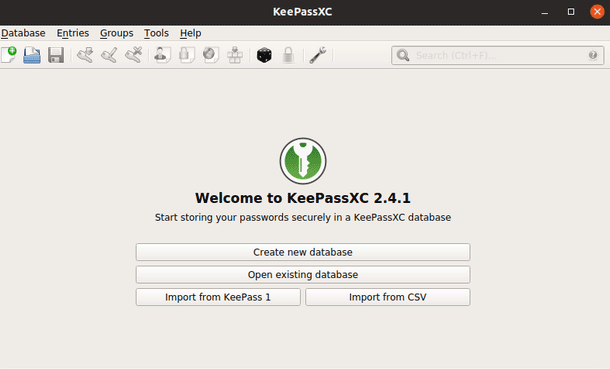
A password management software running on your computer must save your password somewhere. The method is to put this information in a single file on the computer. Because this file contains sensitive data, password managers need to encrypt files to ensure security.
There is no guarantee that these encrypted data cannot be cracked, but it will make it more difficult for hackers because they will have to spend time trying to decode it. So how do you get these encrypted data. The easiest way is to set the master password.
The password manager will ask you to create a password to decrypt the file, which can be called a vault or the database contains all your other passwords. You can request a key for this database to make it harder to penetrate. This key is a file hidden somewhere on your computer or on a separate device like USB.
Advantages:
- Provides most control and flexible use
- Only you know where to store data.
Defect:
- Requires a lot of technical knowledge.
- Not suitable for many devices.
When keeping all your passwords in one place, you will create a single point of failure. If someone gets into it, you will lose all your data. However, if you store passwords in multiple files, hackers will spend more time to get into these places.
You even make it more difficult by encrypting and storing each password in your own file. You can do this with the Pass password manager. And these offline password managers are usually free. Some require a fee to use advanced features.
2. Online password manager
Today, we not only use a main device to access the Internet but use many other devices like phones, tablets, laptops.
As mentioned above, the offline password manager is not suitable for using multiple devices. If all your passwords are created and stored on a computer, you cannot access them on another device and cannot remember to enter them manually. You can synchronize your password but maybe the password management software you use doesn't have a mobile version.
In this case, the online password manager is the right choice. These services will store your login information online so you can access them from many different devices. However, the Internet-based password manager now has a big flaw. Your password for everything is online, which means that if someone can access that data, they can impersonate you, control the account from it and steal identity and money. your silver.
To reduce risk, the service encrypts passwords on your device before downloading data online. But all services do not handle the protection of that data in the same way. For convenience, the website can help you regain access to data. But if they can do this, other intruders can. These companies also entice users with additional features such as automatically logging in to the site, which also jeopardizes your data.
Advantages:
- Simple to use
- Automatic synchronization
- Support multiple devices
Defect:
- Your data is stored online
- Some convenient features make you less secure
- Many features need to pay
Online password managers are usually free to use, but they require payment for certain features.
3. stateless password manager
Even with encryption, you run the risk of using one of the above password management methods. But what do you think when there is a password manager that does not store encrypted copies of your passwords? Instead, they create passwords based on simple, easy-to-remember variations. The common method is to create a password by combining the master password and the site name. Every time you access this data, you will receive the same password.
Even if hackers know the program you use, the basic algorithm, they need to know the main password, site name, password length to copy your security key. However, if someone can hack into an account and know your main password, they can hack into other accounts without cracking any database.
Advantages:
- No password vault to protect
- No need to synchronize data
Defect:
- There is no way to note sites that require less used passwords
- There is no easy way to handle websites with passwords you have to change
Non-stateless password managers are often open source projects that you can download for free, without requiring registration.
Which password management system is best?
Password manager that exists only on your desktop is great, but if you use shortcuts to log in from your phone, you will create security holes. The online password manager may be more convenient and intuitive, but you are putting your safety in the hands of others.
There is no such thing as perfect security. If you need high security, you should save each separate password vault, secured with the key file on different USB but this way is a bit confusing and time consuming.
However, any of the above methods is safer than using the same password for different accounts. However, when using the password manager, you will have to fight against cybercrime. Now focus on measures to protect your data.