4 online mindmap tools to draw mind maps online
You're having trouble organizing all your ideas, right? That sounds like you need a tool to create mind maps already. Mind maps are a great resource to help you brainstorm, plan and manage ideas in a way that increases your productivity and creativity. But what if you want to create a mind map without pen or paper?
In recent years, many resources for creating mind maps have begun to appear on the Internet. Some of these applications are quite powerful, but require you to download and install them on your computer. Other applications require payment. Below are 4 free online mindmaps for mind mapping, helping you draw online mind maps for studying and working right in your browser.
Online Mind map tool Bubbl.us
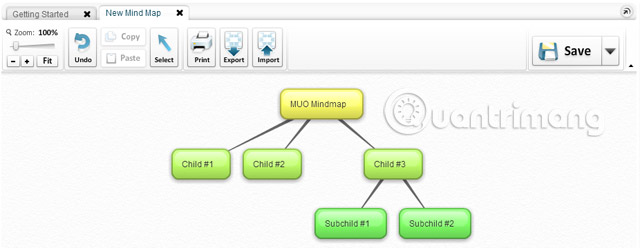
What is Bubbl.us?
Bubbl.us has been around since 2006, making it one of the oldest mind mapping tools still around today. Since its launch, Bubbl.us has distributed more than 3 million mind maps to more than 1.5 million users. Since its public launch, Bubbl.us has always proven itself to be a reliable and useful web application.
Advantage
- Intuitive drag and drop interface.
- Mind maps can be saved, shared and collaborated with others.
- Mind maps can be embedded into websites.
- Mind maps can be exported in XML, HTML, PNG or JPG format.
- Supports keyboard shortcuts.
Defect
- Request to create an account.
- Free accounts are limited to 3 maps.
- Premium accounts cost $6/month or $59/year.
- The interface looks a bit outdated and can be slow at times.
Bubbl.us allows you to create colorful and engaging mind maps - representing concepts and ideas and the relationships between them graphically. It's great for planning projects, collaborating with others, and brainstorming with your team members. Bubbl.us can also be used as a teaching tool in the classroom.
With Bubbl.us, you and your audience can better understand and process concepts and generate new ideas. Additionally, because it is browser-based, it does not require the installation of any client, reducing costs and any barriers to starting to use the service.
Mind maps created with Bubbl.us are essentially flowcharts or diagrams created from information bubbles. The maps use a smart color palette that allows users to easily see how different bubbles and branches of a given mind map are related to each other.
With the free version, you can create up to 3 mind maps. This package will suit users who need one-time service for a specific project or task. The premium plan costs $4.91/user/month and the 3-user support team plan, can be purchased for $59/person.
Both the premium and team plans come with a 30-day free trial, unlimited mind maps, the ability to add files and images, and options for real-time collaboration. The premium plan is a great choice for small businesses that want to benefit from the visual support of mind maps without having to pay for an enterprise solution.
Draw mind maps online with Mindmeister.com

What is Mindmeister?
Mindmeister is an online mind mapping tool, built around a freemium model, mainly focused on subscriptions but also with a limited free option. Mindmeister has grown significantly, since its launch in 2007, even launching as one of Google's partners, when the Google Apps Marketplace launched in 2010. That shows confidence that Mindmeister is a pretty good web app.
Advantage
- Highly flexible interface, supporting images and captions.
- There is a free demo to try before creating an account.
- Share and collaborate on diagrams, even integrate Skype calls.
- Import from Freemind and Mindmanager or export to RTF and GIF.
Defect
- Request to create an account.
- Free accounts can only draw 3 mind maps.
- Premium accounts have 3 prices: $5/month, $10/month and $15/month.
Draw mind map online on Mind42.com
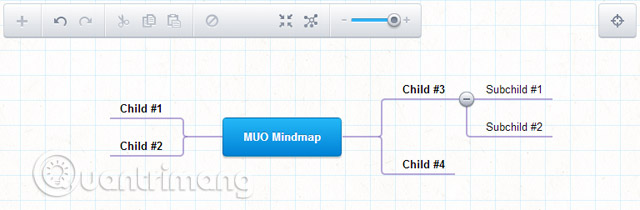
What is Mind42?
Mind42, pronounced "mind for two", is a web-based mind mapping tool that emphasizes the combined nature of brainstorming and mind mapping. Although the name of this app is 'mind for two', Mind42 can be used for one person, with another person, or with another group of people.
Advantage
- Unlimited free
- Intuitive mind map creation interface
- There are factors like the above, like liking or commenting on public diagrams.
- Instructions for use when getting started
- Share, embed, or export mind maps to Freemind, Mindmanager, and RTF formats.
Defect
- Request to create an account.
- Although it is free to use, there are ads.
- Ads can be removed if you pay $13/year or $40 to remove ads permanently.
- Some interface elements are a bit confusing and inflexible to use.
Draw mind maps using MindMup.com
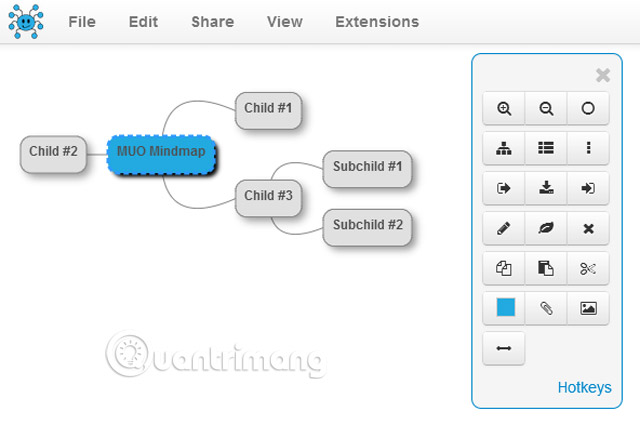
What is MindMup?
MindMup is one of the most powerful free mind mapping tools on the web. It is designed to run using the latest HTML5 web technology. Furthermore, it is open source (under the MIT license). MindMup is used worldwide with a simple yet effective interface.
Advantage
- Completely free for all users.
- No need to create an account.
- Smart interface, simple and easy to understand.
- Integrates with , Google Drive and GitHub.
- There is a utility system that helps expand the functionality of MindMup.
Defect
- Free mind maps have a size limit of 100KB.
- Free mind maps are only stored for 6 months.
- MindMup Gold increases the size limit for mind maps to 1GB and guarantees storage capacity for the length of the Gold license. Gold package costs $25/year.
Additionally, you can also integrate MindMup with Google Drive if you want.
Clearly, MindMup is the most superior among the 4 candidates appearing in this article. It's similar to Mind42 in that it has fewer restrictions for free users, but Mind42 still has ads and a somewhat difficult-to-use interface. MindMup is superior because it is designed with HTML5 and can integrate with cloud services.
However, if you don't like MindMup, Mind42 is also a great choice, if you can get used to its interface. Mindmeister will take second place, if the free account can create more than 3 mind maps. Bubbl.us has been around for a while but still needs to improve the interface and overcome limitations with free accounts.
What do you think about these applications? Do you use any of the free web-based mind mapping tools on this list? Share your opinions with us in the comments section below!