Top 5 best Mindmap software
Mind mapping is a smart way of working and learning, so you can outline ideas in your work and study in branches and make it easy to observe and manage them well. than. In the following article, TipsMake.com introduces readers to the Top 5 best MindMap software to help you draw mind maps efficiently and quickly.
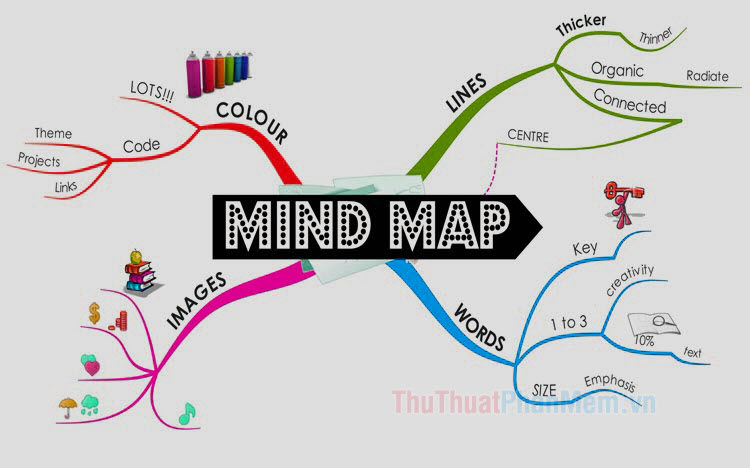
1. Edraw MindMaster

Edraw MindMaster helps you create Mind Map diagrams quickly and conveniently. The software contains a number of pre-built templates so you can start quickly creating thought ideas without the hassle of designing. Compatibility with Microsoft Office programs makes it easy to get things done and save on different devices easily through Word or Power Point software.
Link to download Edraw MindMaster here: https://www.edrawsoft.com/mindmaster/
2. Mind Mapper

At first glance, Mind Mapper has an interface quite similar to the Microsoft Word 2016 editor, which gives users a friendly experience and is easy to get used to if you regularly use Word at work. In addition, the software also "equipped" warehouse template template helps you can quickly create mind maps without losing the design. In addition, you can also customize and design diagrams to your liking with shape styles and diagram colors from simple to advanced and make a difference to your mind map.
Mind Mapper 17 download link : https://www.mindmapper.com/download-product/
3. Xmind
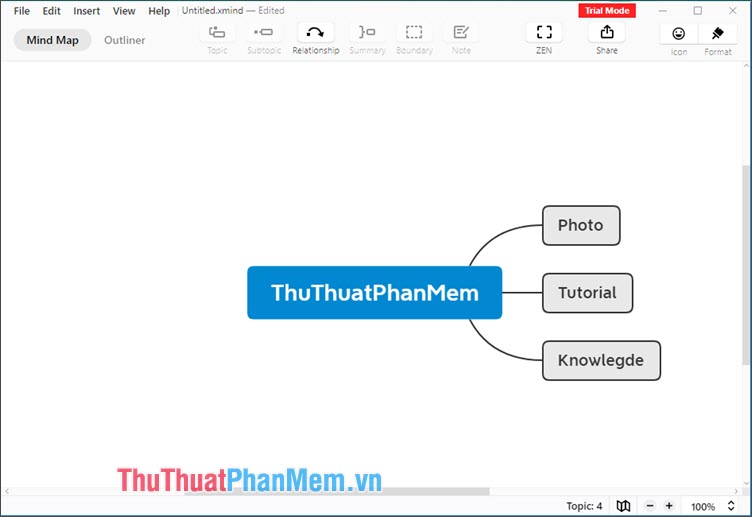
Simplicity, sophistication and lightness are adjectives for Xmind . Not too cumbersome but still full of creative functions for users when drawing and creating mind maps. With flat design helps software not too "cumbersome" but still ensure aesthetics. In addition, you can also enlarge the screen in Slide Show mode via Zen Mode .
Link to download Xmind here: https://www.xmind.net/
4. Freeplane
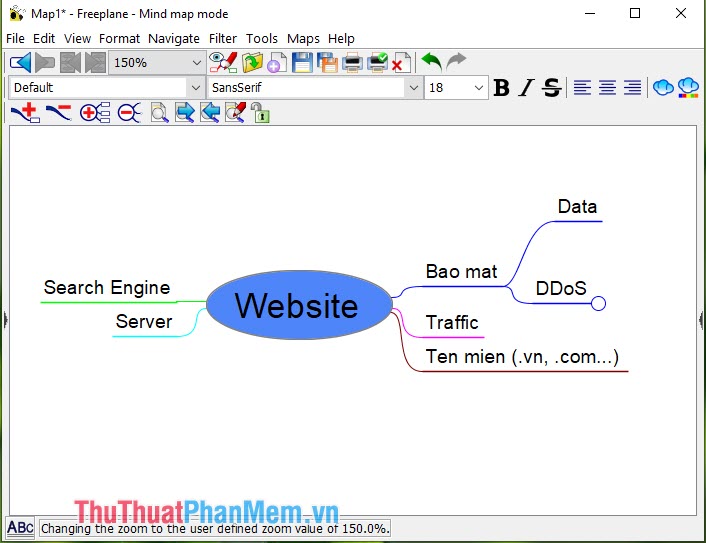
Freeplane is completely free and open source software based on the Java programming language. Freeplane has the advantages of compact and good compatibility with low-profile machines. The drawing features on Freeplane are quite good and fast, you can get acquainted and create yourself a simple and complete idea tree diagram on Freeplane . As a software built on the Java programming language, your computer must have Java Runtime Environment installed in order to run Freeplane .
Link to download Freeplane here: https://www.freeplane.org/wiki/index.php/Home
5. SimpleMind
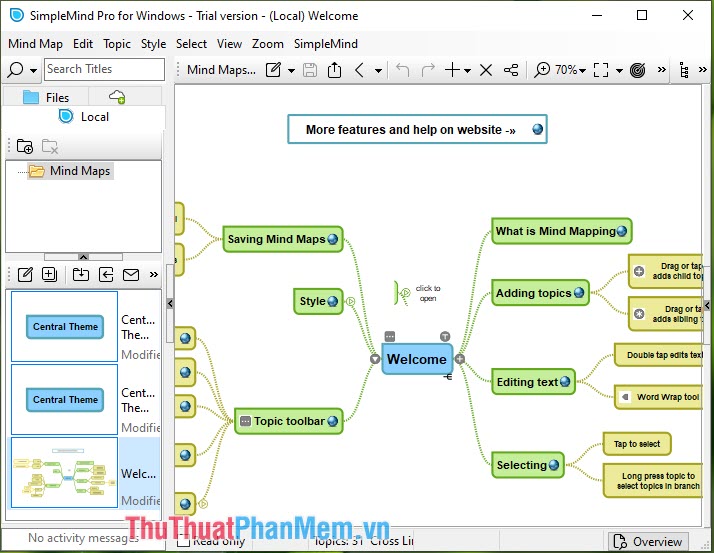
SimpleMind with user-friendly interface and compact size makes it possible to create quickly anywhere. The advantage of SimpleMind can be mentioned is the ability to support cross-platform and you can use SimpleMind on different devices such as Windows, MacOS, Android, iOS.
Interested readers can download SimpleMind at the following address: https://simplemind.eu/
With top 5 simple and effective Mindmap drawing software in the article, readers can refer to and find yourself the best Mindmap drawing application that best suits your needs. Good luck!