4 free software to hide photos and videos on Android
4 Android apps allow you to store photos, videos, text messages, call logs into a secret folder on your smartphone without fear of being discovered by others.

1. Hide image files with Vaulty (free)

Vaulty's private photo folder is protected with a password or PIN code, which means that other file managers cannot access the image files in this folder. You can view photos, search, zoom in, zoom out, share or rename image files right in the app.
However, others will find out that you have something to hide when you see the device has the Vaulty application installed. To be more 'invisible' , you can spend $ 4.99 to download Vaulty Stock - the ' pretend' app is a real estate lookup program.
2. Hide It Pro (free)

Hide It Pro looks like an audio file management application. In fact, this is the software that allows to hide pictures, videos, messages and even call logs.
When you launch Hide It Pro, the application opens as an audio manager, allowing you to adjust the device volume. To access confidential documents, you must long-press on the Hide It Pro icon, enter the PIN and password (password).
Complete images and videos can be searched, sorted, viewed, zoomed in, zoomed out and shared right in the app. Hide It Pro also has a built-in 256-bit AES military encryption tool to protect confidential information.
Hide It Pro secures documents so that file managers cannot detect them. Hide It Pro also has a variety of optional add-ons that allow you to hide apps, browse the web in private mode, hide text messages or call logs.
The most interesting feature of Hide It Pro is that users can enter a 'liberated' PIN or password - then the application will open an empty document store in case you are discovered by others. and coerced secret directory.
3. Hide pictures - KeepSafe Vault (free)

This is an application to hide image and video files in a folder with a protected PIN. The application allows to view, rotate, zoom in, zoom out the image or display it as a slideshow (slideshow).
The operation is very simple. You just need to select the share button (share) on the file you want to hide, then select KeepSafe application. Although not the safest option on the market because of the lack of encryption capabilities, KeepSafe still has some very interesting features.
First, you can enter a fake PIN to lead to a folder containing 'harmless' images or videos in case someone is discovered and forced to open a ' secret repository'.
Secondly, Safe Send feature allows you to temporarily delete images in a certain time. It is difficult to assess how safe this self-erasing photo system is, so be careful when using it.
4. NQ Mobile Vault (free)
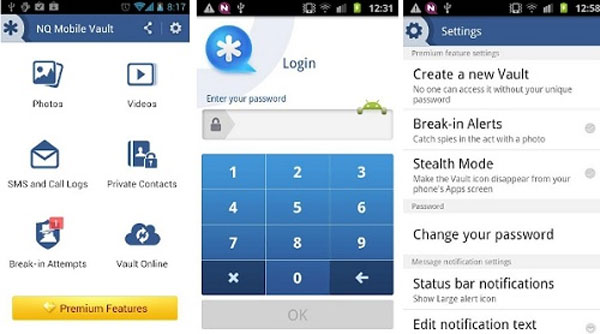
This is the right choice for those who want more security options. With this application, you can hide photos and videos in an encrypted and password-protected folder on the phone. You can also hide contacts, text messages and call logs.
When you add a contact and secret folder of the NQ Mobile Vault, all text messages and call logs with that address will not appear in the SMS folder or the phone call log.
If you use the special NQ Mobile Vault for $ 2.99 / month, you will have an online backup repository. In addition, a guard will take pictures of anyone who logs in to the application with the wrong password. Stealth mode will cause the app to disappear on your phone unless you enter a password into your phone's dialer.
Note:
These Android applications are designed to deal with ordinary users. It is impossible to tell in advance whether technology savvy people can break the lock into your secret repository. Therefore, first preserve your phone carefully.
In addition, updating the application may cause an error that causes the application to not function correctly. The only way to absolutely ensure you don't lose your photos and videos is to backup them.