PrivateMe: Free application to help hide applications and sensitive data for Android
You don't want others to see some apps, images or data stored on your device? Hide App & Pictures - PrivateMe is a great choice to help you hide them safely and very easy to use. Let's see how to download, install and use this tool in the article below.

Step 1: Install Hide App & Pictures - PrivateMe
You can download Hide App & Pictures - PrivateMe and install the application on devices running Android 4.0 or higher.
Link download Hide App & Pictures - PrivateMe.
Step 2: Basic setup
After completing the Hide App & Pictures installation on your Android device, you need to do some basic setup tasks:
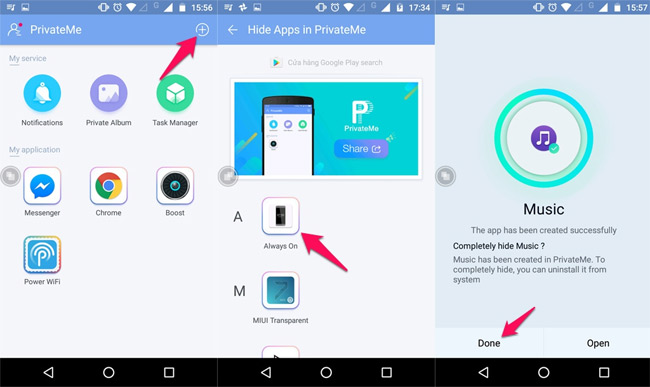
Create hidden apps list : Open the Hide App & Pictures app -> click on the "+" at the top of the screen -> select the app to hide, you have to wait for a short period of time to set the mode hide -> click Done to finish.

Notification settings : Block notifications completely on the Notification Center will help ensure more security for hidden applications. At the main interface of the application, select Notification -> select Messenger -> select Allow -> in the Block selection menu.

Hide albums or photos : In the main interface, select Private Album -> click on the "+" in the upper right corner of the screen -> select the folder or image you want to hide -> finally click the Hide button.
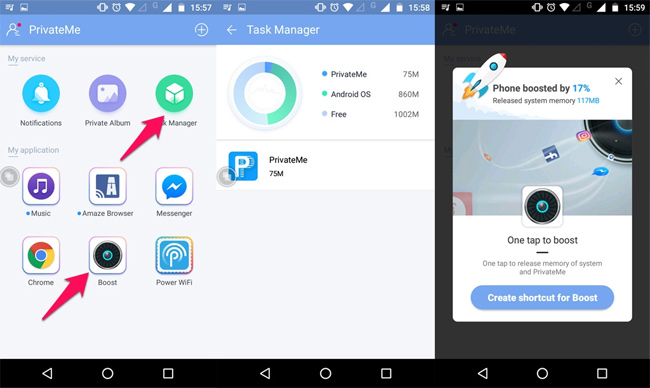
Additional features : Task Manager feature helps you check the status of the device. If you want to increase the performance of your device click Boost.
Step 3: Advanced customization
Hide App & Pictures not only helps users hide apps, hide albums or photos, but it also provides some advanced options such as virtual home button, block application removal or create an exception list when using Boost. Specific steps are as follows:
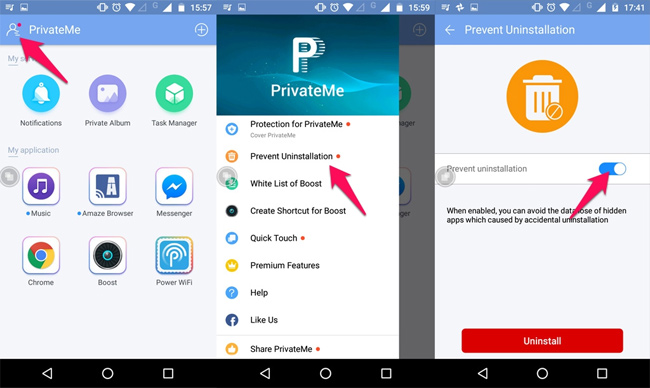
Enable application blocking : Open the application, at the main interface click the human icon in the upper left of the screen to open the menu -> select Protection for PrivateMe and activate.
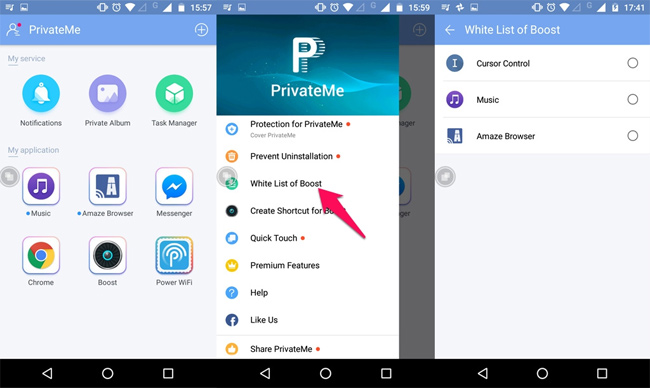
Create an exception list when using Boost : At the menu interface -> select White List of Boost -> select the desired application to create the exception list.
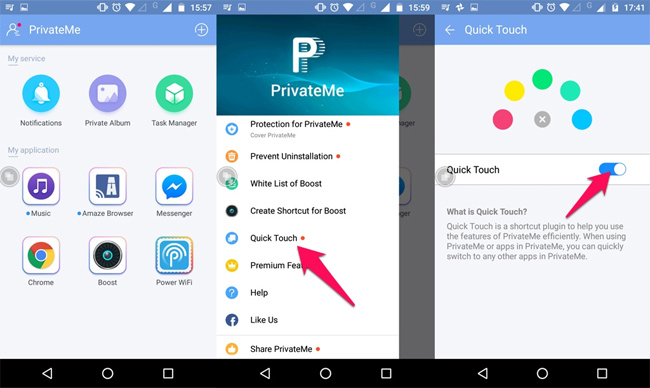
Quick Touch, virtual home button : At the menu interface -> select Quick Touch and activate it.
Advantages of Hide App & Pictures
- The interface is intuitive and easy to use, especially suitable for those who regularly store sensitive data or applications on the device.
- Free download.
- Ability to choose one of two hidden modes: hide data in an abacus icon (can be used as a normal computer) or safety lock icon.
See more:
- How to hide photos, videos, personal data on iPhone / iPad?
- How to hide photos on iPhone without application
- How to use NEV Privacy - Hide Pictures hide photos, apps on Android
You should read it
- ★ How to hide private photos on Android
- ★ 4 hidden methods and application restrictions on Android
- ★ How to hide apps on iPhone does not need support application
- ★ How to hide any application on Android phone to avoid being exposed
- ★ Detects many malicious Android applications that hide icons themselves to make it harder to uninstall