Types of data hiding in Excel - Hide pictures, graphs, rows, columns
Continuing the "How to completely hide all types of data in Excel" series and received many good responses, TipsMake introduces you to Part 3: How to hide photos, graphs, drawings, rows and columns in Excel.
In life and work, there are always secrets that we want to keep a secret, want it to be hidden, and so is in Excel.To continue part 1 and part 2:
TipsMake will guide you how to hide photos, graphs, drawings, lines, columns in this part 3.
1. Hide pictures, graphs , drawings in Excel
The Selection Pane in Excel can do this, to make it easy for you to understand, TipsMake , for example, wants to hide some funny images about the movie ' Descendants of the Sun ' and graphs, drawings in a Sheet of Excel as shown below:

Then you follow the steps:
- Step 1: Go to the ' Find & Select ' (binocular icon) in the ' Editing ' group, in the ' Home ' tab of the Ribbon, a new menu will appear.
- Step 2: Continue to select the ' Selection Pane ' item at the bottom of that menu.
- Step 3: A dialog box ( dialog box) ' Security and Visibility' will appear. You choose ' Hide All ' to hide everything (including 2 pictures, 1 graph and 1 heart shape) and ' Show All 'to display it again.

And this is the result:
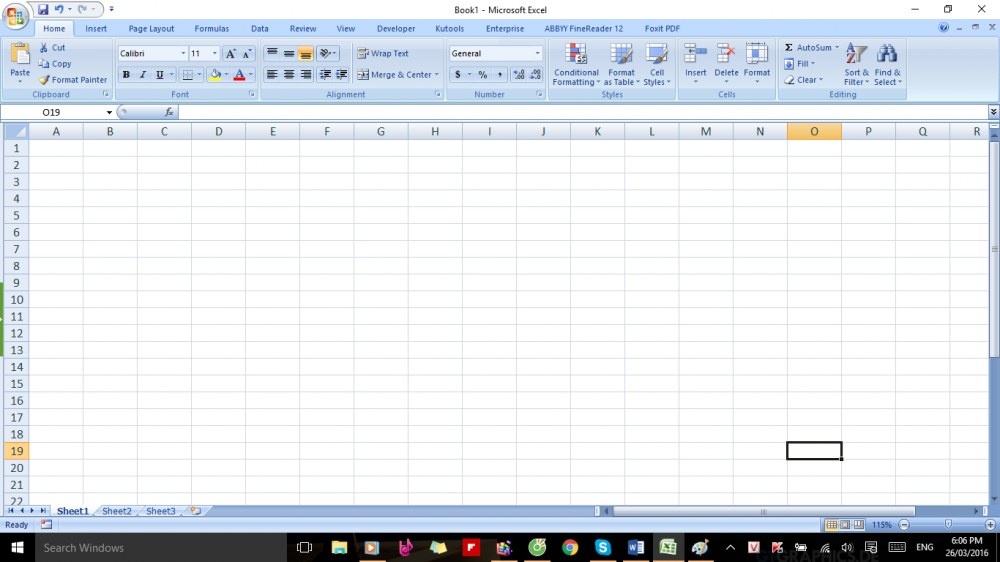
Or you can choose to hide each one by clicking on the eye icon inthe ' Shapes on this Sheet ' section.For example, you hide a picture on the right and for example:

Components in the above dialog box:
- Heart 9: A heart shape - part of 'Shapes' - drawings
- Chart 8: Chart means the graph, in this case it is the pie chart below.
- Picture: Picture 3 is the right picture that you just hidden, picture 1 is the picture on the left.
- Attention: You can hide everything for a second with a keyboard shortcut that is ' Ctrl + 6 ', try to see the results!
2. Hide rows and columns in Excel
+ To hide the line : Đức Minh, for example, would you like to hide the words ' TipsMake ' in line 10, for example, follow these two steps:
- Step 1 : You must select the line to be hidden by left-clicking on the number 10 (the name of the line) or clicking on any cell in the line 10 , then press the key combination ' Shift + Space ' (space is spacebar). You can apply multiple selections at once by dragging the mouse or the Shift + Arrow keys up and down.
- Step 2: Right-click then select ' Hide ' to hide the line, ' Unhide ' to hide display again.
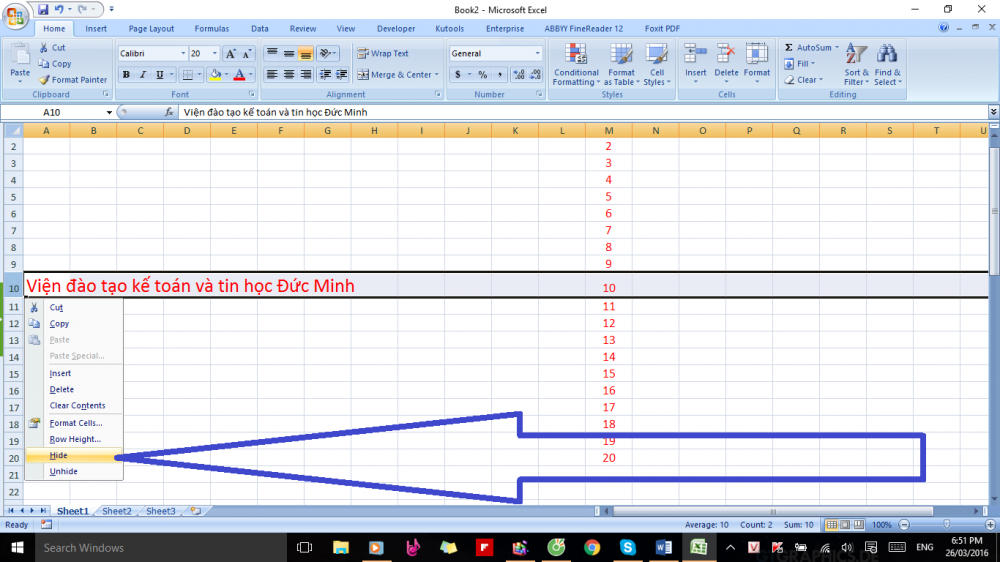
And this is the result:
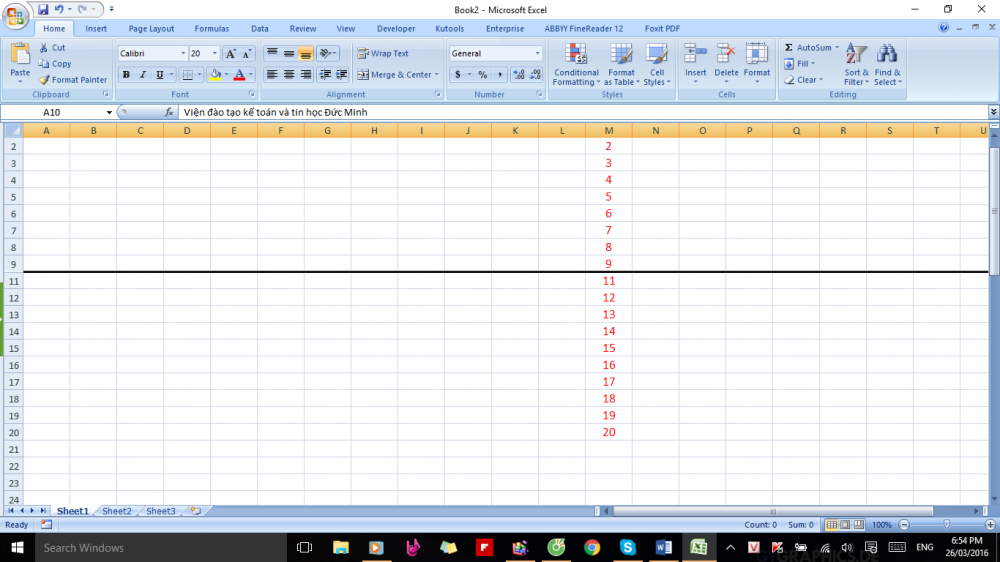
+ To hide columns: TipsMake, for example, you want to hide the column number from 1 to 20 in column M for example, you do the same with hiding the line. The only difference is to select the column by clicking on the letter M or using the keyboard shortcut 'Ctrl + Space'
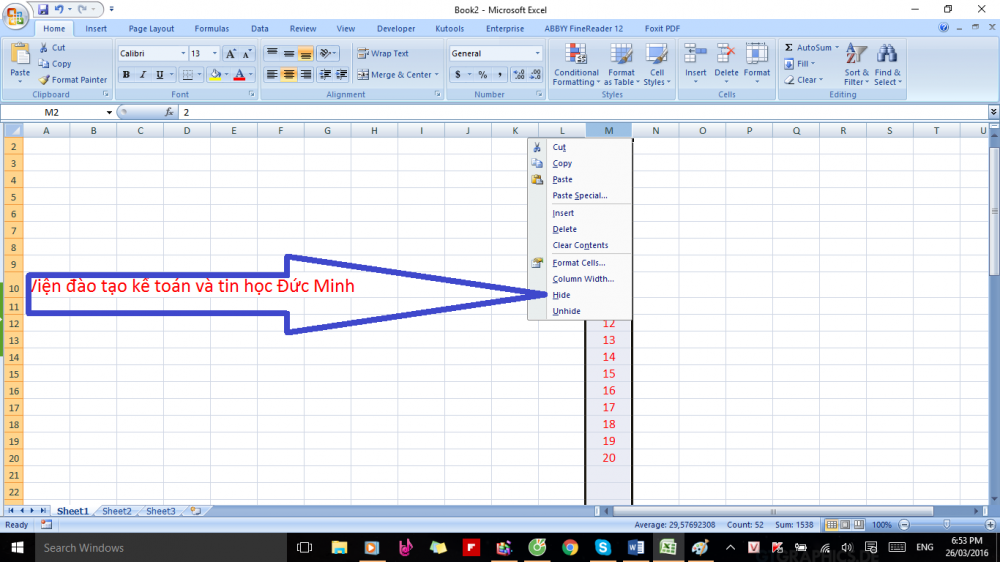
And this is the result:
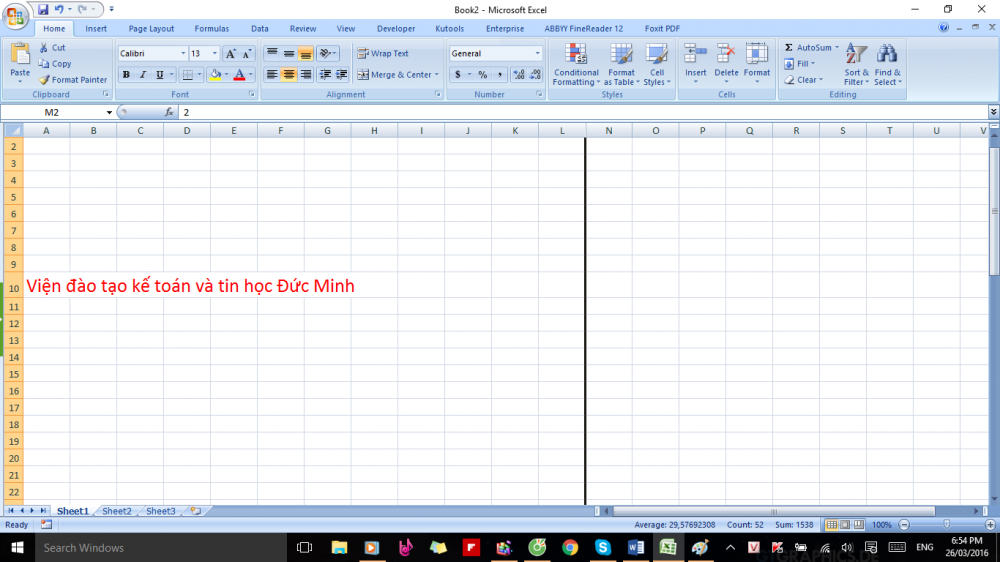
Part 3 - How to hide pictures, graphs, drawings, lines, columns in excel in this series of 'Very useful instructions for all hidden data types in Excel' here is the end. If you find this article useful for the community, don't be afraid to share it via facebook! If you have any questions or suggestions please leave us a comment . TipsMake wish you success and see you in the following sections, promising many interesting things!