4 data security applications on iPhone that you should have
Today when the problem of stealing information, personal data becomes people's worry, security applications will help you feel much more secure. There are many data security applications, avoid being stolen on smartphone devices so that users can choose. In this article, we will introduce you to 4 useful data security applications on iPhone phones.
1. Lookout security application:
- Download the Lookout app for iOS
This application has the ability to help users find all lost iOS devices, but also enhance the security of the data will not be lost to avoid device theft. Lookout will locate your device on the map and make a loud sound. Besides, it also has the ability to backup contacts and alerts with malicious applications containing malicious code.


2. Best Phone Security Pro application:
- Download the Best Phone Security Pro application
This is an anti-theft device for anyone who pranks on your device. The application provides 2 types of screen lock, password type and drawing style. When someone tries to open your phone and enter the wrong password, the sound will sound loudly for users to know.
Besides, the camera is also activated to capture and save images of those who intentionally open your device.


3. Find My iPhone app:
- Download the Find My iPhone app
Find My iPhone is currently the application that many users choose. First, you need to log in to your Apple ID account. The application will locate the lost device on the map. From there, users can choose to display the message and turn on the sound, lock the device remotely, delete data on the computer to ensure all data in the device.
- See more Iphone, your iPad is missing. This is how to find them again!
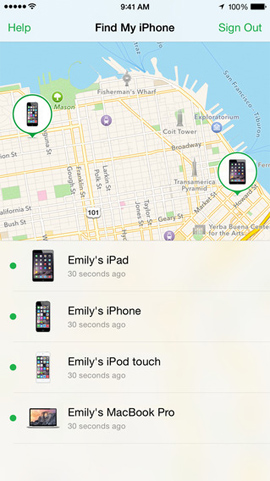
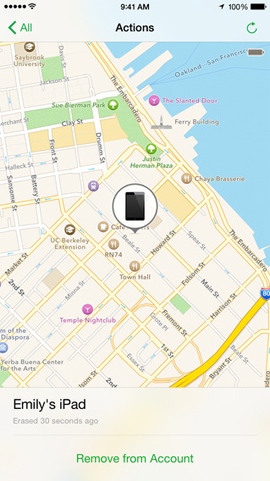
4. mSecure Password Manager application:
- Download the mSecure Password Manager app
This is an application that manages every password you use, avoiding the theft of important personal information. All passwords, login information on websites, bank accounts, and credit cards are secured, even in the case of a device loss. In addition, the application also automatically locks the application, or self-destruct data if someone tries to enter the password multiple times.
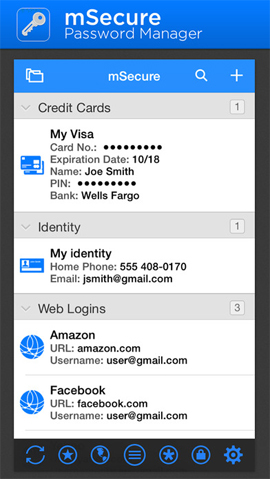
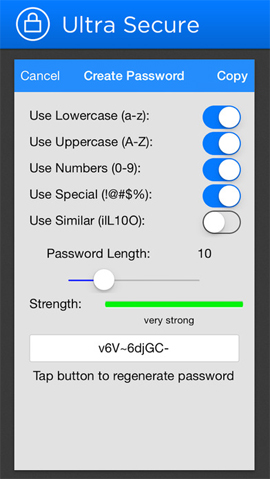
Above are 4 useful security applications for iPhone users. Each application has its own features, such as finding lost devices, ensuring data is not stolen, deleting data from deleting, saving passwords . but all are capable of building walls. securing important information and data for the device
Refer to the following articles:
- Security "security" for iPhone. How many methods do you know?
- Forgot iPhone password, what to do?
- Lock iPhone remotely when you lose it
Hope this article is useful to you!