iPhone is stuck with a dangerous security error
If you still have the habit of sending important files on the iPhone or iPad email application, you should probably pause this routine when upgrading your Apple device to iOS 7.
9to5Mac cited a report from German security researcher Andreas Kurtz, who claimed that encryption of email attachments was disabled on iOS 7 and even iOS 7.1.1 versions. released recently, although Apple claims that it has fixed the security hole on this update.

iOS 7.1.1 has just been released
Kurtz said that he had reported this coding problem to Apple, and Apple had almost acknowledged the flaw and they would soon release an additional patch soon.
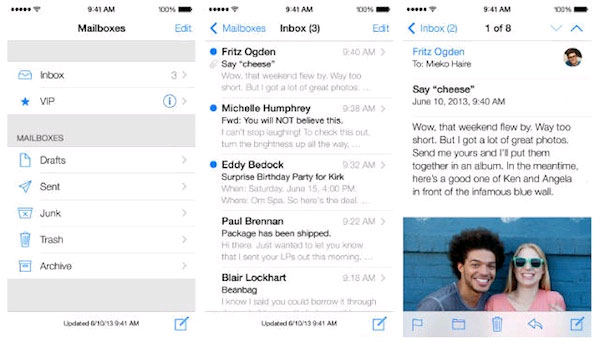
Apple has 'forgotten' email encryption
According to 9to5Mac, the lack of email encryption is a dangerous issue because Apple iOS 7 is touted as an extremely secure operating system and many users believe that they can send important files through email because they are always encrypted.
You should read it
- ★ Apple released a patch to fix security holes on Mac OS X
- ★ The security 'standalone' for iPhone. How many methods do you know?
- ★ Protect iPhone, iPad before iCloud security hole
- ★ The Mail app on iOS has serious vulnerabilities
- ★ iPhone and Android smartphone series stick with serious Bluetooth security error