How to re-enable Registry backup on Windows 10
Here TipsMake.com will guide you to re-enable the Registry automatic backup feature on Windows 10.
Previously, Windows 10 operating system would automatically back up your Registry to the Regback folder. As of October 2019, users received that the feature was no longer working and assumed it was a system failure.
Microsoft says this is a change to reduce the overall size of Windows. In fact, RegBack doesn't fight that much space (about a few hundred MB). Moreover, in many cases you will need to back up the Registry when it detects your computer freezes, crashes or boot errors, . To re-enable this feature on Windows, do the following:
Step 1: Press the Windows + R key combination to open the Run dialog box, enter regedit in the box and press Enter .
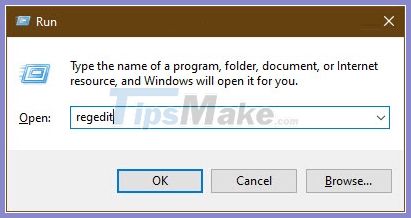
Step 2: Go to the folder under the following path ComputerHKEY_LOCAL_MACHINESYSTEMCurrentControlSetControlSession ManagerConfiguration Manager

Step 3: Right-click on Configuration Manager , select New >> DWORD (32-bit) Value .

Step 4: Name the new key "EnablePeriodicBackup" instead of "NewValue # 1".

Step 5: Right-click on EnablePeriodicBackup, select Modify .

Set Value data to 1 . Then OK .

Step 6: Restart your PC.
After restarting, Windows will start backing up the Registry to the RegBack folder and creating a RegIdleBackup task to manage subsequent backups. You can find the RegBack folder by the path: C:WindowsSystem32configRegBack.
Good luck!!!