3 useful tools for YouTube
The following Chrome browser add-ons below will bring YouTube's online video service with many powerful features similar to professional multimedia players.
Musixmatch
When watching compelling music videos, sometimes you want to display the lyrics below as subtitles when watching movies, automatically syncing to match the image. YouTube service does not yet support this feature and the add-on (extension) Musixmatch for Chrome browser was born to meet that demand.
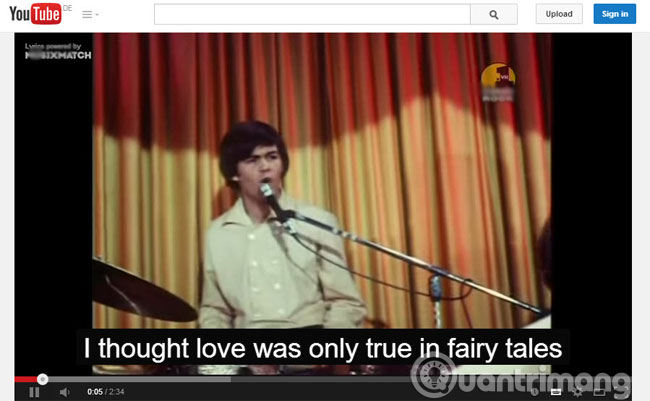
With the existing library of over 7 million lyrics, Musixmatch can provide almost all popular songs today.
Just turn on "Captions" mode in YouTube's Options menu and Musixmatch will automatically match the lyrics subtitles with the video.
In addition, Musixmatch also allows to change the font and color of the lyrics. Some tests show that Musixmatch does not work properly when playing strange classical rock songs as well as some soundtracks.
PlayTube
PlayTube is an extension designed to provide a better streaming experience for YouTube services on Google's Chrome browser.
The gadget will be available on the Chrome browser toolbar after installation and can help you control the YouTube slideshow right there. When performing a search for any song on YouTube, you will see the + Save button and can click on it to add videos to the Saved list of PlayTube.
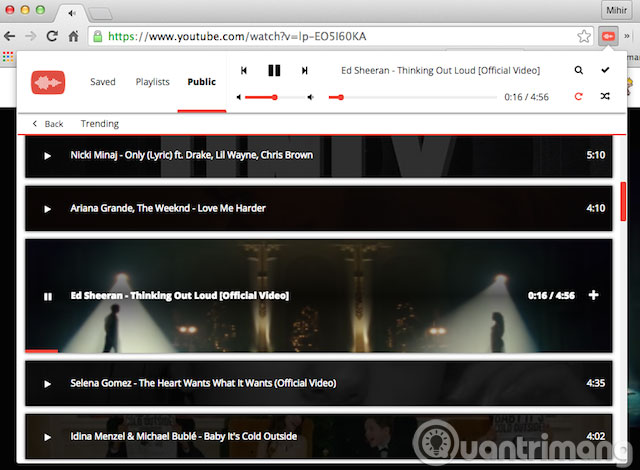
When you open PlayTube , you will see the button with the + sign icon in the left-hand corner with the same function as the + Save button mentioned. In addition, in PlayTube interface, you will also see the usual multimedia playback controls, a time slider to play and a search bar. In general, PlayTube works pretty well except that the search process is considered to be a bit complicated because you have to exit the utility, go to YouTube and search and add songs from there.
UpNext
UpNext provides many features such as searching videos on YouTube, creating playlists (playlists), toggling random playback (shuffle) or repeating (repeat) songs, and many other features. UpNext works quite smoothly and can remember search history.
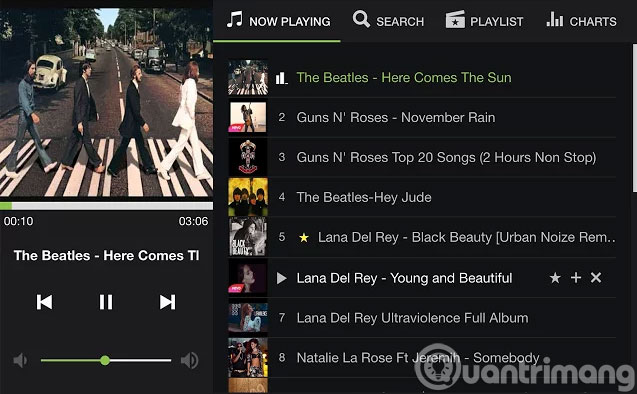
UpNext has an intuitive interface that makes it easy for users to create and update categories. In addition, UpNext also allows searching on SoundCloud, a popular service for most music lovers.
Therefore, it is likely that you can find songs that are not available on YouTube using SoundCloud service.
- How to make money from YouTube Partner?
- How to play live video on YouTube?
- Just watch YouTube and work with Sideplayer