Ways to find hot videos on YouTube
With a huge amount of content on YouTube, along with search engines or suggestions will help you find and view content more easily. If you feel that YouTube search and suggestion tools are not enough to meet your needs because of some limitations of YouTube's search function. And sometimes, YouTube's suggestions are not yet satisfactory to users and may have strange videos.
Although in recent times, YouTube has updated users with some new features to filter videos during the video search process. However, you can use some online software to search and discover new videos, and it will be on the list below of Quantrimang.
- How to block ads, turn off Youtube ads on iPhone
- Instructions for creating GIF images on YouTube do not need software
- How to create and delete video playlists on YouTube
These tools help you find video trends
- Download Youtube for iOS
- Download Youtube for Android
1. Trinding

There are so many videos on Youtube that some great scenes are probably being ignored right now. Trinding is an online tool that will help YouTube enthusiasts who are trying to overcome that by making more contact with great trending videos.
Based on a document about undiscovered videos, Trinding shares videos with less than 50,000 views. Videos are sorted by mood or genre and you can check out more hot, new and popular videos. If you want to watch hot videos on Trending, please select the emotion in Mood section and select the video category in the Genre / Subject section to view.
The community on Trinding has more than 40,000 users, which leads to a series of unexplored video posts. You may be one of the first few to watch the hottest videos in the world, would be great.
2. Popular50

For some reason, YouTube makes you have to go through many pages or have to click multiple clicks in different sections to find trends. It will give you suggestions and suggestions based on the categories you have viewed.
Even if you find a video that is trending, the video will automatically play videos of the same or related genre, not another next but hot clip.
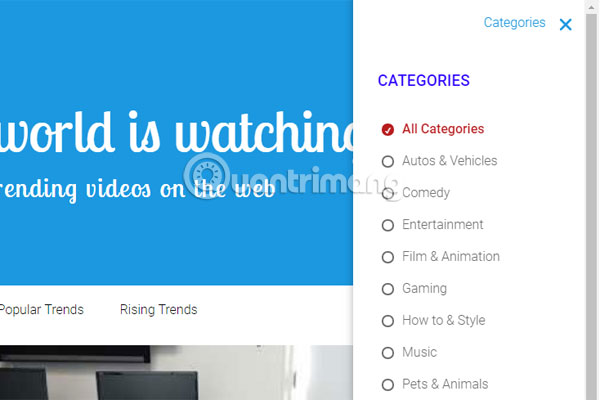
Popular50 can break this cycle with a list of the 50 most popular videos on YouTube at any time, hot trends, popular trends or trends of selected videos. You can choose this list by country, or category like Car, comedy, entertainment, movie and animation, gaming, style, music, pets and animals, science and technology, sport.
Spend a few minutes on Popular50 and you'll find this is how YouTube should follow to update hot videos with the latest trends.
3. Tele.Rock
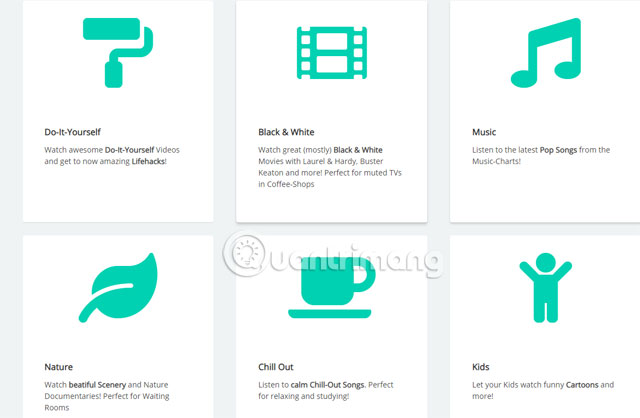
Tele.Rock is the ideal channel for children and you can put it into your background, so on YouTube you will never have to think about what you will see next. Tele.Rock will set you up for videos of the same genre and automatically play for you, most of the content is safe and suitable for all audiences.
There are six online TV channels on Tele.Rock including:
- Do It Yourself: For those who like tips on building, modifying or combining things together, or fixing something without the help of experts.
- Black & White: Includes funny "old" black and white movies like Charlie Chaplin, Stan Laurel & Oliver Hardy .
- Music: Latest songs or music videos from music charts
- Nature: For beautiful landscapes and documentaries about nature
- Chill Out: This is a relaxing piece of music with songs of different genres.
- Kids: Child-friendly animated films.
In general Tele.Rock is no different from a table with channel lists, but the only thing is that these channels are broad-based rather than regular TV channels that you often see on your TV. If you like which program is playing on the channel, simply click on the YouTube icon in the left corner to switch to the YouTube page.
Overall Tele.Rock will be an ideal tool for anyone who wants to watch secure videos that are streamed continuously from YouTube without having to worry about which video to click next.
4. Utters
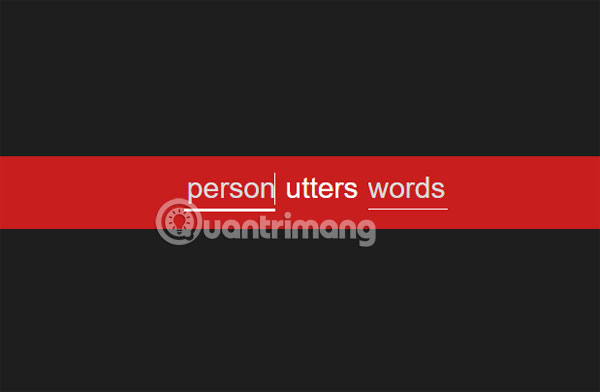
Utters is a slightly different tool than the online services above, it is for anyone who likes to hear about characters who regularly appear on TV or on YouTube. Use to search for words or phrases that a certain person or character has to say.
You just need to enter the name of the person who wants to find the Person section, then type in that person or say in the Words section. If you make a mistake, you may not get the results.
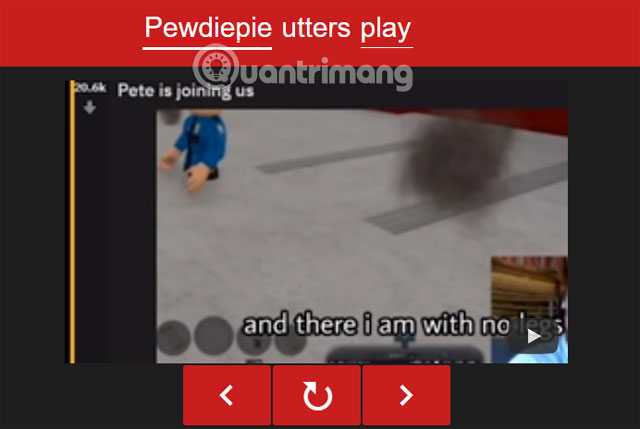
After that you will see the charm in the results you seek, Utters will summarize the videos that will appear characters and words that the character speaks according to the search requirements you noted above. And every video if that character says the word you find then immediately switches to another video that has the same character and keyword, here I for example Youtuber Pewdiepie said from Play.
The video will also automatically follow the keyword you searched for, if you want to review the word that the character said in a played clip, you can click the back mark to review the part that person said, then press Go to the gray YouTube icon in the lower right corner of the clip to reopen the full video on the YouTube page.
This is a very useful tool for those who like to find video related by People and keywords, just listen to the correct keywords and know who the character is that you can find easily with Utters .
5. Old Youtube

Although YouTube has provided users with a video filter with a tool to select the time to appear of the video you want to find. But it is still very limited because this filter does not provide users to search for videos longer than before. The time when YouTube was founded.
Old Youtube will help you find those, this is a web application that has a very simple interface design, when you do a keyword search at Old Youtube, it will show you the oldest videos according to the year you choose. . Just select the year of the video display, type the video keywords you want to search for and the results will appear below. Note that the video is too old, the quality will not be okay.
Above are some online services that help you find hot videos on Youtube, or videos that you can't find with YouTube filters and suggestions.
See more:
- Not 4k, new HDR is something you need to pay special attention to when choosing to buy a TV
- Interesting search engines on Google that you may not know yet
- How to make a video rewind, make the clip reverse on the phone
You should read it
- ★ SEO YouTube - step by step guide to uploading videos to the top
- ★ Speed of downloading YouTube videos is as slow as slugs, this is a fix
- ★ How to prevent YouTube from suspending?
- ★ 21 useful tips to help make using YouTube more awesome you may not know yet
- ★ How to download YouTube videos to Android phones