3 best paid HTML editing tools 2023
To create a responsive web design, have access to pre-built templates, and get support from a dedicated team, choosing premium HTML editing tools can be a good way to go.
Here are some of the best premium HTML editing tools you can consider.
1. Adobe Dreamweaver CC
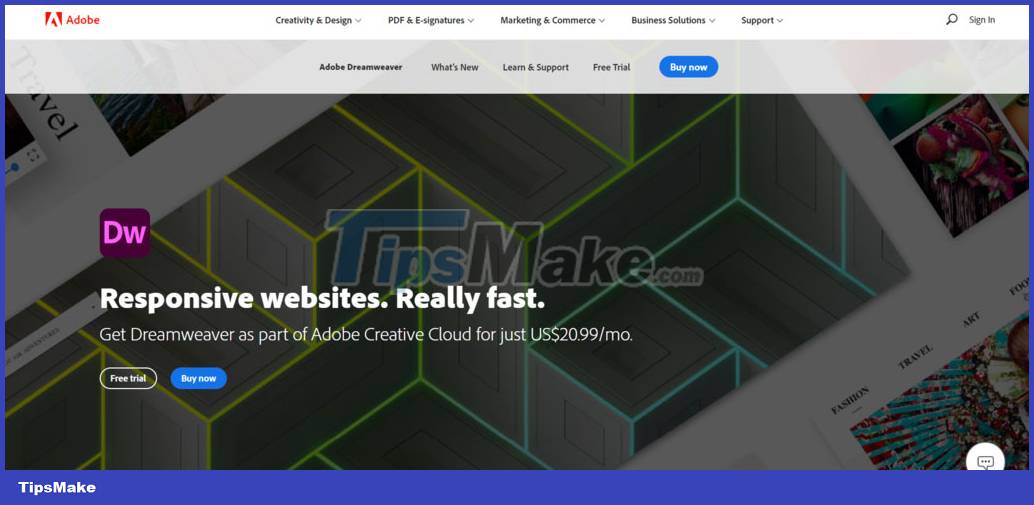
Adobe Dreamweaver CC is an IDE application that supports both back-end and front-end development. In addition, the software also provides a set of web development and design tools that make website creation easier.
Adobe Dreamweaver CC has a powerful code editing tool that supports various markup languages, such as HTML, CSS, and JavaScript. In addition, the software allows users to choose between text-based and WYSIWYG editing tools, or a combination of both.
The editor has many useful features, such as syntax highlighting, code completion, and multilingual support. Furthermore, the visual editor also has drag and drop functionality.
Although there is no free version, this web editor offers a 7-day trial period. To continue using the software, there are multiple payment plans available starting at $20.99/month. Licenses can be monthly, annual and prepaid.
Some important features of Adobe Dreamweaver CC include:
- Starter Template – provides the basic structure of the website that users can customize to suit a variety of sites, from blogs to portfolios.
- Responsive design – flexible grid layout that automatically resizes web page elements to fit various screen sizes across devices.
- Git support – efficiently manage website code and perform many Git operations like 'push', 'pull' and 'fetch' from the Dreamweaver console.
- Access to Creative Cloud Libraries – grant access to content from other Adobe programs that support Creative Cloud Libraries, including Photoshop, Premiere Pro, and After Effects.
Adobe Dreamweaver CC is available for Windows and OS X based systems. Its pricing starts at $20.99/month for an annual subscription.
2. Froala
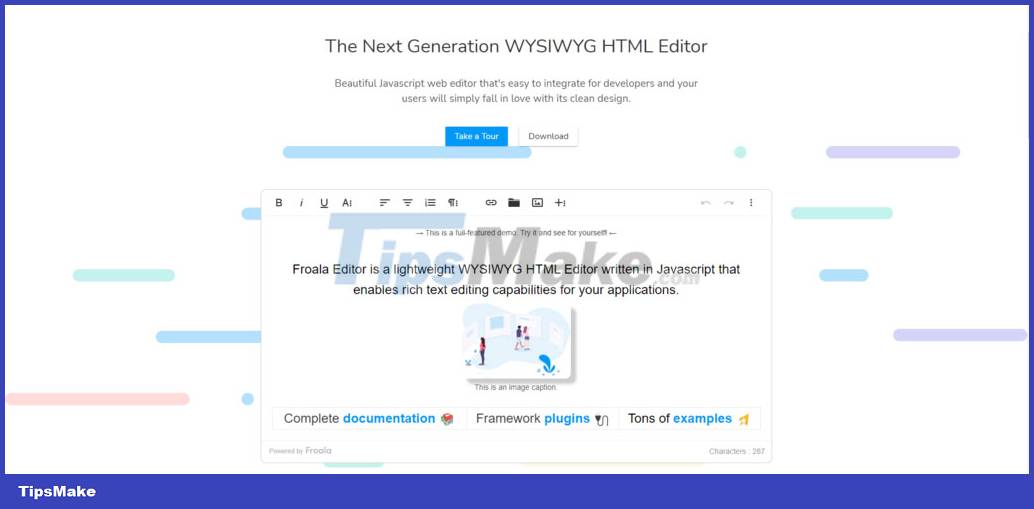
Froala is a front-end WYSIWYG HTML editor designed to provide optimized performance for users. With a GZIP core of only 50KB, this lightweight software can load within 40 milliseconds. The software is also optimized for mobile devices and is compatible with Android devices, as well as iOS.
Although using the WYSIWYG interface, Froala is still capable of editing rich text. Users can add a variety of elements to their pages, including videos, table cells, and emojis. In addition, its editor comes with more than 30 plugins to extend the functionality.
For those who prefer to edit HTML directly, Froala allows to view the code. Just write your HTML code and the editor will automatically generate the corresponding elements. Furthermore, the software offers seamless integration with Codox.io for real-time collaboration and editing.
Froala offers two subscription plans priced from $629/year to $1,399/year. Furthermore, users can always test the software before purchasing a license. The software is free to download from NPM (Node Package Manager).
Other features of Froala include:
- Inline editing – select any element on your website and edit it directly.
- HTML5 and CSS3 – provides an optimized user experience with the latest versions of HTML and CSS.
- Multilingual support – the software is translated into 34 languages and automatically detects input from an RTL or LTR keyboard.
- Free online HTML editor – available to convert text to HTML code or 'check accuracy' of your code.
Froala is available for Windows, Linux and macOS systems.
3. CoffeeCup
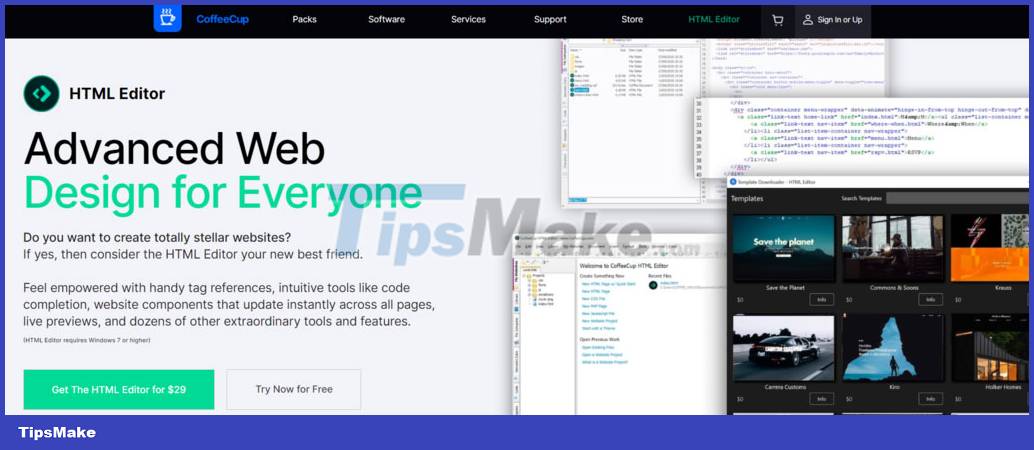
CoffeeCup is another HTML editor that has many features and functions. For example, users can choose to create HTML and CSS files from scratch or customize the pre-made template design from its library.
The CoffeeCup HTML editor provides an element library where users can add web elements such as menus, footers and headers across multiple pages. Instead of manually updating each new page, it is possible to simply modify certain library items.
This HTML editor offers multiple ways to view web pages before publishing. The live preview splits the screen into a code area and a web page, allowing users to write code directly. An external preview is also available to display a page in a new window.
In addition, a free trial version of CoffeeCup is also available and has the same functionality as the premium version. However, the trial version will expire after 30 days. To continue using the software, users can purchase the software for only $29/license.
Other notable features include:
- Ready for – provides semantic data for all web content to help search engine crawlers understand what your content is about.
- FTP integration – publish your website directly from the menu panel using an FTP client.
- Built-in validation tool – points out errors in your code and ensures your website works correctly.
- Template downloader – import designs from available templates to learn and develop the code.
CoffeeCup is only available for Windows and costs $29 for a single purchase.