9 best free HTML editing tools for Windows 2024
This article will introduce to you the top 9 best HTML editing tools for Windows.
1. NotePad++ software
Notepad++ is a popular free editing tool. This is a more powerful version of the default Notepad software you can find in Windows. It includes several features like line numbers, color codes, suggestions, and some useful tools that the standard Notepad app doesn't have. Therefore, Notepad++ is an ideal application for web designers and front end developers.
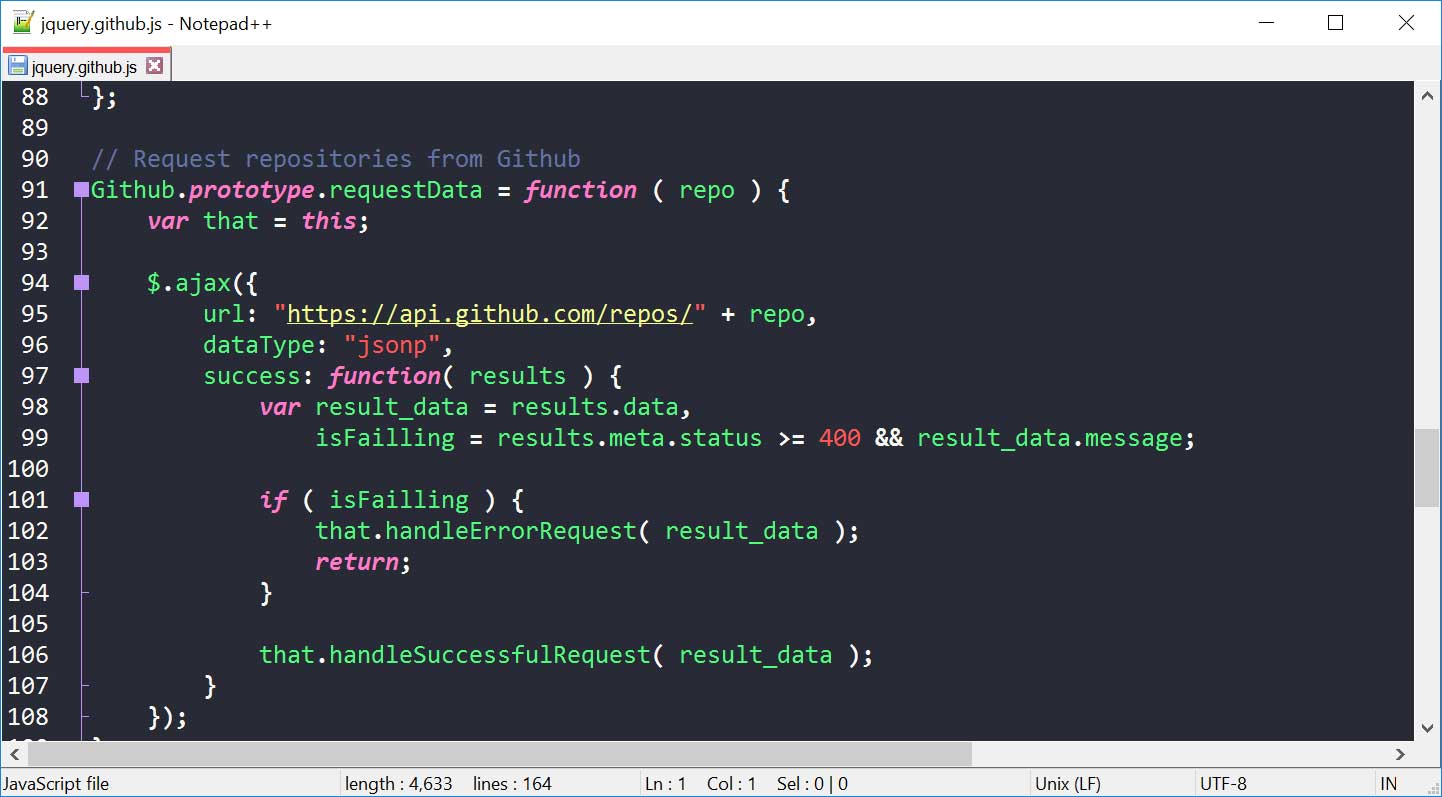
Advantage
- Compact.
- Loads quickly and runs without consuming a lot of system resources.
- Autocomplete words and functions.
- Plug-in options to extend functionality.
Defect
- May be less useful for languages like Java.
Download : NotePad++
2. Komodo Edit software
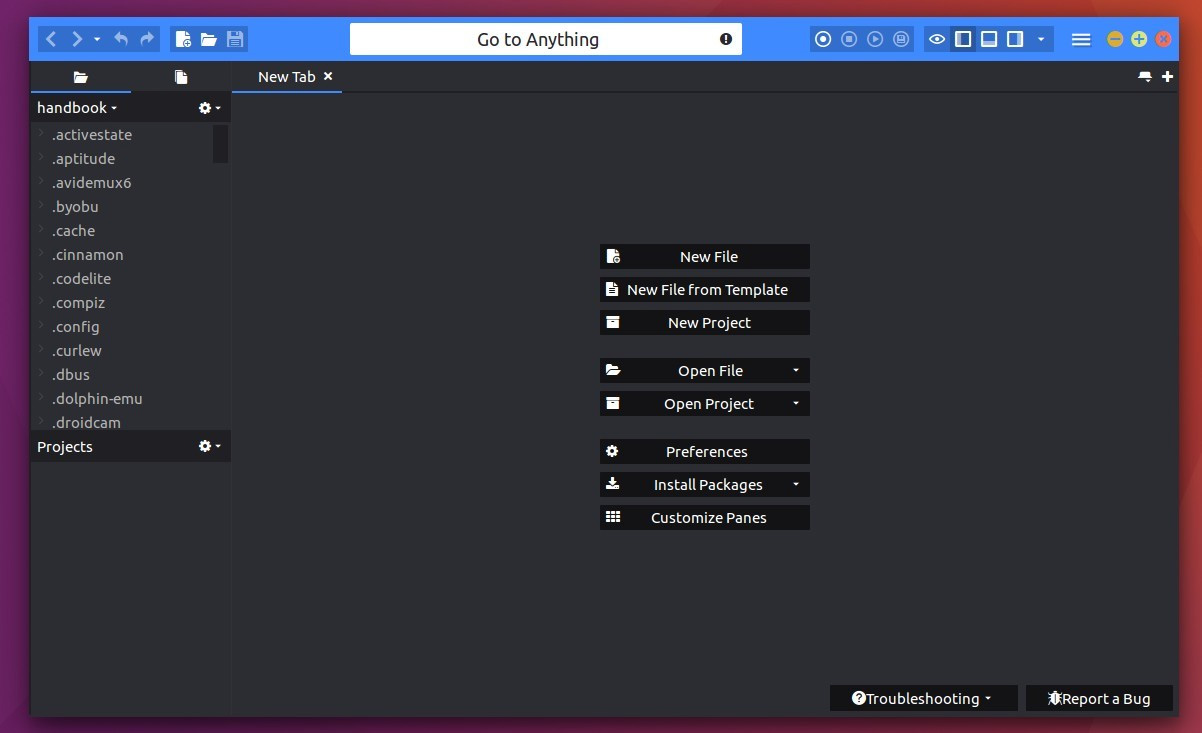
There are two versions of Komodo available: Komodo Edit and Komodo IDE. Komodo Edit is open source and free to download. Komodo Edit includes a lot of great features for HTML and CSS development. Additionally, you can get extensions to add language support or other useful features, like special characters.
Komodo is not the best HTML editor but especially useful if you build XML, it really excels.
Advantage
- Extensible via plug-ins.
- Customizable.
- Available for Windows, Mac and Linux.
- Great for XML editing.
Defect
- No WYSIWYG editor.
- Not the best editor for beginners.
Download : Komodo Edit
3. Aptana Studio 3 software
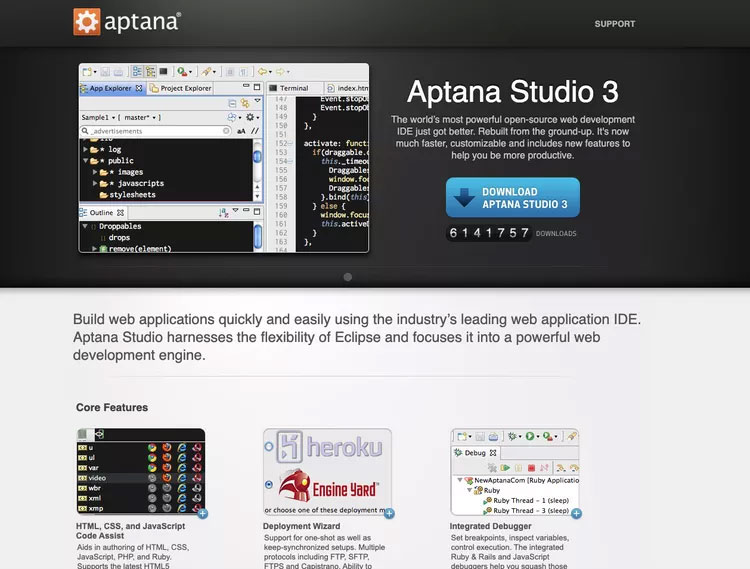
Aptana Studio 3 offers an exciting way to develop websites. Instead of focusing on HTML, it focuses on JavaScript and other elements that allow you to create rich Internet applications.
Aptana Studio 3 may not be best suited for simple web design needs. However, if you are aiming more towards web application development, Aptana Studio 3's toolset may be a great fit.
Advantage
- Good for JavaScript.
- Cross-platform support (Windows, Mac and Linux).
- Plug-ins expand supported languages.
Defect
- Lack of major updates over the past few years.
- Heavy and sometimes slower than some other editors.
Download : Aptana Studio 3
4. Apache NetBeans software
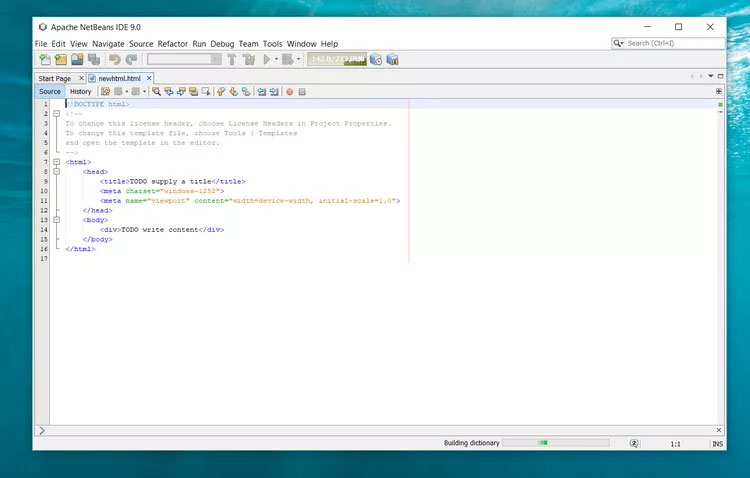
Apache NetBeans has a Java IDE that can help you build powerful web applications.
Like most IDEs, it will take you some time to get used to Apache NetBeans because it often doesn't work the same as other web editors. However, once you get used to Apache NetBeans, you will find it very useful.
The IDE's version control and developer collaboration features are especially useful for those working in large development environments. If you write Java and web pages, this is a great tool.
Advantage
- Version control functionality.
- Customizable.
- Dedicated to Java.
Defect
- Takes a moment to learn.
- Consumes a lot of system resources when running.
- Can be slow when executing commands.
Download : Apache NetBeans
5. Microsoft Visual Studio Community software
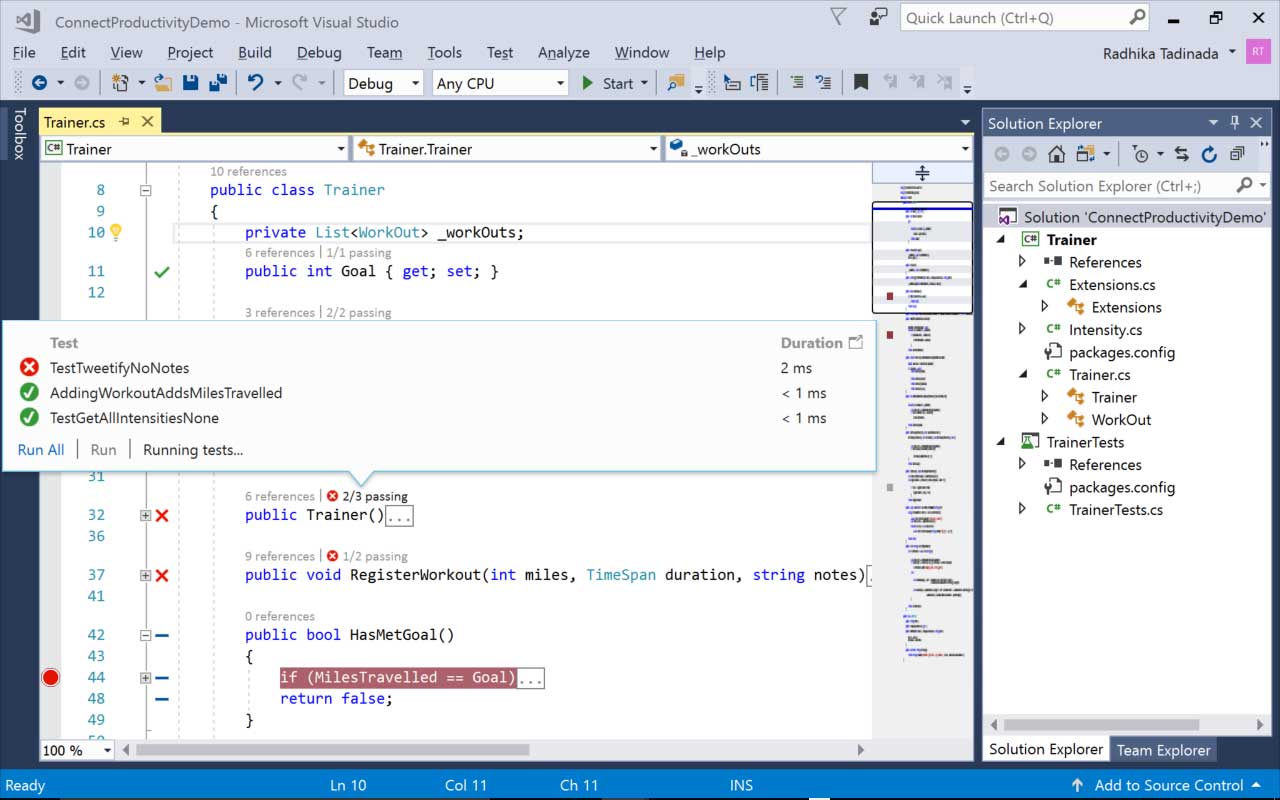
Microsoft Visual Studio Community is a visual IDE that helps web developers and programmers create applications for web, mobile, and desktop. You may have used Visual Studio Express before, but this is the latest version of the software. They offer a free version, as well as paid versions (including free trials) for Professional and Enterprise users.
Advantage
- Well supported with updates and new features added.
- Supports a wide range of programming languages.
- Beautiful, beginner-friendly design.
Defect
- Premium features come with a premium price.
- Heavy programs consume significant memory and processing power.
- New users will take some time to get used to.
Download : Microsoft Visual Studio Community
6. BlueGriffon software
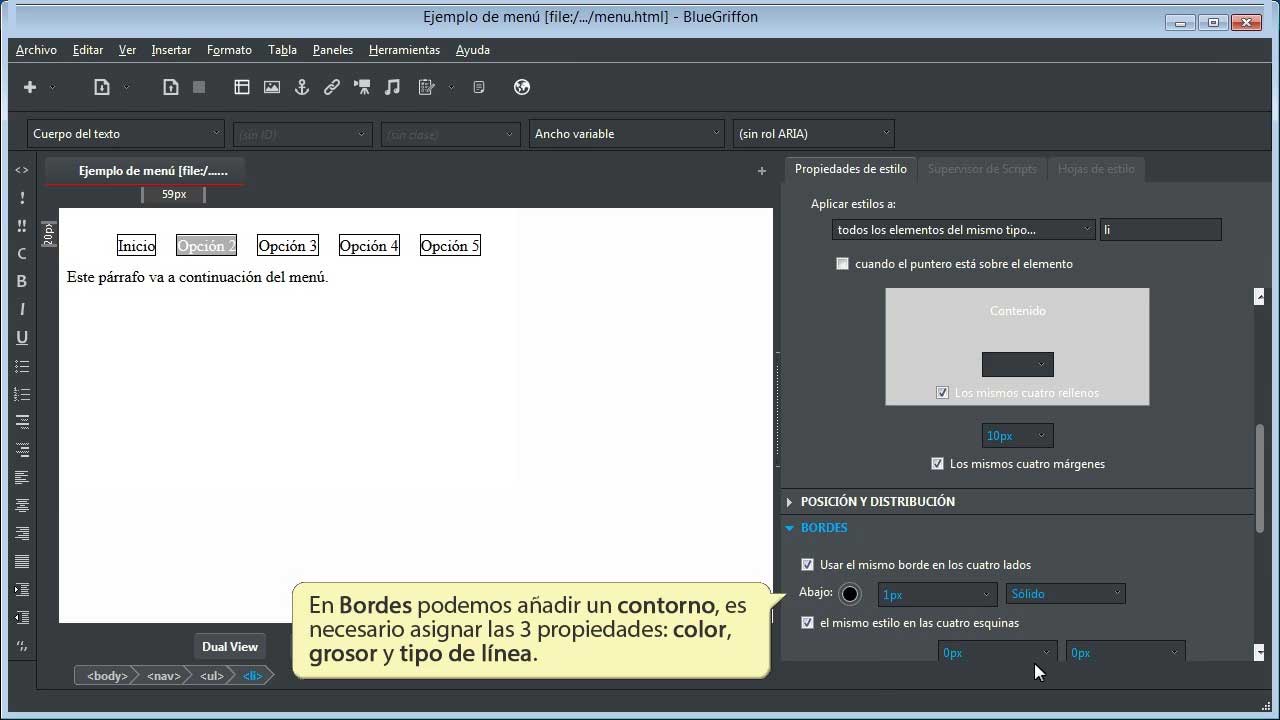
BlueGriffon is the latest "newcomer" in web page authoring tools, starting with Nvu, moving on to Kompozer and now BlueGriffon. It's powered by Gecko, Firefox's rendering engine, so it shows how the activity would be rendered in a browser that complies with that standard. BlueGriffon is available for Windows, Mac, Linux and in many different languages.
This is the only true WYSIWYG editor on this list, and as such it will be more appealing to beginners and small businesses.
Advantage
- Cross-platform support (Windows, Mac and Linux).
- WYSIWYG editor with previews.
- Good for beginners.
Defect
- May lag during use.
- Lots of options can confuse new users.
Download : BlueGriffon
7. Bluefish software
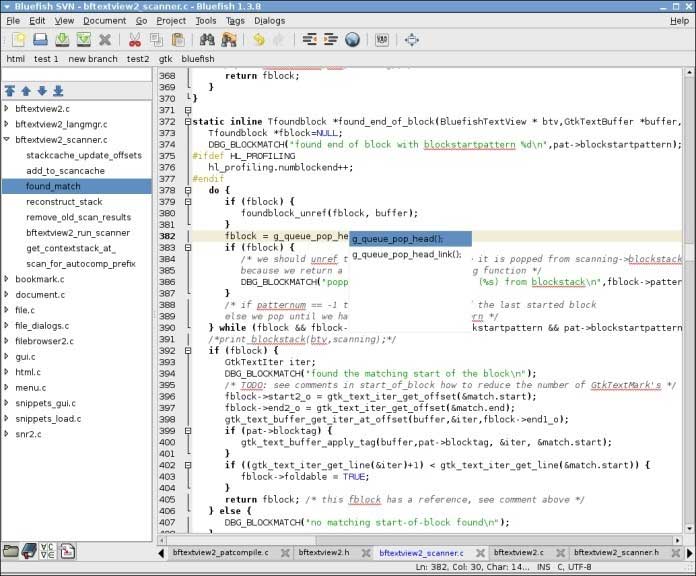
Bluefish is a full-featured HTML editor that runs on a variety of platforms, including Linux, MacOS, Windows, and many others. The latest release (2.2.7) has fixed some bugs found in previous versions.
Notable features introduced since version 2.0 are code spell checking, auto-completion in various languages (HTML, PHP, CSS, etc.), code snippets, project management and auto-save .
Bluefish is primarily a code editor, not specifically a web editor. This means it is very flexible, web developers can write in many languages besides HTML. However, if you are a designer and want to focus on the web or prefer a WYSIWYG interface, Bluefish may not be for you.
Advantage
- A fast and lightweight program.
- Cross-platform support (Windows, Mac and Linux).
Defect
- Mostly the code editor does not have a WYSIWYG interface.
- Lacks easy FTP upload feature.
Download : Bluefish
8. Eclipse software
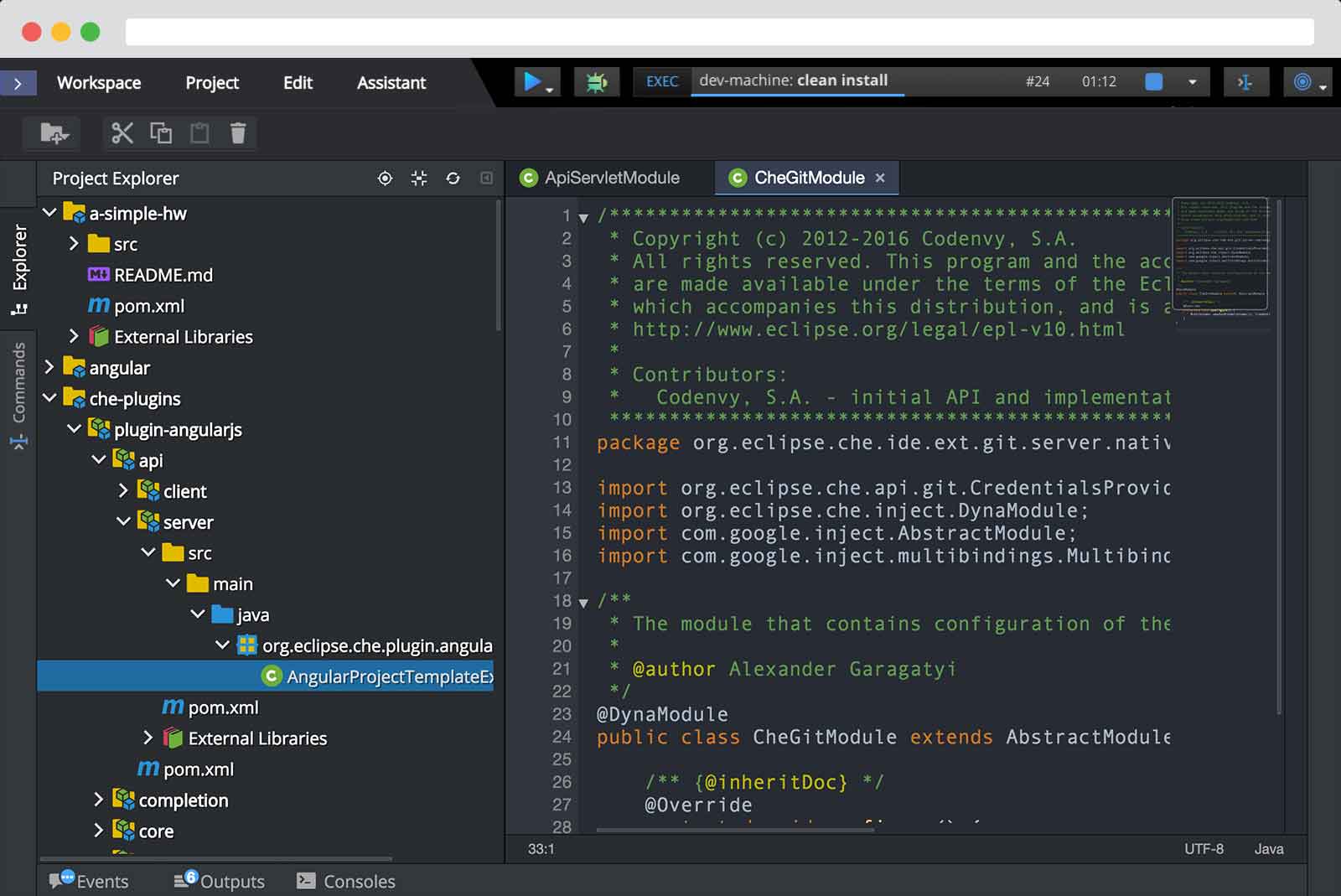
Eclipse (the latest version is called Eclipse Mars) is a sophisticated development environment, perfect for those writing code on multiple platforms and in many different languages. It is structured like a plug in, so if you need to edit something, you just need to find the appropriate plug in.
If you're creating complex web applications, Eclipse has a variety of features to help you easily build applications, including Java, JavaScript and PHP plug-ins, as well as a number of other plugins for mobile developers. .
Advantage
- The plug-in design makes adding new languages simple.
- Open source with a large community makes solving problems easier.
Defect
- Not as gentle as other editors.
- Consumes significant system resources, especially on large projects.
Download : Eclipse
9. CoffeeCup Free HTML Editor software
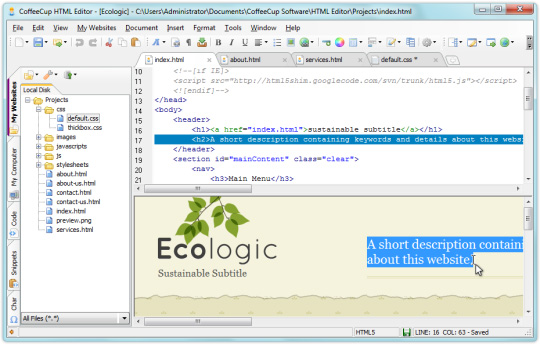
CoffeeCup Free HTML comes in two versions, the free version and the full version. The free version is a good tool but it will lack some features that are only available in the paid full version. CoffeeCup now also offers an upgrade called Responsive Site Design that supports Responsive Web Design. This version can be added in the full version package of this editor.
One important thing to note is that many websites list this editor as a free WYSIWYG (what you see is what you get) editor, but when testing , it requires purchasing CoffeeCup Visual Editor to get WYSIWYG support. The free version is just a nice, simple text editor.
This text editor is like Eclipse and Komodo Edit for web designers. It ranked fourth because it was not highly rated by them. However, if you are new to web design and development, or a small business owner, this tool has more features that will suit you better than Komodo Edit or Eclipse.
Advantage
- Managing the website server is very easy.
- Good for HTML and CSS editing.
- User-friendly and a good choice for beginner designers.
Defect
- Many features are only available with the paid version.
- No WYSIWYG editor (unless you buy one).
- Not the best editor for programming languages other than web design.
You should read it
- ★ Do you know the 15 hottest programming languages on this GitHub?
- ★ 16 most popular, easy-to-find programming languages
- ★ Statistics of the most 'hated' programming languages
- ★ The worst programming languages you need to avoid if you don't want to 'bury the youth'
- ★ Set of multiple choice questions about programming with P10 prize