How to Insert Lines in HTML
Use CSS/HTML5
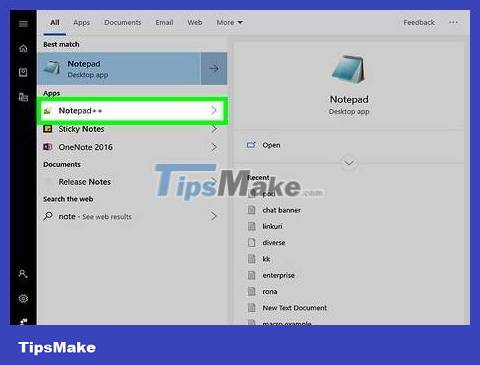
Open or create a new HTML document. You can edit HTML documents using a text editor like Notepad or a programming program like Adobe Dreamweaver. Follow these steps to open HTML documents in your preferred program:
Open Notepad or your preferred text editor/programming program.
Click the File menu .
Click Open .
Select the HTML file.
Click Open .
Add headings to HTML documents. If your HTML document does not have a heading, you need to follow these steps to add a heading. Headings are entered between the "" and "" tags.
Type above the text.
Press Enter twice to add two new lines.
Enter to close the topic.

Enter . This is the operation of creating a new line and adding a closing tag to the HTML styling section. The "" tag is entered after you have added HTML elements that need to be styled with CSS.
Import
anywhere in the body of the HTML document. The body of an HTML tag is the area between the "" and "" tags. This is the operation of adding horizontal lines to HTML documents. Set the CSS style that will be applied whenever you use the tag
in HTML.

Save the HTML file. To save a text file into HTML format, you need to change the file extension (.txt, .docx) to ".html". Follow these steps to save an HTML text file:
Click the File menu .
Click Save As if you are creating a new HTML file. Click Save to save the existing HTML file.
Enter a file name in the "File name" field.
Type ".html" immediately after the file name.
Click Save .

Check the HTML file. To do this, you need to right-click on the file and select Open with , then select your web browser. You'll see a line appear where you placed the "hr" tag. Your HTML code looks like this: