6 best code editor apps for Mac
Whether you are a script writer or a black hat hacker, a programmer or professional code writer, you need a code editor application. If you choose to program on a Mac instead of Windows, here is a list of the best code editing tools you should use.
1. Vim
This is probably the choice of most developers today. Vim is the most complete code editing tool available today. It uses less memory than its competitors and is open source and can be used remotely via SSH.
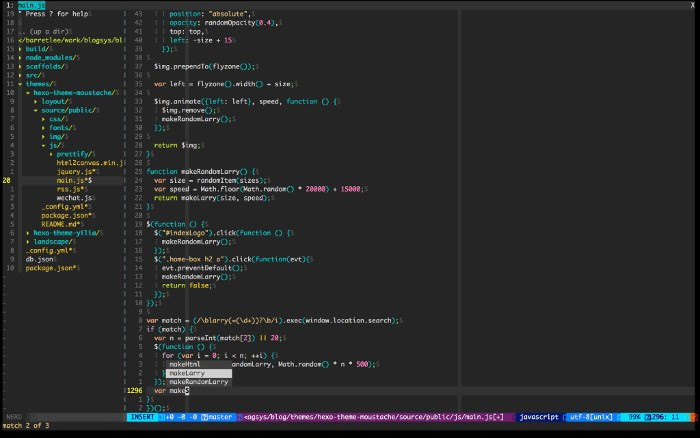
That's not all the features that Vim owns, it works on all Unix platforms (both on Windows and Linux) and provides many shortcuts to write long code. Maybe many people will think, many such shortcuts make users difficult to remember and use? No, this is the exact opposite because all shortcuts are designed to be easy to remember (eg, D to delete), making Vim more accessible.
With the broader community, it launched a series of plugins and add-ons, Vim is a versatile tool that can be used for the most popular code environments such as C, Python, and so on.
- How to use the Vim editor
Download : Vim
2. Sublime Text
This is one of the easiest and best code editing tools for Mac users. Sublime Text is an application like Notepad that allows you to write code, highlighting a specific part using different syntax detection algorithms. This app has many features like Goto Anything, Multiple Selections, Command Palette, etc. If you worry about applications or something distracting you when writing code, you can enable Distraction-free mode to disable chemistry everything except writing code.
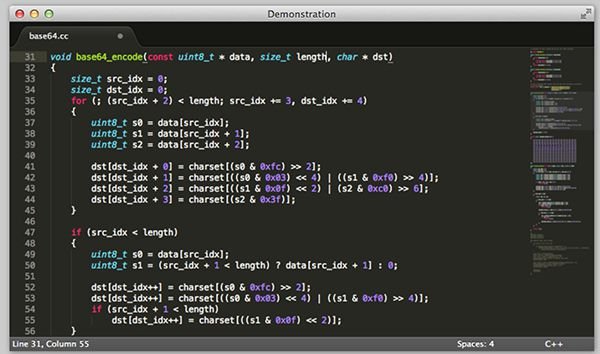
Sublime Text is not free, although you can download the free trial version and it never seems to expire. However, if you use and love Sublime Text, you should buy a license and support development. Application available for Mac, Windows and Linux.
Download : Sublime Text
3. BBEdit
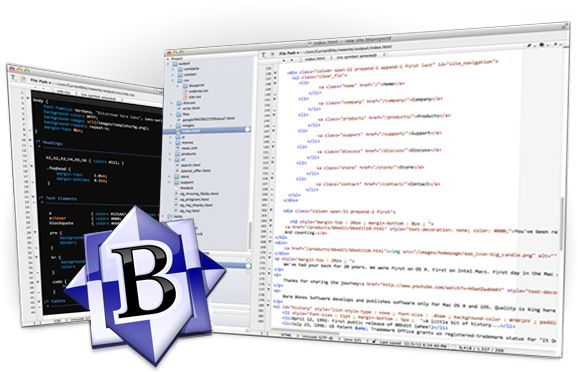
This is another good tool for writing program code. The application has the same interface as Sublime Text, seems to be focused on HTML code writers and this may be why it has many options to implement web pages in the application. BBEdit supports FTP and SETP, so you will not have problems downloading the file to the server after you finish writing.
Download : BBEdit
4. TextMate

If there is a lot of code-related work to be completed in a short time, then TextMate is a bad choice. The application helps you write code more easily on Mac with some pre-installed features, such as syntax highlighting, Multiple Tabs, Search and Replace. If you forget to close the parenthesis (often when writing code), the application will automatically complete for you. So the next time you write the code, you will make less mistakes.
Download : TextMate
5. Brackets

What symbols do you use when writing code? Yes it is brackets. Adobe's Brackets is a powerful tool for writing code. The actual application is built for HTML code writers to develop hundreds of websites every day or even more. It highlights the syntax for users to easily search for code blocks, errors and accompany Live HTML Development to display the output of the code without saving or refreshing the page.
Download : Brackets
6. Textastic
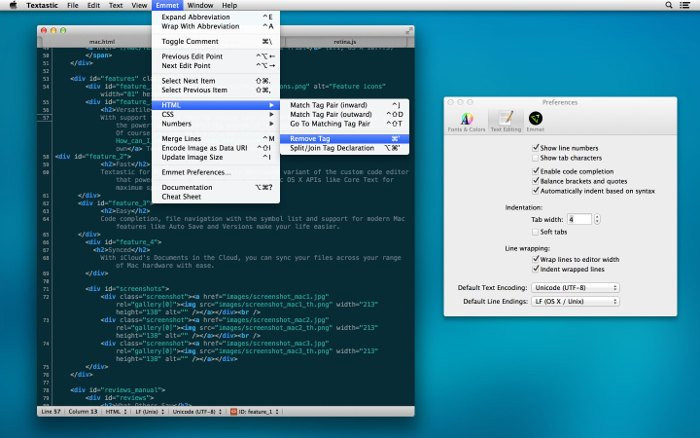
Textastic for Mac is a simple, fast code writing tool. With features like Auto Completion, it will automatically complete some code, saving you time. In addition to the same features as the above code editor applications, it has a new feature called iCloud sync. This feature allows you to synchronize code on many different Macs, so you can easily continue to work on other machines.
Download : Textastic
See more:
- 8 websites that help programmers practice coding skills
- 5 free online HTML editing tools that test the best code
- 5 free application building platforms do not need code