3 apps to help prevent overheating on Android devices
Overheating is not a good sign for electronic devices, can affect the components inside the device, deform the screen and consume more battery. On hot days, you will feel the device is terribly hot.
Of course there will be some applications that can prevent this. Here are the 3 best apps to help warn Android devices that are overheating, to avoid damaging the device and danger to users.
How to use the app to cool down the device
The typical operating temperature of a smartphone is about 20-30 degrees Celsius. This is the average temperature of Android and iPhone devices, but there is a way to cool down the iPhone a little bit differently.
It is best to keep the phone stable under the above average temperature, between 20-25 degrees Celsius and set an alert if the device has exceeded that normal level. You should also not charge the phone overnight to avoid any problems that cannot be controlled in time.
Unlike turning off the heat source, these apps allow users to adjust the temperature settings on your phone.
1. Cooling Master - Phone Cooler - CPU Heat Minimizer
Cooling Master is an application that can alert your device's temperature. This is a highly adjustable app that alerts you when the device gets too hot, and you can set sounds or notification types to keep them from overlooking. Cooling Master can also scan applications and turn off the components that consume the most battery power on the device.

In addition, it provides live data about the device's software and battery temperature. The application has the CPU capacity at the moment in use, the machine can slow down due to overheating and give tips to prevent damage caused by high temperature.
Download Cooling Master - Phone Cooler - CPU Heat Minimizer here.
2. Battery Temperature
This simple app helps you get to know your phone's temperature wherever you are by adding its temperature to the notification bar, next to the time display. Since bottled batteries are the main cause of overheating, this is a very effective solution.
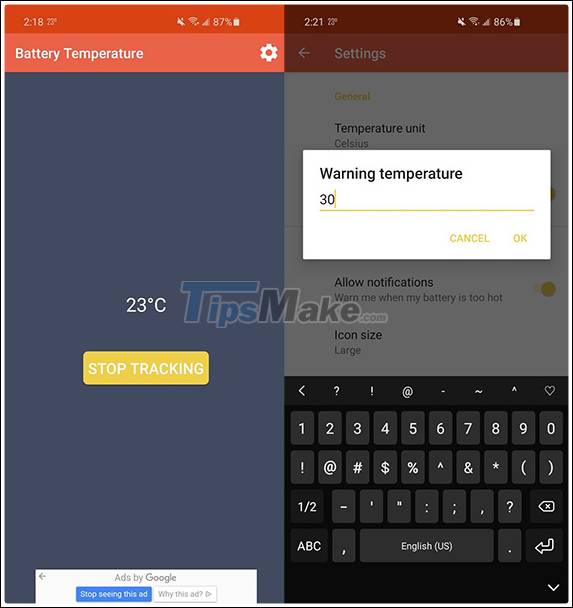
You can also set the device's temperature to receive overheating warnings, and adjust the size of the notifications to make it harder to ignore. The app also includes information about overheating damage and how to avoid it.
Download Battery Temperature here.
3. Cooling Master - Phone Cooler Free, CPU Better
This application is a combination of cooling and heat management. It provides users with data about the device's heat source, CPU capacity and RAM usage, so you can see how the temperature is affecting them.

It also provides custom threshold alerts and shuts down apps running in the background instead of focusing solely on open ones.
Download Cooling Master - Phone Cooler Free, CPU Better here.
Benefits of using hot warning application
By enhancing the awareness of the heat source of the Android device in use and sending warnings about damage when the device overheats, these apps can help users improve battery health, protect data and create the habit of paying attention to the hardware of the machine.
In addition, these applications help you know what is causing your device to overheat and how to prevent, reduce or prevent it. Anyway, prevention is better than cure.