Your Android device is too hot, this is a fix
If your Android device is too hot, it will cause your device to quickly deteriorate and quickly fail. It can even be dangerous for users.
So how to make your Android device not too hot and extend the life of your Android phone or tablet. Please refer to the following article of Network Administrator.
1. Cool your Android device with the Cooler Master app
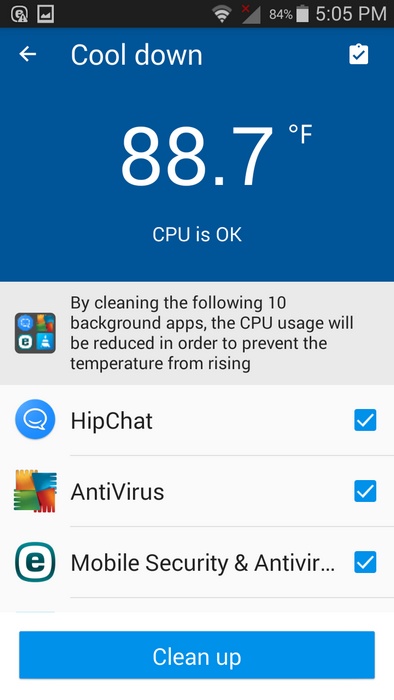
Cooler Mastter is the app that helps cool your Android devices. When you launch the application, the first thing you need to notice is the temperature of your device.
At the bottom of the Android device screen you will see the option Detect Overheating Apps . After you click that option, the application will scan your entire device and inform you which applications are causing your Android device to get hot.
2. Keep your device in a cool place
Keeping your device in a cool place is also one of the ways to cool your device. Avoid putting your Android device near places that are directly exposed to the sun.
In addition, you can remove the Android device cover to prevent it from getting hot.
3. Update or remove applications on your device

Sometimes letting too many apps on your Android device not only cause the device to run out of battery, but it also causes your device to get hot.
Therefore you should uninstall applications that you do not use or remove applications that you occasionally touch.
With applications that let you automatically update the mode, you should turn it off because sometimes too many apps update at the same time, not only will your device get hot but also be stifled, even hang up.
Refer to turning off automatic Android app updates here.
4. Cooling by placing the device before the fan
This is one of the first ways that most users think of when their device or phone is hot. It sounds silly, but this way cool your device quickly.
5. How to prevent your Android devices from getting hot?
To reduce the heat of Android devices, you can refer to some of the following:
- Disable applications and unnecessary features.
- Replace the battery to extend the life of the device.
- Do not play gaming tablets or Android phones for too long.
- Set up the camera in low mode.
- Charge the Android device battery properly.
Refer to some of the following articles:
-
Trick to recover lost data on Android device
-
Instructions for using USB Flash drive with Android device
-
Use Google to search for lost Android phones
Good luck!
You should read it
- ★ Tips for Controlling Android Devices from Another Android Device
- ★ The reformatted Android device can still recover data easily
- ★ List of devices to be Android 8 - Android O of Samsung, Huawei, LG, Oppo, Sony and HTC
- ★ Summary of priceless shortcuts on Android
- ★ Instructions to root Android easily and quickly