16 common errors on zalo, causes and fixes
You are using Zalo, but suddenly the application crashes without knowing how to fix it. The following article will guide you how to fix 16 common errors on Zalo, let's find out together!
1. Error Zalo closed suddenly
- Cause : Your device or application is having some problems such as: Conflict between apps on the phone , the device lacks RAM memory leading to sudden exit of the app or your version of Zalo. used is too old.
- How to fix : Update the app at Play Store or Apple Store, in case you have updated the app and still have a sudden exit error, delete the apps that are not installed in Apple Store or Play Store.
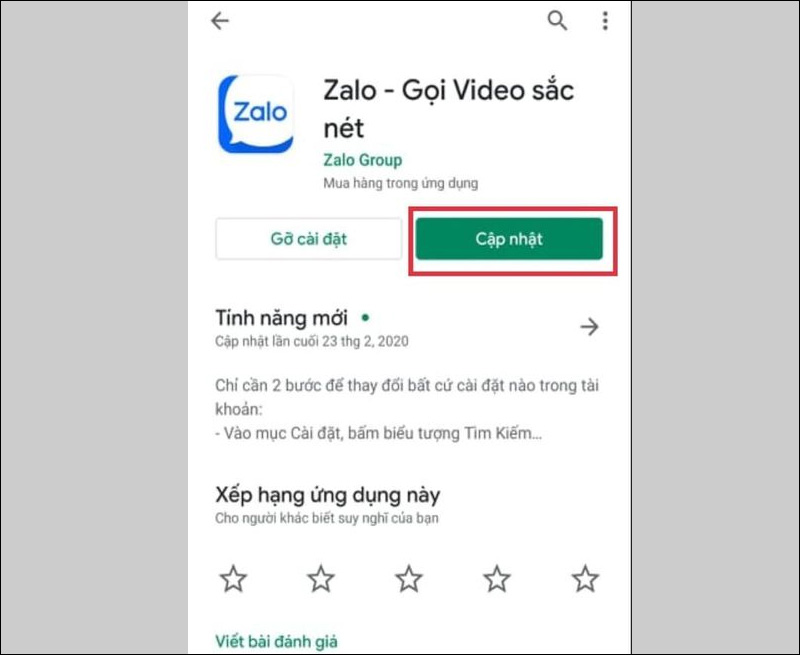
Next, proceed to free up RAM on your phone in 2 ways:
Method 1 : Release active tasks with pressing Task key > Swipe 1 or all running tasks . With this way, the RAM memory will be cleared to help the device operate stably again.
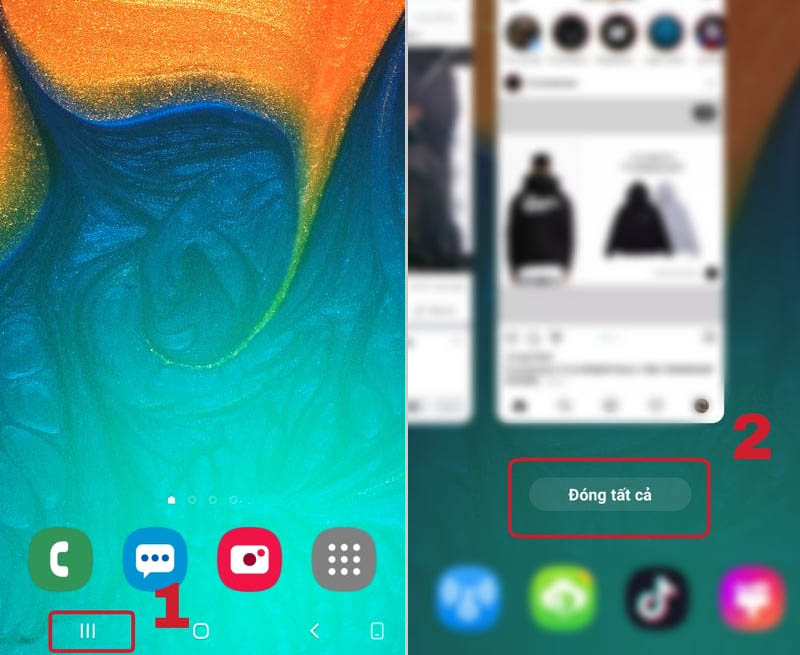
Method 2 :
- For Android phones : Turn off applications running in the background by selecting Settings > Select Apps > Select Unused Apps > Press the Force Stop button .

- For iOS phones : Quick Release with 2 steps:
Step 1 : Hold down the power button until the word 'slide to power off' appears.
Step 2 : Ignore the cancel button or the words 'slide to power off', press and hold the home button of the iPhone. At this point, your screen will return to the homescreen form with the free RAM memory.
2. Date and time error on the device is not synchronized with the Zalo application
- Cause : Date and time in asynchronous applications with the date and time on the phone.
- How to fix : To fix the error, simply adjust the time on your device to the actual time by going to Settings > Select Date & Time > Turn on Set automatically .

3. Error of not being able to perform texting, sending picture messages and making calls
- Causes :
+ Wifi / 3G / 4G network connection on the device is interrupted.
+ Your device storage has run out.
- How to fix :
+ Check Internet connection on phone.
+ Remove unnecessary apps by: Hold down the app icon > Select Uninstall > Press Ok . In addition, you should remove unnecessary images in the photo folder so that the phone's memory is free.
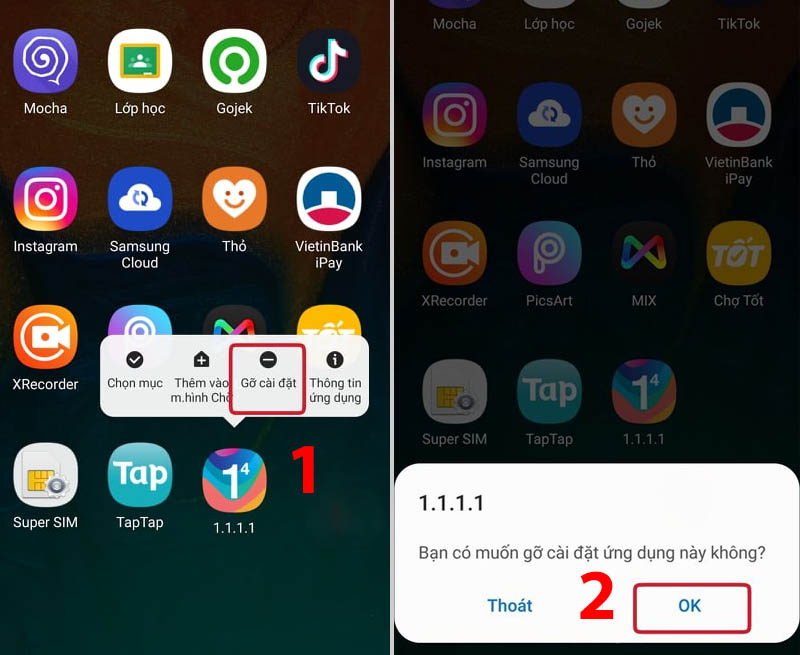
4. Error unable to login Zalo application on the phone
- Cause : Old Zalo version.
- How to fix : Go to CH play or Apple Store to update the new version.
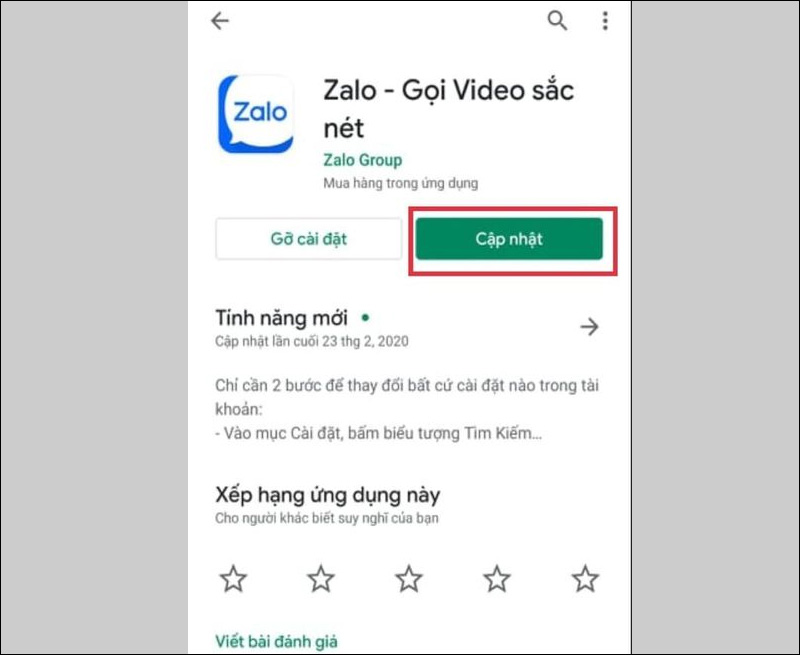
5. Error temporarily banning using the account
- Cause : You have violated Zalo's regulations such as: Posting hot photos, viral links, spam, advertising, distributing copyrighted content.
- Remedy : Contact Zalo switchboard 1900 561 558 and press 2 for expert support with account-related issues.
6. Error can not log Zalo on computers, laptops
- Causes :
+ Zalo system encountered an error.
Network connection problem.
- How to fix : Use Zalo web version to replace Here or update a new password by going to Zalo select Settings > Select Account and Security > Select Change Password .
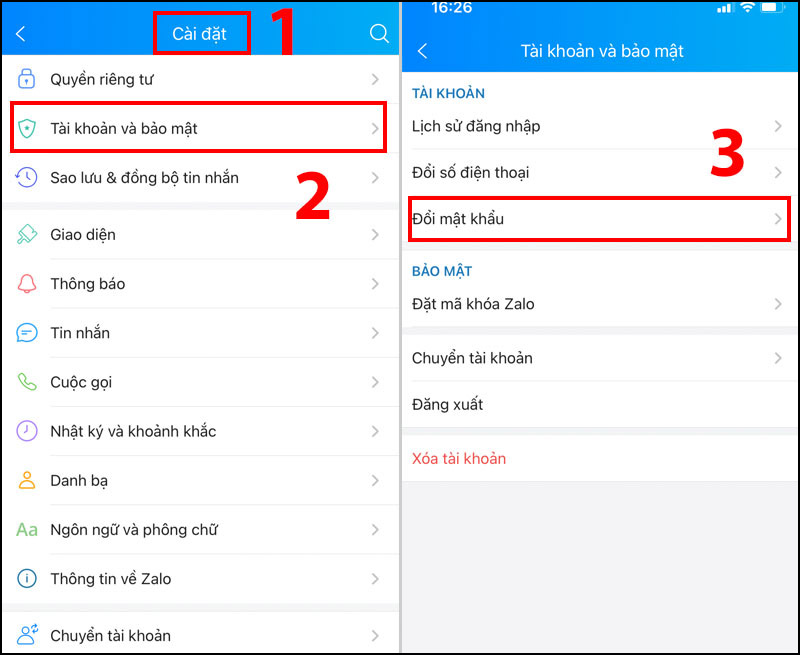
7. Error of unable to post images, new status on Zalo
- Cause : There is a problem with the network connection, the account has failed to upload pictures and status.
- How to fix : Sign out > Sign in the app again > Post the content again. 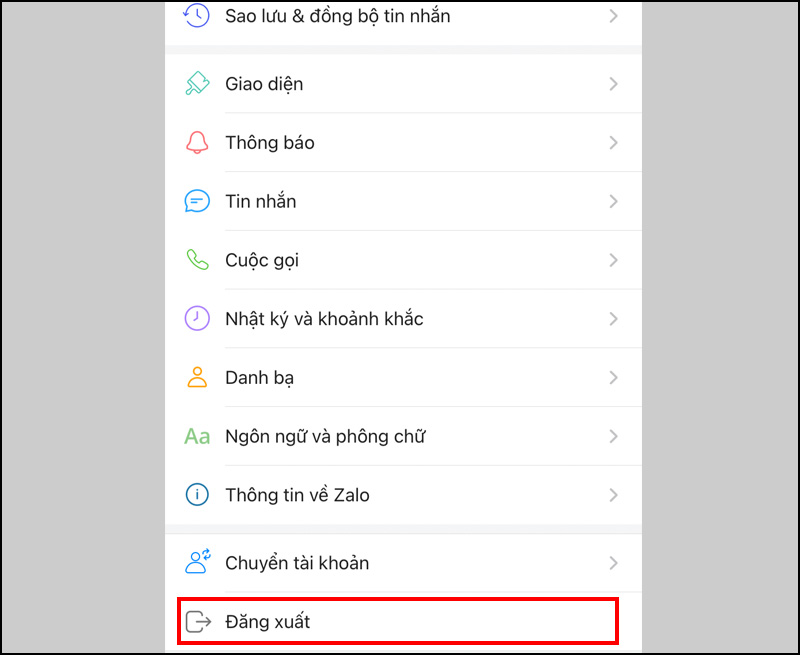
8. Error typing Vietnamese Zalo on the computer, pc
- Cause : In the old version, the Vietnamese typing software was faulty.
- Remedy : Check Unikey software to see if the charset is correct and enable Vietnamese typing mode.
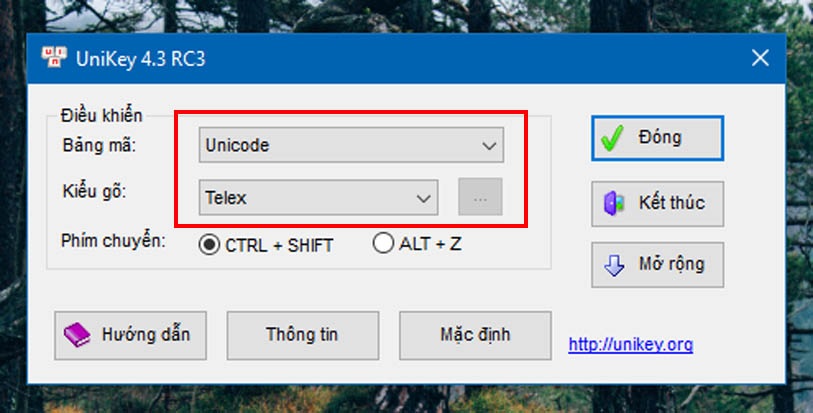
9. Error can not display images on Zalo
- Cause : There is a problem with the network connection.
- Remedy : Check the network connection and re-login on Zalo.
10. The error is not the QR code of Zalo
- Cause : Zalo application has not updated to the new version, leading to the display of error 'not my QR code'.
- How to fix : Update new version at CH Play or Apple store.
11. Error received no notification from Zalo
- Cause : Your Zalo may be turned off notifications, the network is weak.
- Remedy : Open the Zalo application > Go to Add at the bottom of the screen> Press the Settings icon in the upper right corner> Select Notifications > Turn on the New Message Alert button .
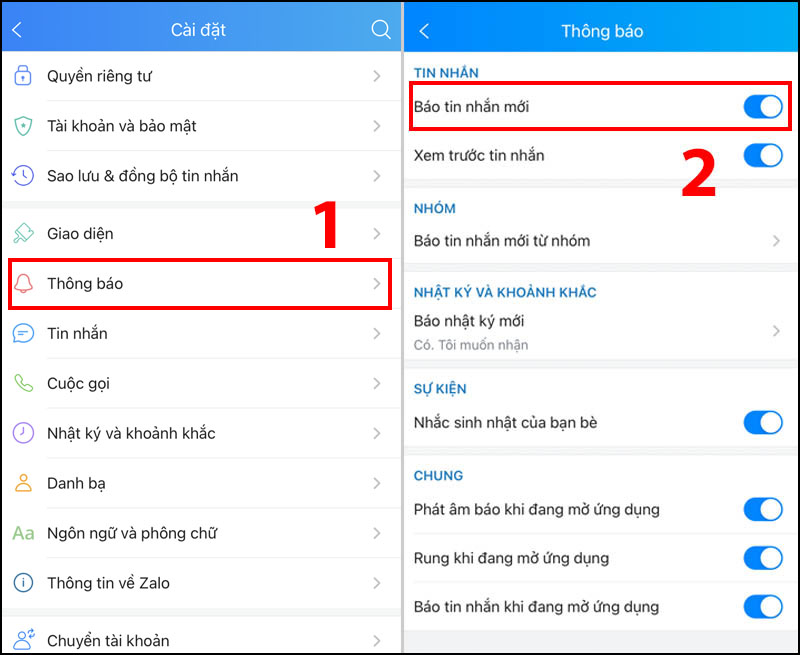
12. Error Zalo cannot access the photo album
- Cause : Your device has not allowed Zalo application to access the photo album
- How to fix : To fix this you need to follow the steps below
+ For iPhone : Go to Settings > Select Privacy > Tap Photos .
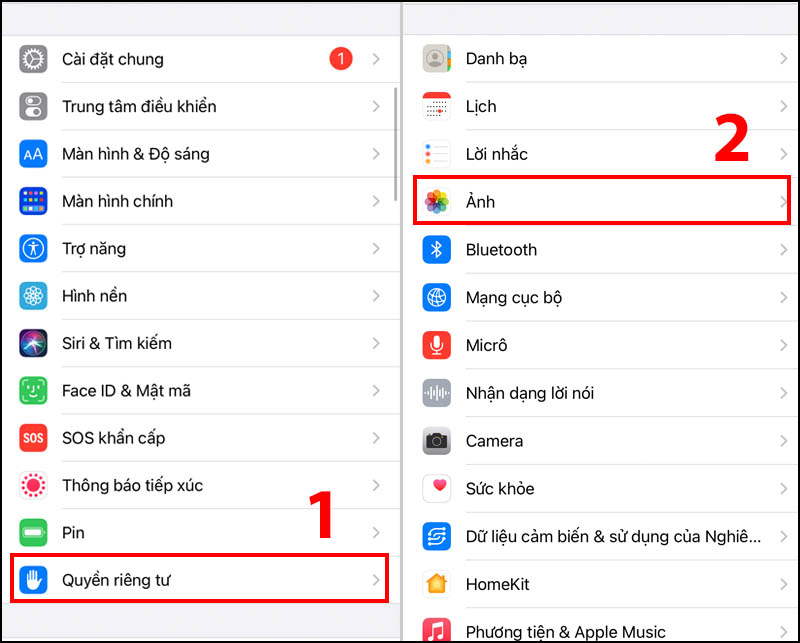
Next, click to select Zalo application > Select All photos .
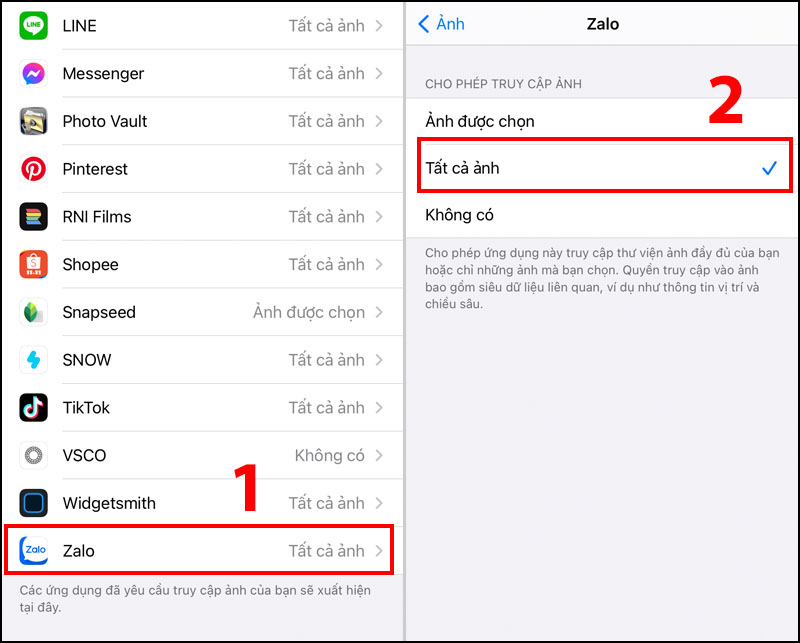
+ For Android phones : Go to Settings > Select Apps > Select Zalo app > Scroll down to select Permissions .
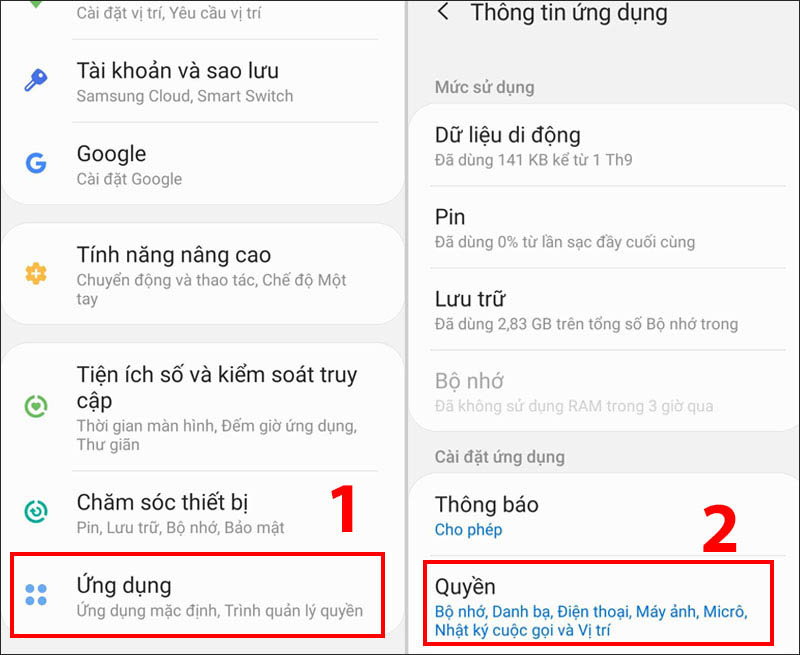 Next Tap Storage > Tap Allow .
Next Tap Storage > Tap Allow .
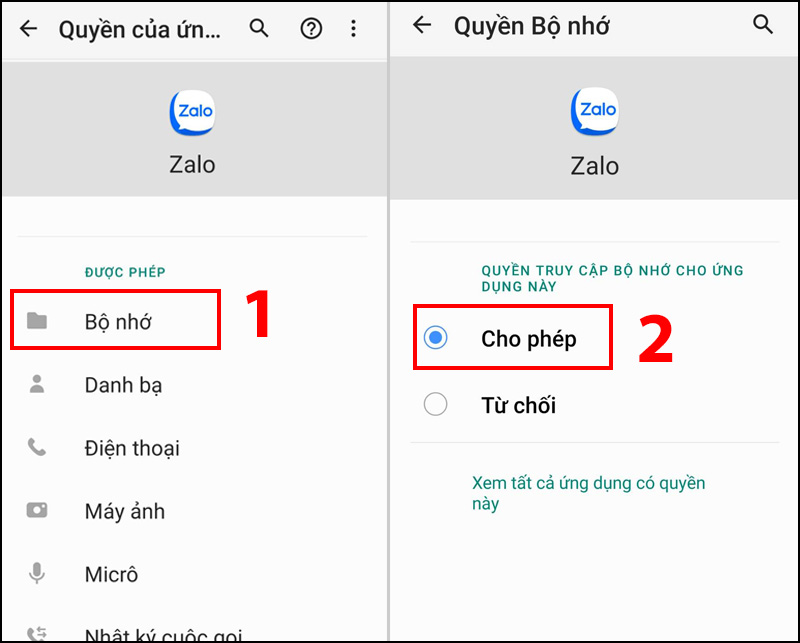
13. Error can not find friends around here
- Cause : GPS / positioning on the device is not enabled.
- How to add c: Check and enable GPS / positioning on the device you are using then go to the friends around here to try again.
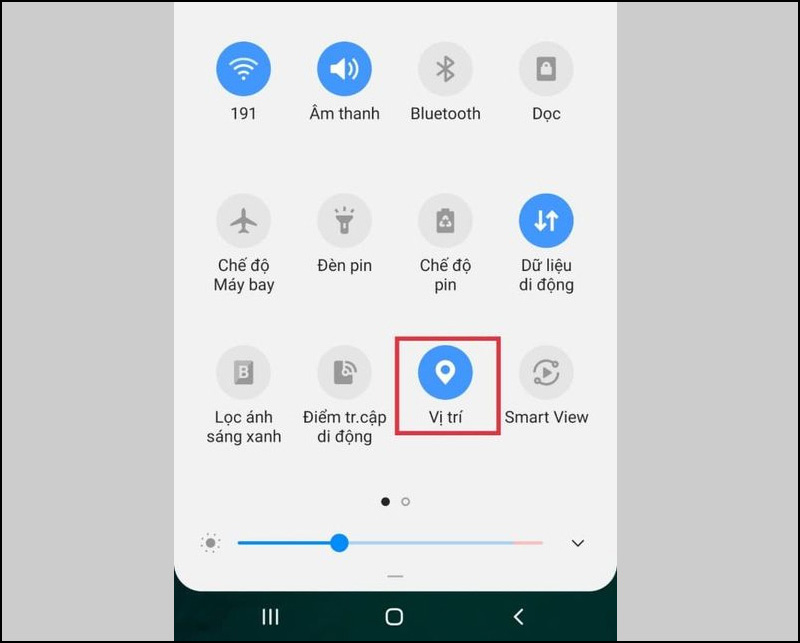
14. Error of not being able to access the chat room
- Cause : Due to the previous use, your Zalo account has messages containing offensive content, spam or spam ads that violate chat room regulations.
- Remedy : You can only access the chat room when using another account.
15. Error can not connect to your account Zalo
- Causes :
+ Your device storage has run out
Network connection problem.
- Remedy : Check the network, delete unnecessary content on the phone. If you have overcome the above errors and still have the error, call Zalo's hotline 1900 561 558 for support.
16. Error Zalo can not connect to the Internet / 2G / 3G / Wifi
- Cause : The version Zalo is using is not suitable for the operating system on the phone. This error often appears on old phones such as S40, S60 of Nokia, .
- How to fix : Uninstall the current app and reinstall the new app by going to CH play or Apple Store and downloading.

Above are 16 common errors on Zalo, their causes and quick fixes. Hopefully, with the above sharing, you will easily fix errors quickly!
 Tips for effective online meeting and working from home
Tips for effective online meeting and working from home TeamViewer is already integrated with Microsoft Teams
TeamViewer is already integrated with Microsoft Teams How to take screenshots Zalo
How to take screenshots Zalo How to self-destruct chat on Telegram
How to self-destruct chat on Telegram How to delete Zoom accounts completely
How to delete Zoom accounts completely How to view messages from strangers on Zalo
How to view messages from strangers on Zalo