Instructions on how to fix error 647 on Zalo application
Zal is one of the most popular messaging and messaging apps for users. Especially when Zalo now also allows us to conduct video call or play live stream when you conduct group chat on Zalo. However, during the installation process as well as using Zalo, there will often be some errors, such as the 647 error message.
This is one of the errors you will often encounter when using Zalo. So where is the original cause Zalo to report error 647 and how to fix this problem? If you are struggling with the 647 error on Zalo, please refer to the following troubleshooting guide of Network Administrator.
Instructions for handling error 647 on Zalo
The cause of the 647 error on Zalo is that our device installed is out of date compared to the Zalo application that you have installed. To handle this situation, we can follow the 2 ways below.
Method 1: Install the latest version of Zalo
In order for us to restore Zalo and fix this 647 error, you can delete the application installed on the device, then reload the latest version to use.
- Download the Zalo app for iOS
- Download the Zalo app for Android
- Download Zalo application for Windows Phone


Method 2: Reset the time
This error occurs due to the date and time difference between the application and the device, so you can adjust the time to limit this situation to occur regularly.
Step 1:
At the interface on the device, we click on the Settings icon. In the Settings interface, go to the Date & time section .

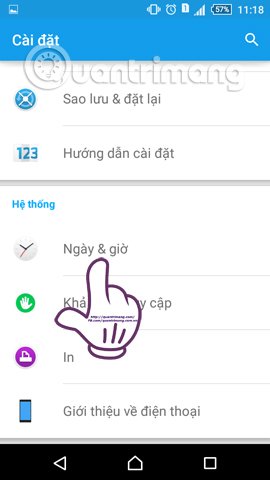
Step 2:
Next, we will proceed to bring the date and time to the current time . Click on Set date .
Note , in case the Date Setting item is hidden, please turn off the two Automatic Date & Time Items and Automatic Time Zone as shown below. Soon, the Set date item is displayed.
Next, we just need to put the time on the device back to the real time and click OK to save it.
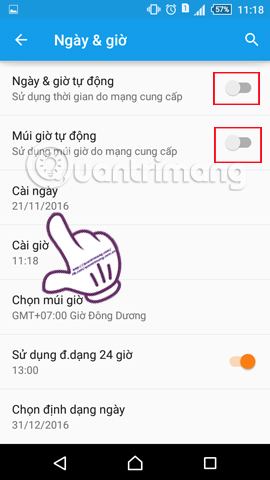
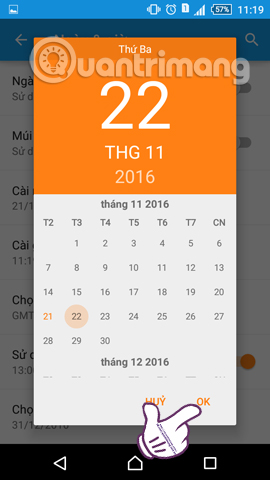
With two ways of reinstalling the new version of Zalo and adjusting the reset time on the device to be true, you can fix the 647 error on Zalo application. In fact, this is an error caused by setting up the phone so we do not need to change the password as some other errors on Zalo. Try 1 in 2 ways to fix 647 error on Zalo.
Refer to the following articles:
- How to backup and restore Zalo messages on your phone
- If your Zalo password is lost, try this!
- Instructions to review old messages on Zalo
I wish you all success!